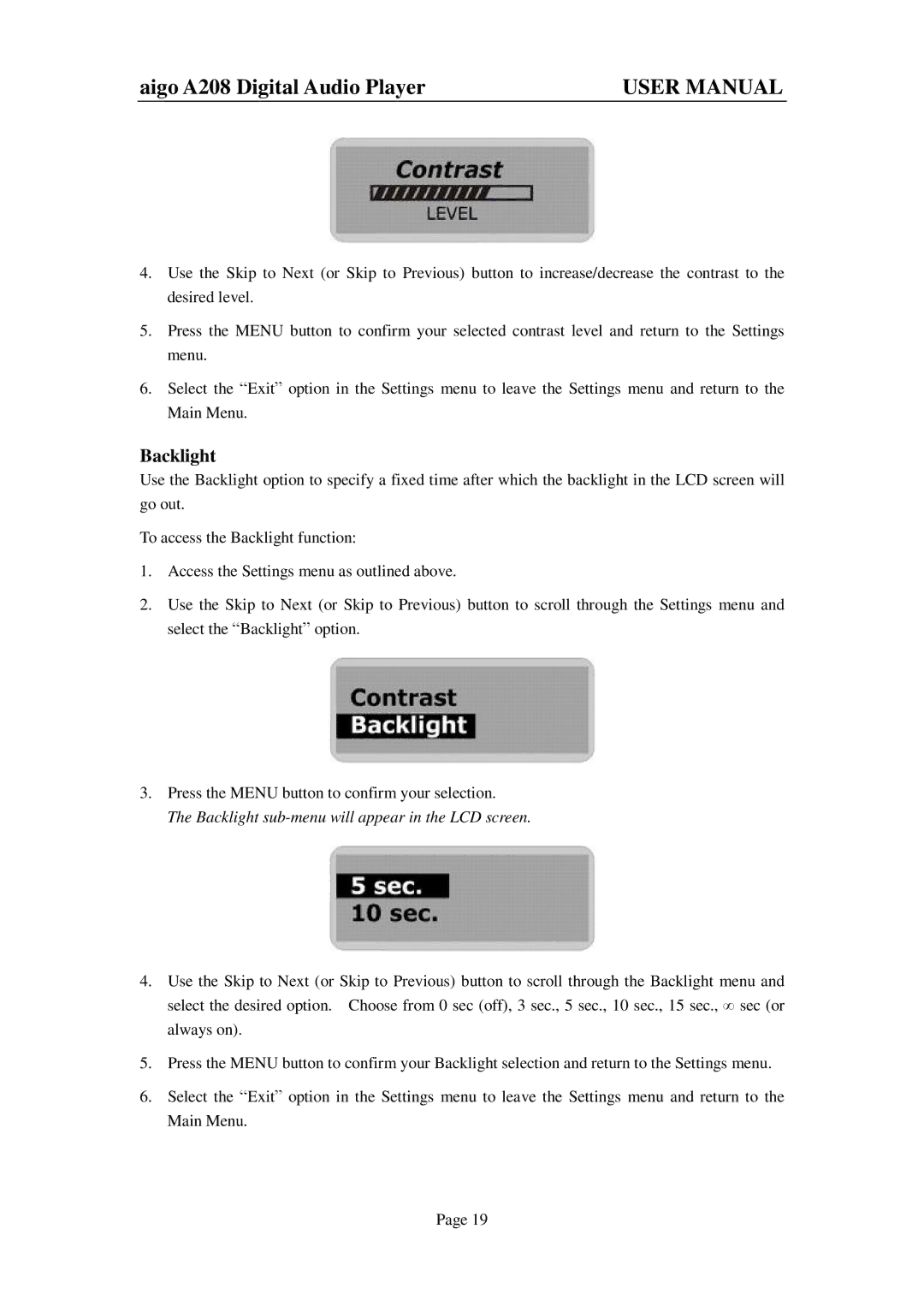aigo A208 Digital Audio Player | USER MANUAL |
4.Use the Skip to Next (or Skip to Previous) button to increase/decrease the contrast to the desired level.
5.Press the MENU button to confirm your selected contrast level and return to the Settings menu.
6.Select the “Exit” option in the Settings menu to leave the Settings menu and return to the Main Menu.
Backlight
Use the Backlight option to specify a fixed time after which the backlight in the LCD screen will go out.
To access the Backlight function:
1.Access the Settings menu as outlined above.
2.Use the Skip to Next (or Skip to Previous) button to scroll through the Settings menu and select the “Backlight” option.
3.Press the MENU button to confirm your selection.
The Backlight sub-menu will appear in the LCD screen.
4.Use the Skip to Next (or Skip to Previous) button to scroll through the Backlight menu and select the desired option. Choose from 0 sec (off), 3 sec., 5 sec., 10 sec., 15 sec., ∞ sec (or always on).
5.Press the MENU button to confirm your Backlight selection and return to the Settings menu.
6.Select the “Exit” option in the Settings menu to leave the Settings menu and return to the Main Menu.
Page 19