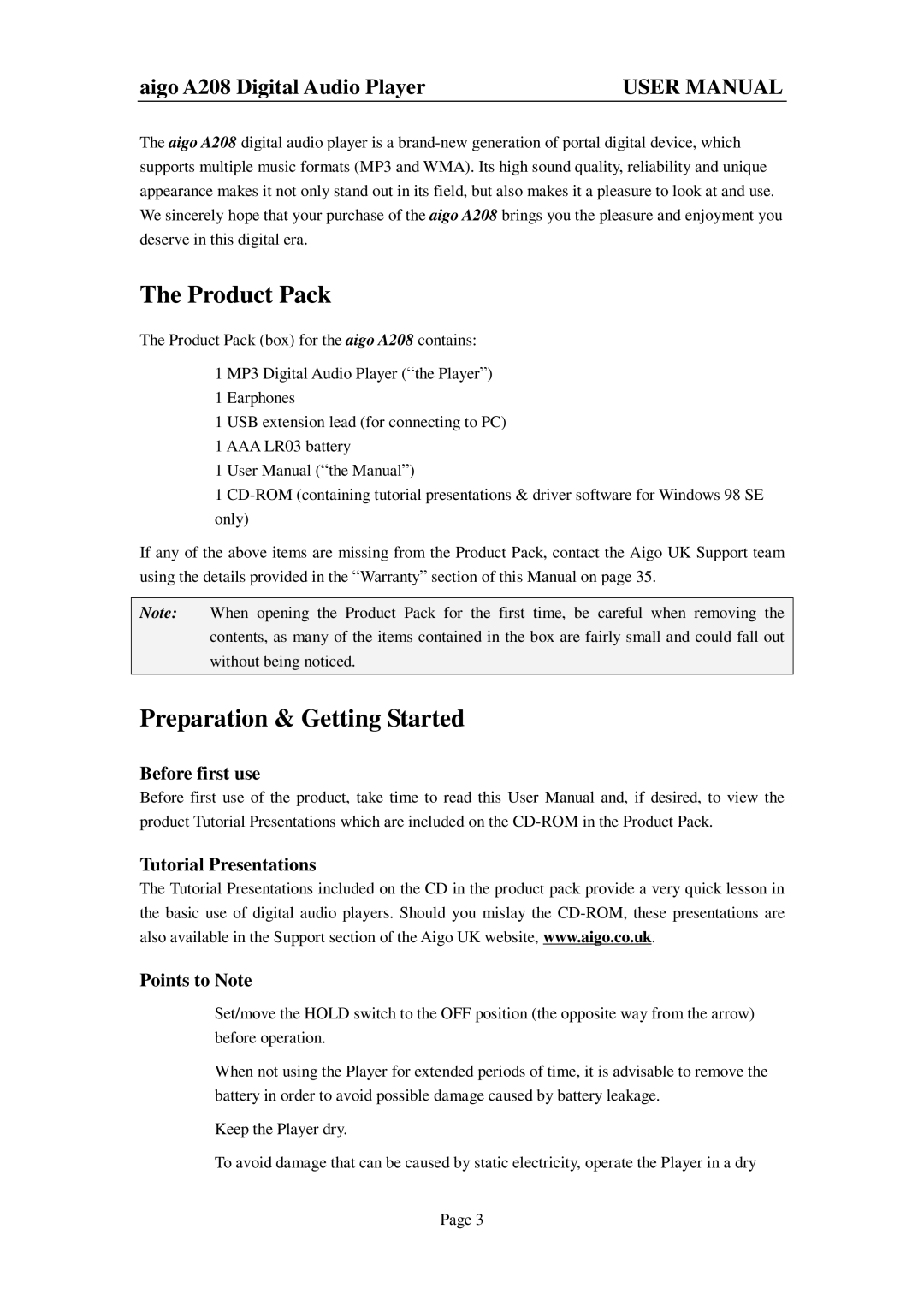aigo A208 Digital Audio Player | USER MANUAL |
The aigo A208 digital audio player is a
The Product Pack
The Product Pack (box) for the aigo A208 contains:
Ø1 MP3 Digital Audio Player (“the Player”)
Ø1 Earphones
Ø1 USB extension lead (for connecting to PC)
Ø1 AAA LR03 battery
Ø1 User Manual (“the Manual”)
Ø1
If any of the above items are missing from the Product Pack, contact the Aigo UK Support team using the details provided in the “Warranty” section of this Manual on page 35.
Note: When opening the Product Pack for the first time, be careful when removing the contents, as many of the items contained in the box are fairly small and could fall out without being noticed.
Preparation & Getting Started
Before first use
Before first use of the product, take time to read this User Manual and, if desired, to view the product Tutorial Presentations which are included on the
Tutorial Presentations
The Tutorial Presentations included on the CD in the product pack provide a very quick lesson in the basic use of digital audio players. Should you mislay the
Points to Note
ØSet/move the HOLD switch to the OFF position (the opposite way from the arrow) before operation.
ØWhen not using the Player for extended periods of time, it is advisable to remove the battery in order to avoid possible damage caused by battery leakage.
ØKeep the Player dry.
ØTo avoid damage that can be caused by static electricity, operate the Player in a dry
Page 3