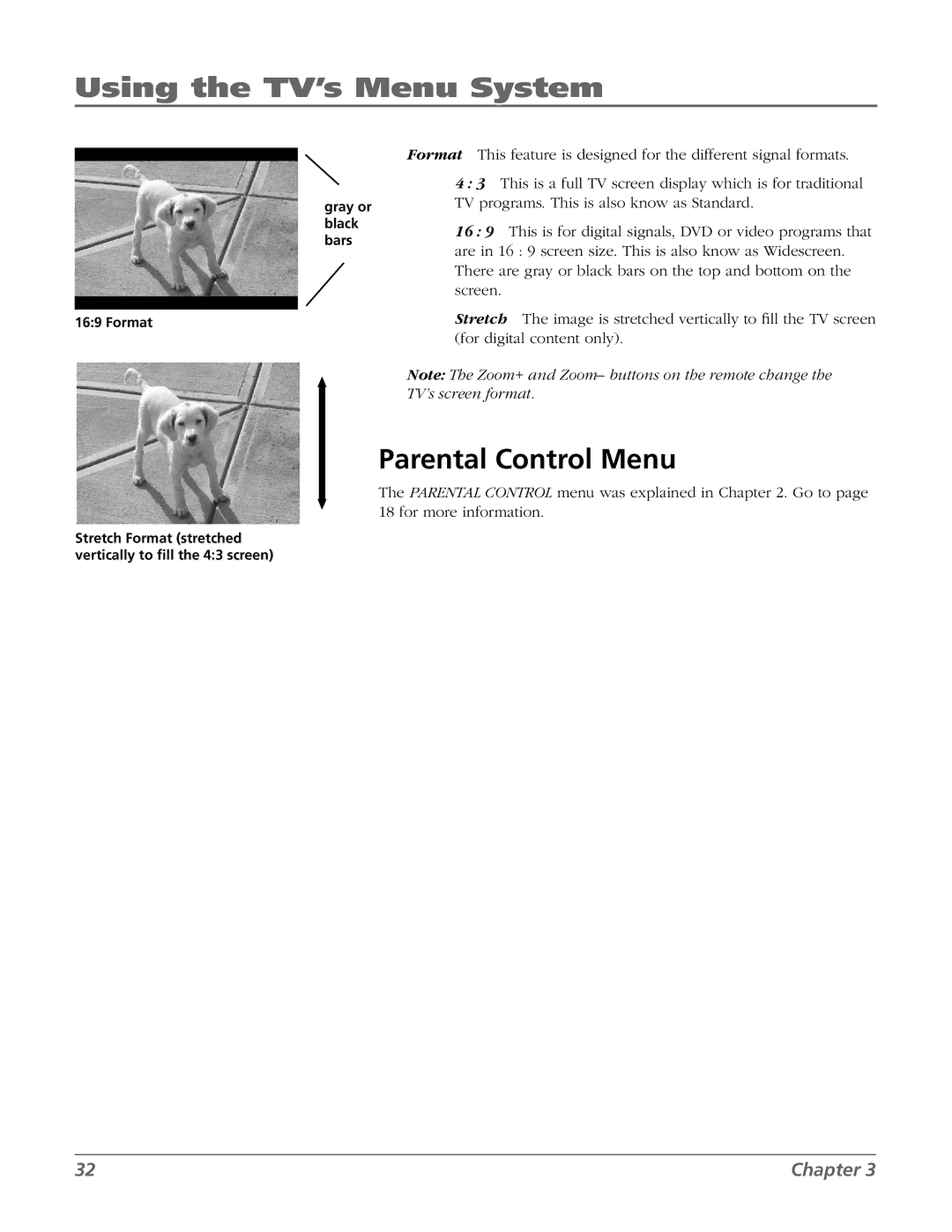Using the TV’s Menu System
16:9 Format
Stretch Format (stretched vertically to fill the 4:3 screen)
| Format This feature is designed for the different signal formats. | |
| 4 : 3 This is a full TV screen display which is for traditional | |
gray or | TV programs. This is also know as Standard. | |
black | 16 : 9 This is for digital signals, DVD or video programs that | |
bars | ||
are in 16 : 9 screen size. This is also know as Widescreen. | ||
| ||
| There are gray or black bars on the top and bottom on the | |
| screen. | |
| Stretch The image is stretched vertically to fill the TV screen | |
| (for digital content only). | |
| Note: The Zoom+ and Zoom– buttons on the remote change the | |
| TV’s screen format. |
Parental Control Menu
The PARENTAL CONTROL menu was explained in Chapter 2. Go to page 18 for more information.
32 | Chapter 3 |