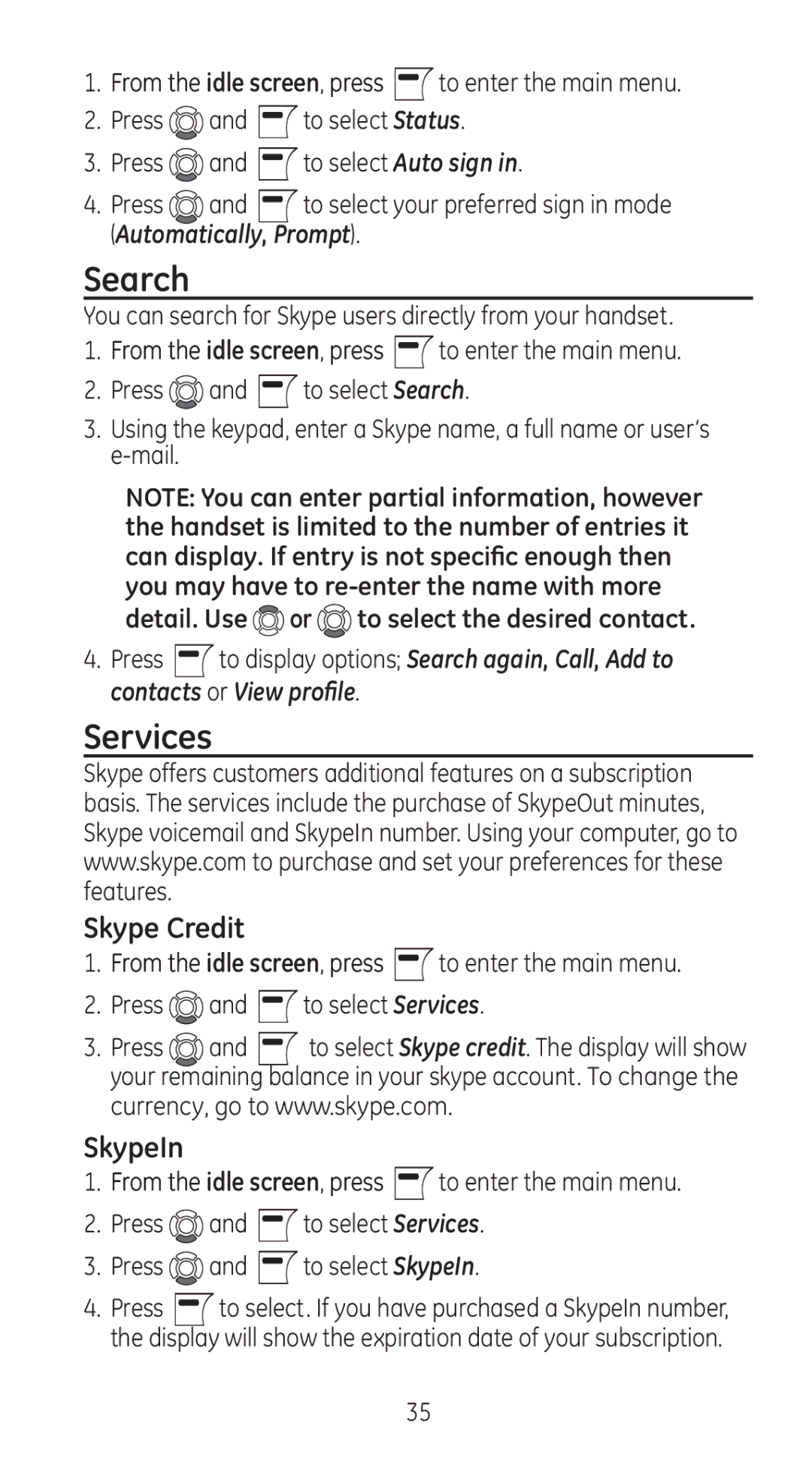1.From the idle screen, press ![]() to enter the main menu.
to enter the main menu.
2.Press ![]() and
and ![]() to select Status.
to select Status.
3.Press ![]() and
and ![]() to select Auto sign in.
to select Auto sign in.
4. Press and to select your preferred sign in mode
(Automatically, Prompt).
Search
You can search for Skype users directly from your handset.
1.From the idle screen, press ![]() to enter the main menu.
to enter the main menu.
2.Press ![]() and
and ![]() to select Search.
to select Search.
3.Using the keypad, enter a Skype name, a full name or user’s
NOTE: You can enter partial information, however the handset is limited to the number of entries it can display. If entry is not specific enough then you may have to ![]() or
or ![]() to select the desired contact.
to select the desired contact.
4. Press to display options; Search again, Call, Add to
contacts or View profile.
Services
Skype offers customers additional features on a subscription basis. The services include the purchase of SkypeOut minutes, Skype voicemail and SkypeIn number. Using your computer, go to www.skype.com to purchase and set your preferences for these features.
Skype Credit
1.From the idle screen, press ![]() to enter the main menu.
to enter the main menu.
2.Press ![]() and
and ![]() to select Services.
to select Services.
3. Press ![]() and to select Skype credit. The display will show your remaining balance in your skype account. To change the currency, go to www.skype.com.
and to select Skype credit. The display will show your remaining balance in your skype account. To change the currency, go to www.skype.com.
SkypeIn
1.From the idle screen, press ![]() to enter the main menu.
to enter the main menu.
2.Press ![]() and
and ![]() to select Services.
to select Services.
3.Press ![]() and
and ![]() to select SkypeIn.
to select SkypeIn.
4. Press to select. If you have purchased a SkypeIn number, the display will show the expiration date of your subscription.
35