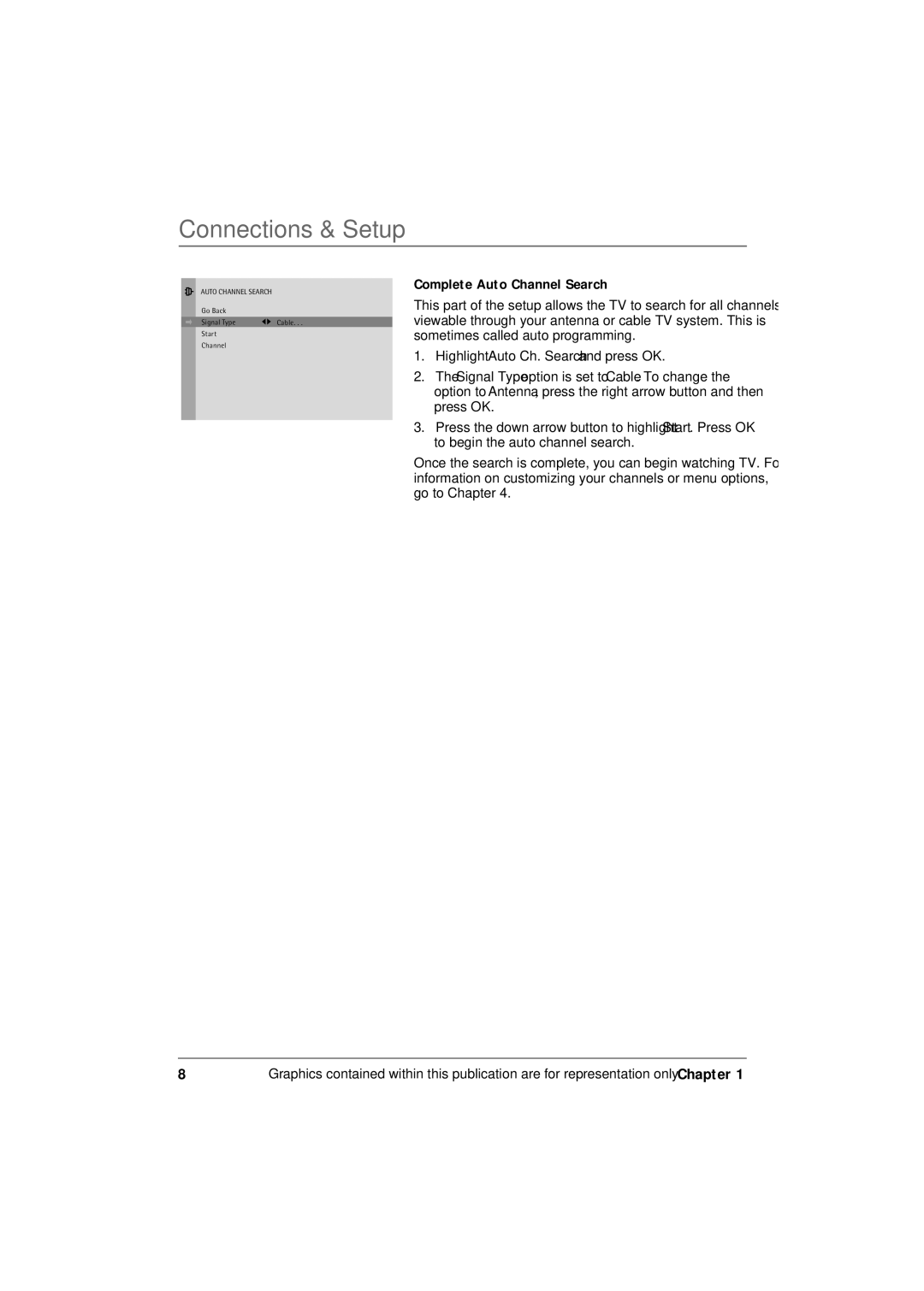Connections & Setup
AUTO CHANNEL SEARCH
Go Back
Signal Type ![]() Cable. . .
Cable. . .
Start
Channel
Complete Auto Channel Search
This part of the setup allows the TV to search for all channels viewable through your antenna or cable TV system. This is sometimes called auto programming.
1.Highlight Auto Ch. Search and press OK.
2.The Signal Type option is set to Cable. To change the option to Antenna, press the right arrow button and then press OK.
3.Press the down arrow button to highlight Start. Press OK to begin the auto channel search.
Once the search is complete, you can begin watching TV. For information on customizing your channels or menu options, go to Chapter 4.
8 | Graphics contained within this publication are for representation only. | Chapter 1 |