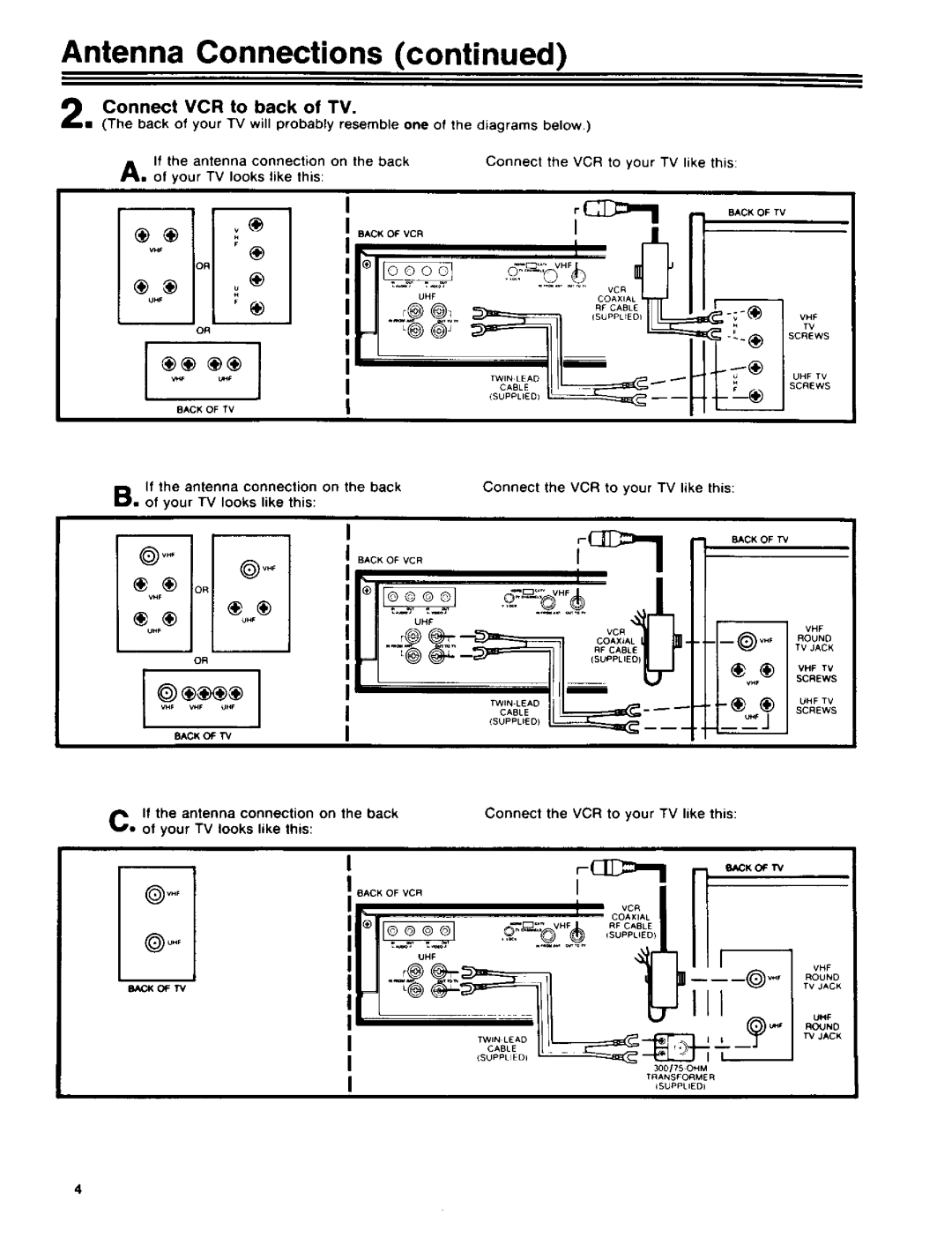Antenna Connections (continued)
Connect VCR to back of TV. |
| below,) |
• (The back of your TV will probably resemble one of the diagrams | ||
If the antenna connection on the back | Connect | the VCR to your TV like |
A, of your TV looks like this: |
|
|
v_ | I |
I BACKOFVCR |
OF
@
UHF•
this:
BACK OF TV
VHF
OR
v_F_F
BACK OF TV
B.If the antenna connection of your TV looks like this:
I
I
on the back
13_IN LEAD
CABLE
(SUPPLIED)
Connect the VCR to your TV like
TV
SCREWS
UHF TV
SCREWS
this:
BACK OF TV
)VHF
_® OR
VHF
®o.,
UHF
m
OR
BACK OF TV
CABLE
(SUPPLIED)
C If the antenna connection on the back
• of your TV looks like this:
I
Connect the VCR to your TV like this:
BACK OF VCR
I
VCR
COAXIAL
RF CABLE
qSUPPLtED)
_CK _ TV
I
I
I
UHF
VHF
ROUND
| TV JACK |
| UHF |
| ROUND |
TWIN LEAD | TVJACK |
| |
CABLE | I |
(SUPPLIED) | |
300/75 | OHM |
TRANSFORMER
ISUPPLIED)