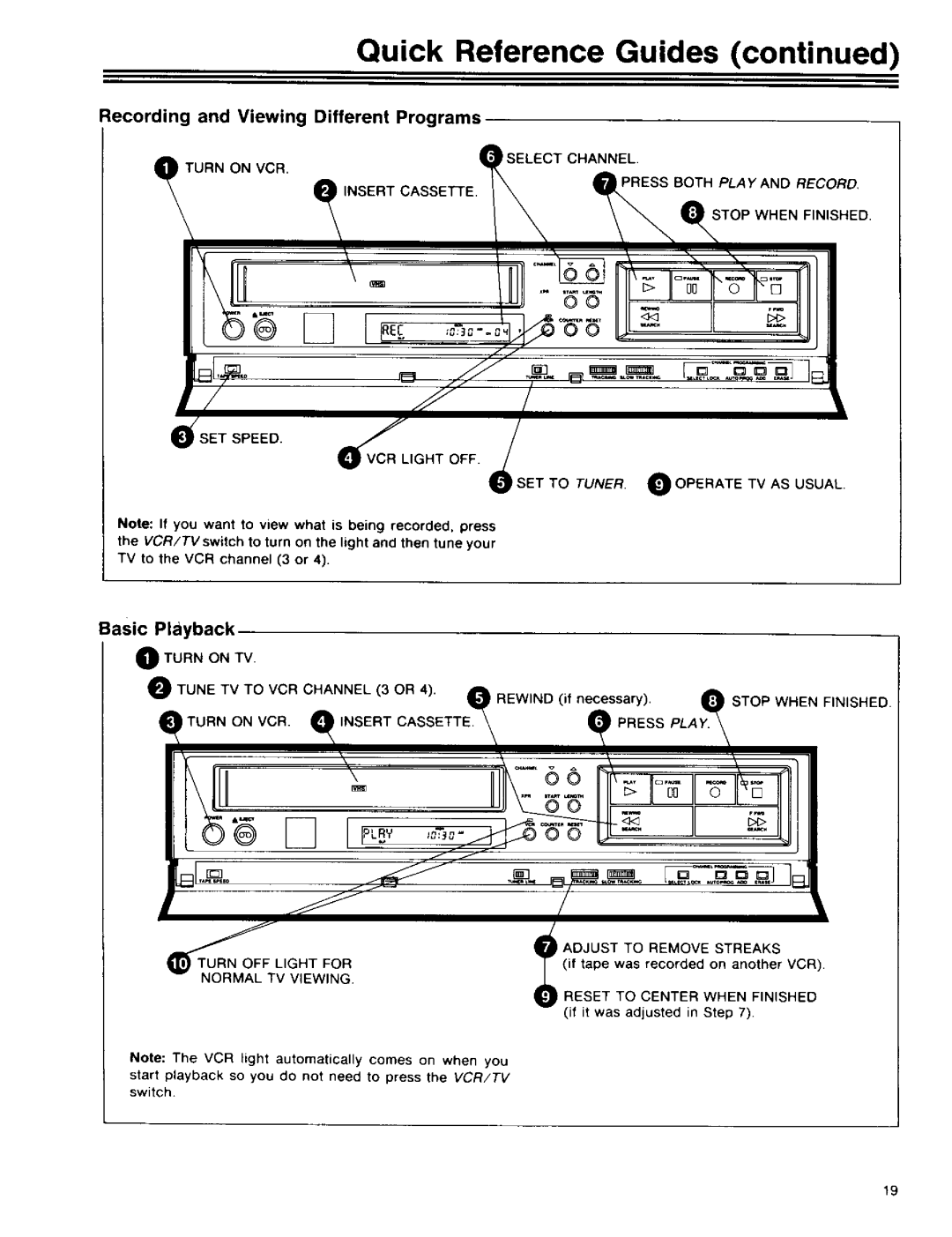Quick Reference Guides (continued)
Recording and Viewing Different Programs
SELECT CHANNEL.
t TURN ON VCR.
INSERT CASSETTE.
,PRESS BOTH PLAY AND RECORD.
STOP WHEN FINISHED.
©O
SET SPEED.
OVCR LIGHT OFF.
- FE +
'SET TO TUNER. O OPERATE TV AS USUAL.
Note: If you want to view what is being recorded, press the VCR/TVswitch to turn on the light and then tune your TV to the VCR channel (3 or 4).
Basic | Playback |
|
|
|
|
|
O | TURN ON TV. |
|
|
|
|
|
| O TUNE TV TO VCR CHANNEL (3 OR 4). | O | REWIND (it necessary). | O | STOP WHEN FINISHED | |
| _ITURNONVCR. | _INSERTCASSETTE | _ | _PRESSPLAY_ |
| " |
| I llU |
|
| Ii' , | il'I | |
/ | _ | / | + | \ |
TU_RN OFF L
IGHT FOR
NORMAL TV VIEWING.
Note: The VCR light automatically comes on when you start playback so you do not need to press the VCR/TV switch.
_ ADJUST TO REMOVE STREAKS
,=L (if tape was recorded on another VCR).
_ RESET TO CENTER WHEN FINISHED (if it was adjusted in Step 7).
19