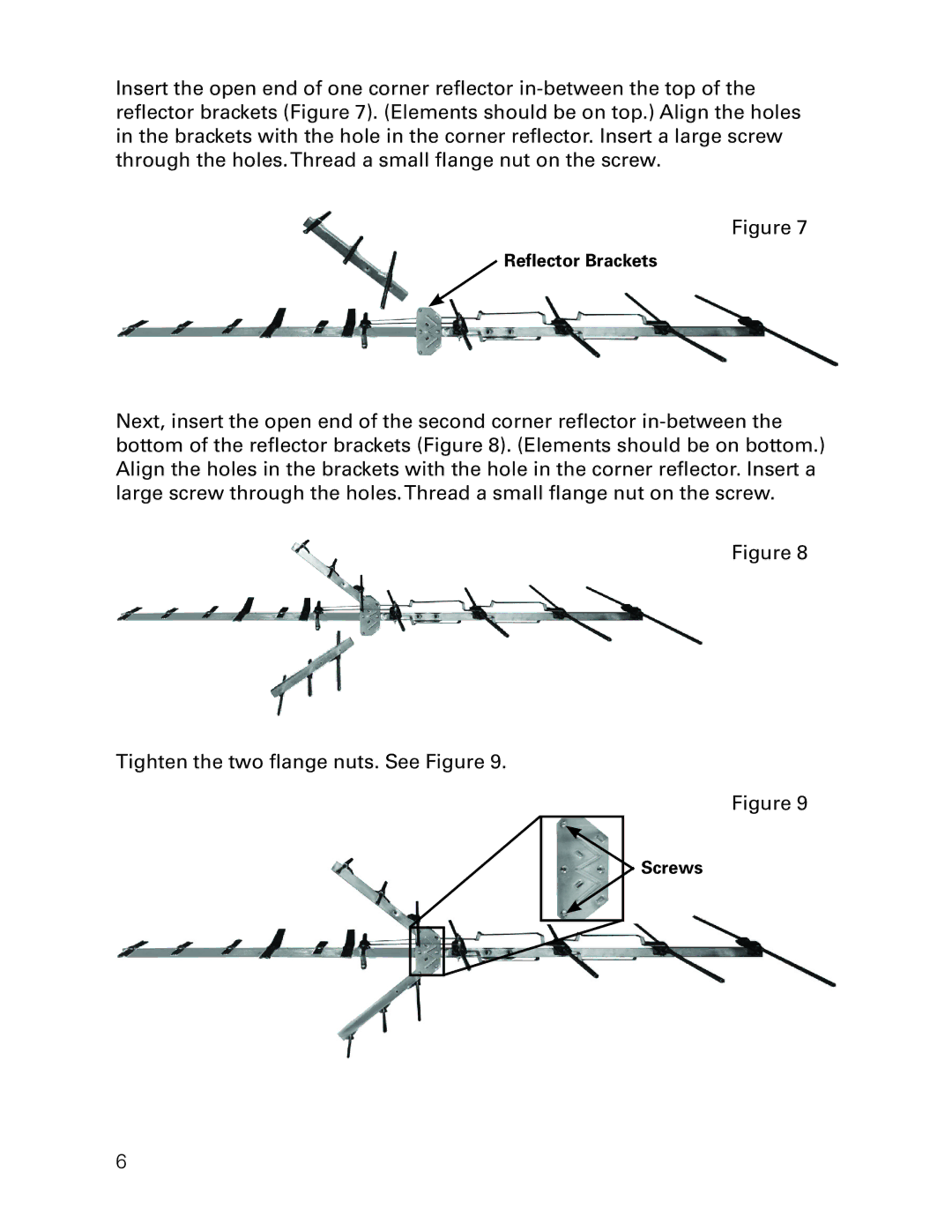Insert the open end of one corner reflector
reflector brackets (Figure 7). (Elements should be on top.) Align the holes in the brackets with the hole in the corner reflector. Insert a large screw through the holes. Thread a small flange nut on the screw.
Figure 7
Reflector Brackets
Next, insert the open end of the second corner reflector
Figure 8
Tighten the two flange nuts. See Figure 9.
Figure 9
![]() Screws
Screws
6