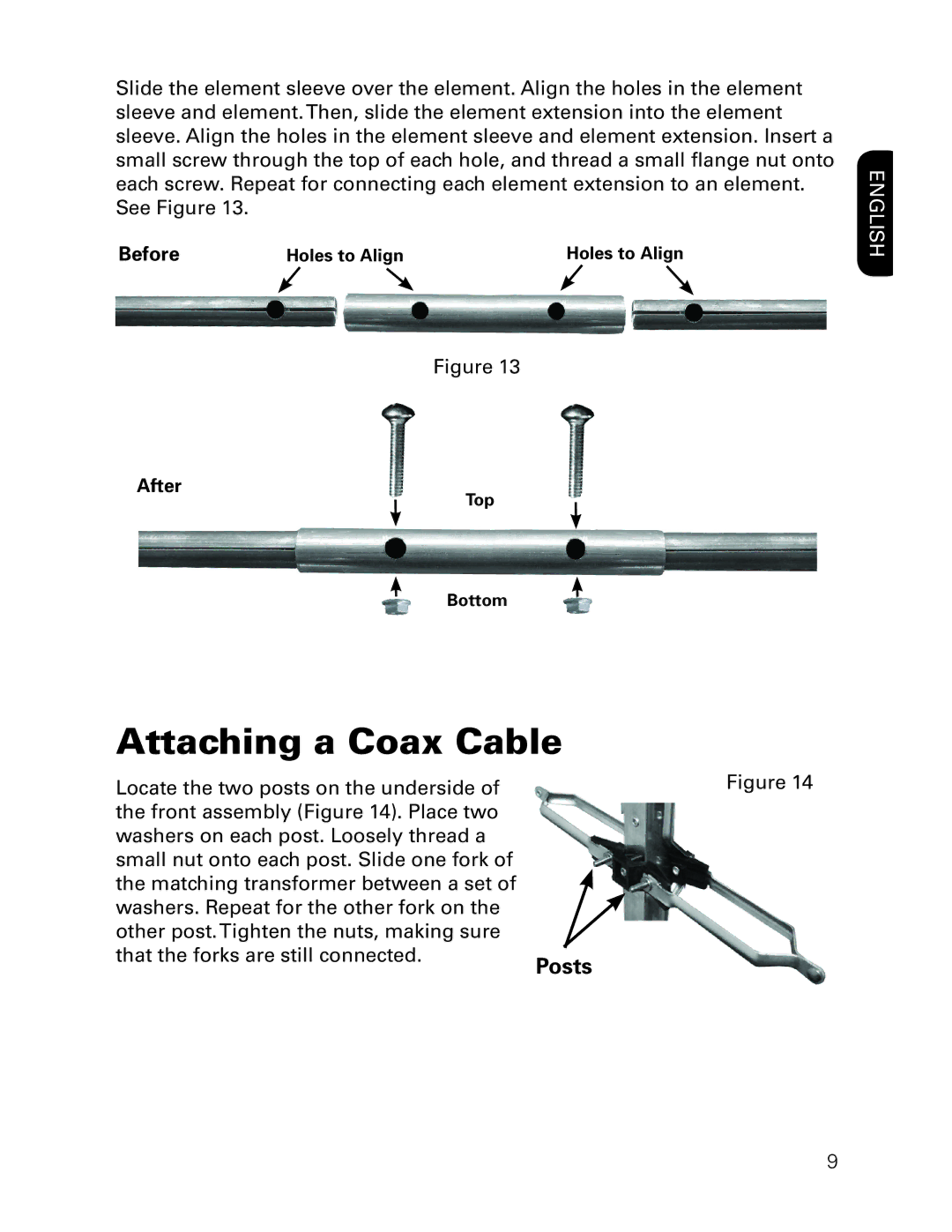Slide the element sleeve over the element. Align the holes in the element sleeve and element. Then, slide the element extension into the element sleeve. Align the holes in the element sleeve and element extension. Insert a small screw through the top of each hole, and thread a small flange nut onto each screw. Repeat for connecting each element extension to an element. See Figure 13.
Before | Holes to Align | Holes to Align |
Figure 13
After
Top
Bottom
ENGLISH
Attaching a Coax Cable
Locate the two posts on the underside of | Figure 14 |
the front assembly (Figure 14). Place two |
|
washers on each post. Loosely thread a |
|
small nut onto each post. Slide one fork of |
|
the matching transformer between a set of |
|
washers. Repeat for the other fork on the |
|
other post. Tighten the nuts, making sure |
|
that the forks are still connected. | Posts |
|
9