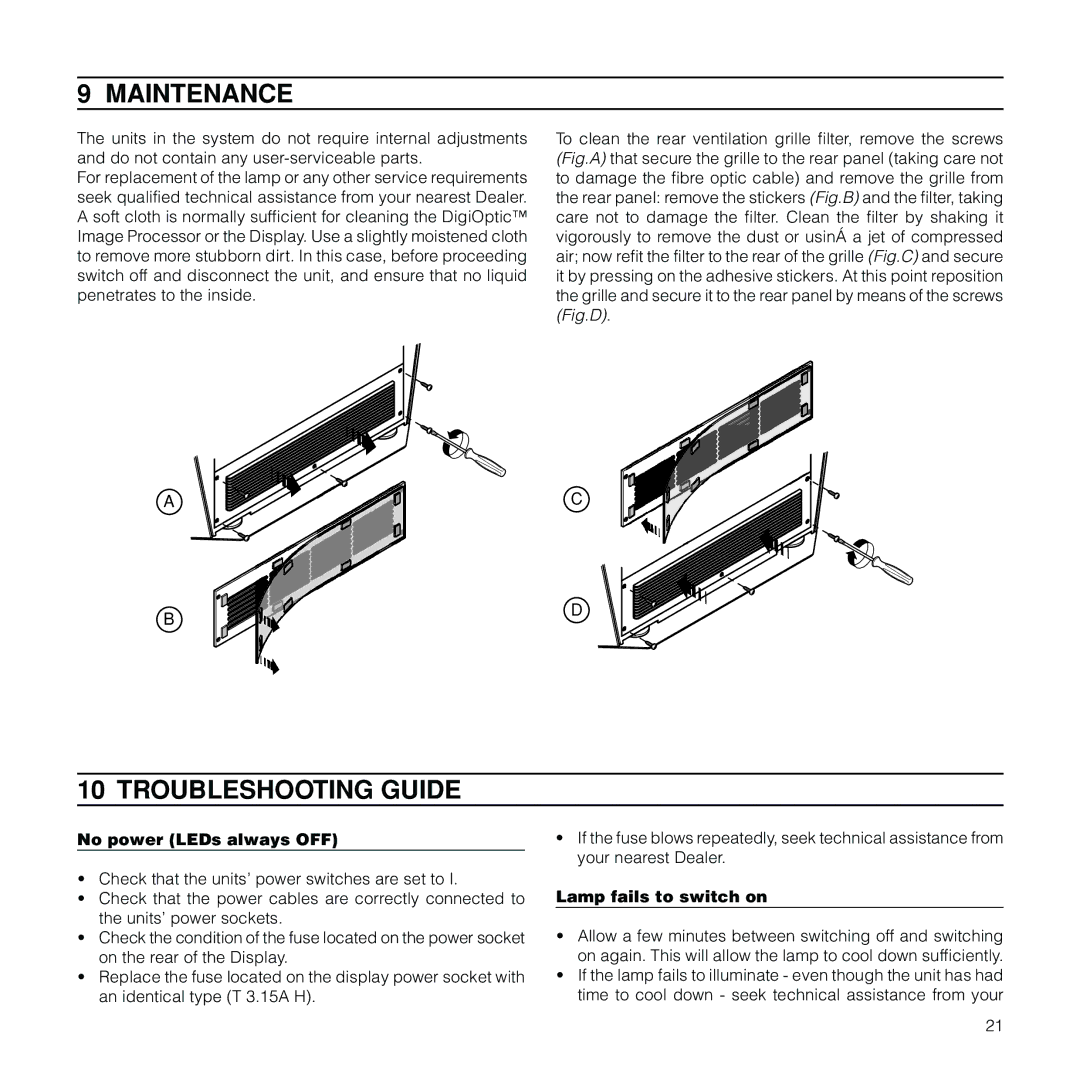9 MAINTENANCE
The units in the system do not require internal adjustments and do not contain any
For replacement of the lamp or any other service requirements seek qualified technical assistance from your nearest Dealer. A soft cloth is normally sufficient for cleaning the DigiOptic™ Image Processor or the Display. Use a slightly moistened cloth to remove more stubborn dirt. In this case, before proceeding switch off and disconnect the unit, and ensure that no liquid penetrates to the inside.
To clean the rear ventilation grille filter, remove the screws (Fig.A) that secure the grille to the rear panel (taking care not to damage the fibre optic cable) and remove the grille from the rear panel: remove the stickers (Fig.B) and the filter, taking care not to damage the filter. Clean the filter by shaking it vigorously to remove the dust or usinÁ a jet of compressed air; now refit the filter to the rear of the grille (Fig.C) and secure it by pressing on the adhesive stickers. At this point reposition the grille and secure it to the rear panel by means of the screws (Fig.D).
A
B
C
D
10 TROUBLESHOOTING GUIDE
No power (LEDs always OFF)
•Check that the units’ power switches are set to I.
•Check that the power cables are correctly connected to the units’ power sockets.
•Check the condition of the fuse located on the power socket on the rear of the Display.
•Replace the fuse located on the display power socket with an identical type (T 3.15A H).
•If the fuse blows repeatedly, seek technical assistance from your nearest Dealer.
Lamp fails to switch on
•Allow a few minutes between switching off and switching on again. This will allow the lamp to cool down sufficiently.
•If the lamp fails to illuminate - even though the unit has had time to cool down - seek technical assistance from your
21