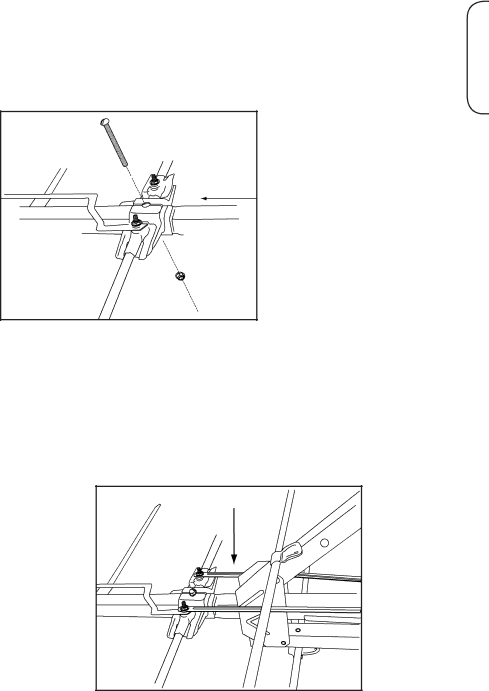
Step 4: Connect the middle (large) section to the front (small) section
Find the middle (large) section. Locate the end of the middle section that matches fi gure 4.
English
Middle | Front |
section | section |
Fig. 4 |
|
Remove the nut and screw in the center. Slide the narrow boom of the front (small) section into the middle (large) section. Make sure the phasing lines are on the top side of the small boom and the black plastic element holders are also on this same side. This is the top of the antenna. (See fi gure 5.)
Tap lightly with a rubber mallet on the end of the small boom aligning the holes for the screw. (See fi gure 4.)
Step 5: Connect the phasing lines
Place the phasing lines from the front section over the studs. Secure them to the studs with #10 fl ange nuts and washers. Tighten securely.
Phasing Lines |
Fig. 5 |
3
