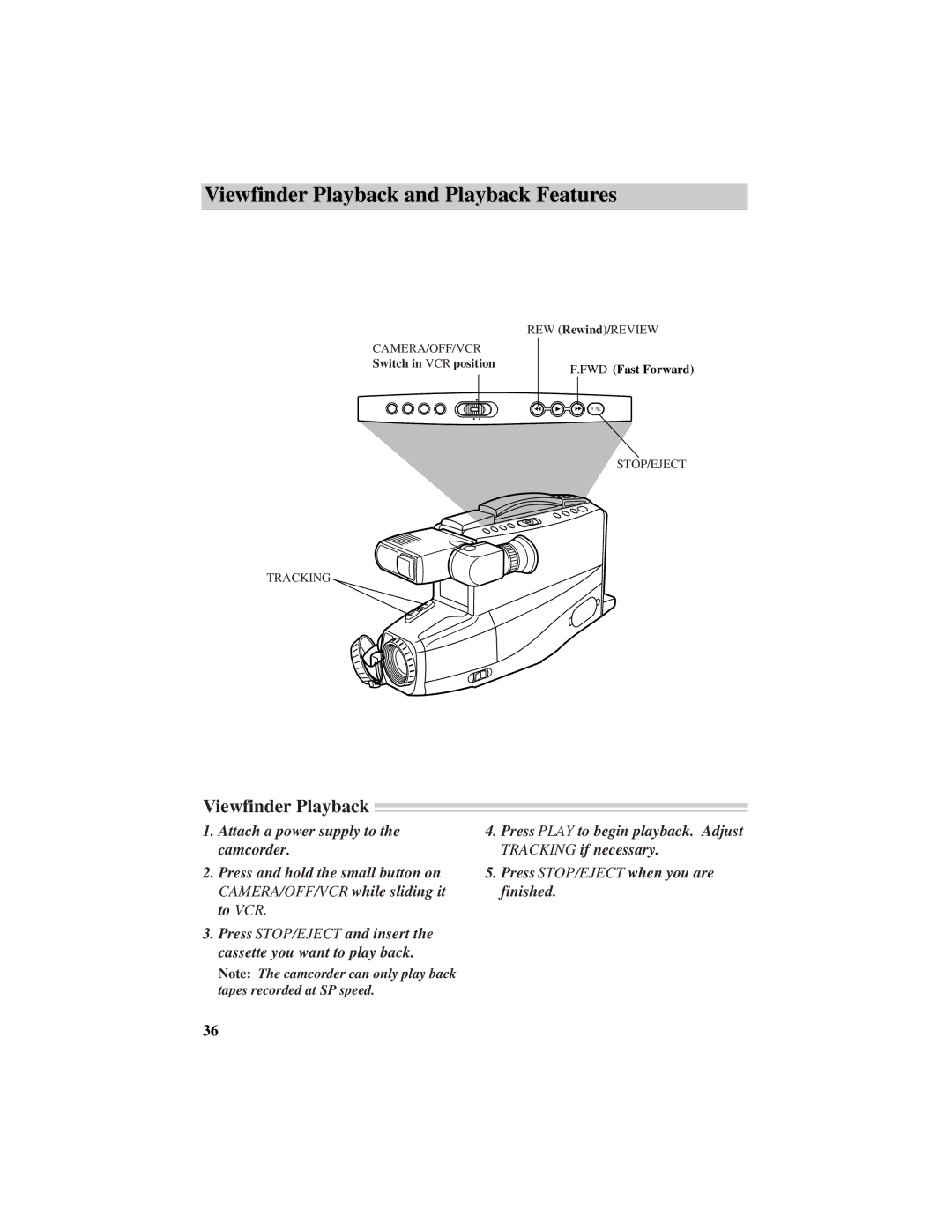Viewfinder Playback and Playback Features
REW (Rewind)/REVIEW
CAMERA/OFF/VCR |
|
Switch in VCR position | F.FWD (Fast Forward) |
| |
| ▲ |
| ■ /❙ |
| STOP/EJECT |
TRACKING
Viewfinder Playback
1.Attach a power supply to the camcorder.
2.Press and hold the small button on CAMERA/OFF/VCR while sliding it to VCR.
3.Press STOP/EJECT and insert the cassette you want to play back.
Note: The camcorder can only play back tapes recorded at SP speed.
4.Press PLAY to begin playback. Adjust TRACKING if necessary.
5.Press STOP/EJECT when you are finished.
36