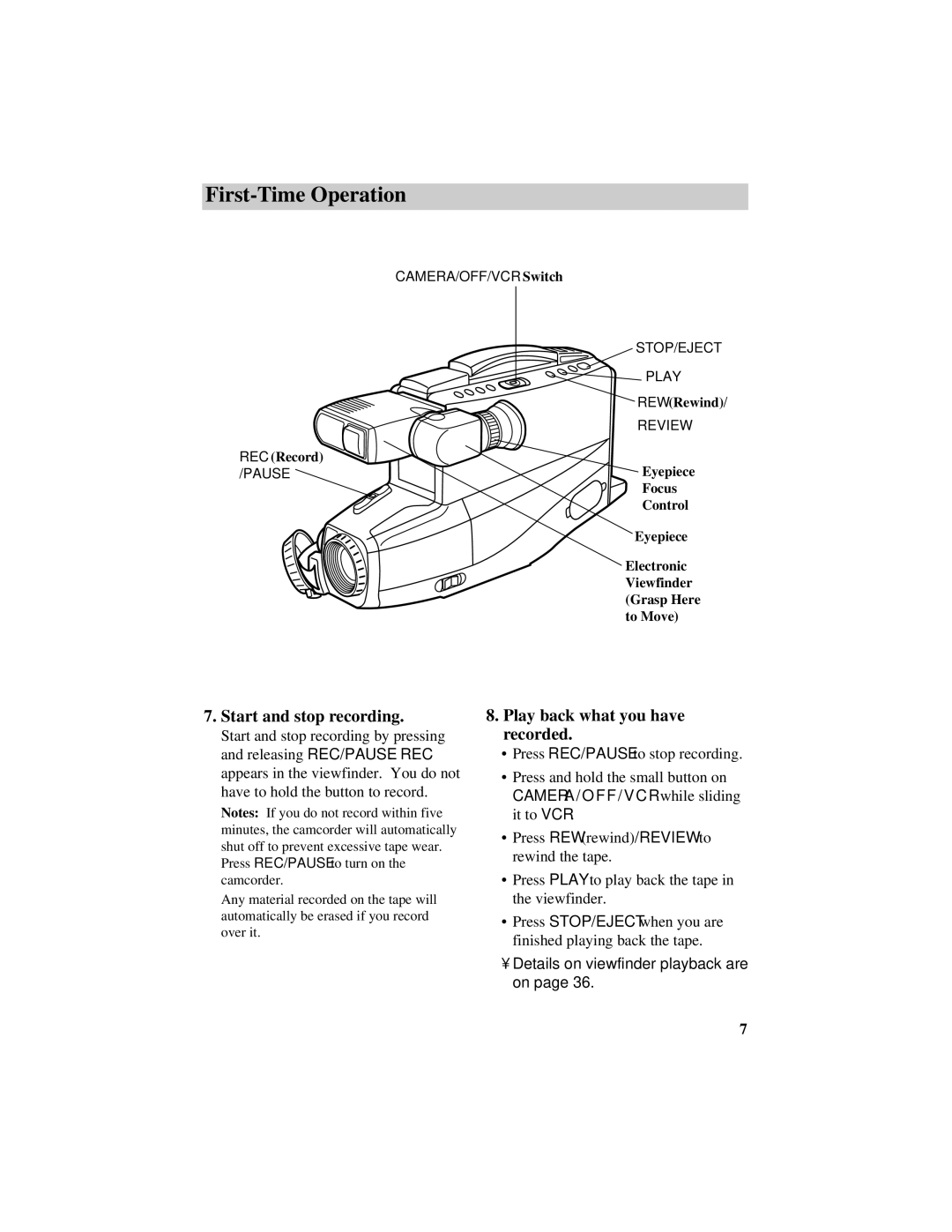First-Time Operation
| CAMERA/OFF/VCR Switch |
| STOP/EJECT |
| PLAY |
| REW(Rewind)/ |
| REVIEW |
REC (Record) | Eyepiece |
/PAUSE | |
| Focus |
| Control |
| Eyepiece |
| Electronic |
| Viewfinder |
| (Grasp Here |
| to Move) |
7.Start and stop recording.
Start and stop recording by pressing and releasing REC/PAUSE. REC appears in the viewfinder. You do not have to hold the button to record.
Notes: If you do not record within five minutes, the camcorder will automatically shut off to prevent excessive tape wear. Press REC/PAUSE to turn on the camcorder.
Any material recorded on the tape will automatically be erased if you record over it.
8.Play back what you have recorded.
•Press REC/PAUSE to stop recording.
•Press and hold the small button on CAMERA / O F F / V C R while sliding it to VCR.
•Press REW(rewind)/REVIEW to rewind the tape.
•Press PLAY to play back the tape in the viewfinder.
•Press STOP/EJECT when you are finished playing back the tape.
•Details on viewfinder playback are on page 36.
7