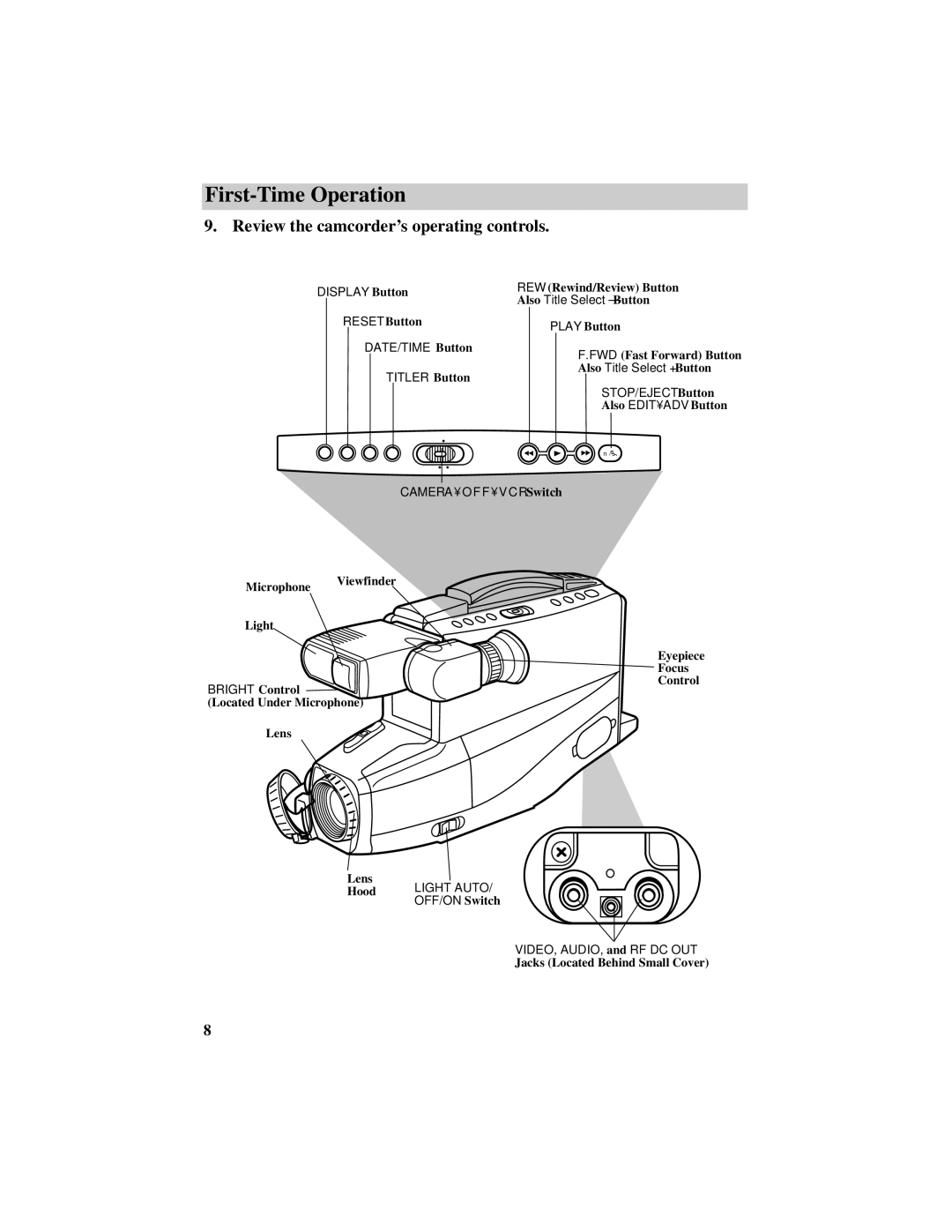First-Time Operation
9. Review the camcorder’s operating controls.
DISPLAY Button | REW (Rewind/Review) Button | |
Also Title Select – Button | ||
| ||
RESET Button | PLAY Button | |
| ||
DATE/TIME Button | F.FWD (Fast Forward) Button | |
| ||
TITLER Button | Also Title Select + Button | |
| ||
| STOP/EJECT Button | |
| Also EDIT•ADV Button | |
| ▲ | |
| ■ /❙ | |
CAMERA • O F F • V C R Switch | ||
Microphone Viewfinder
Light
Eyepiece
Focus
Control
BRIGHT Control
(Located Under Microphone)
Lens
Lens
Hood LIGHT AUTO/
OFF/ON Switch
VIDEO, AUDIO, and RF DC OUT
Jacks (Located Behind Small Cover)
8