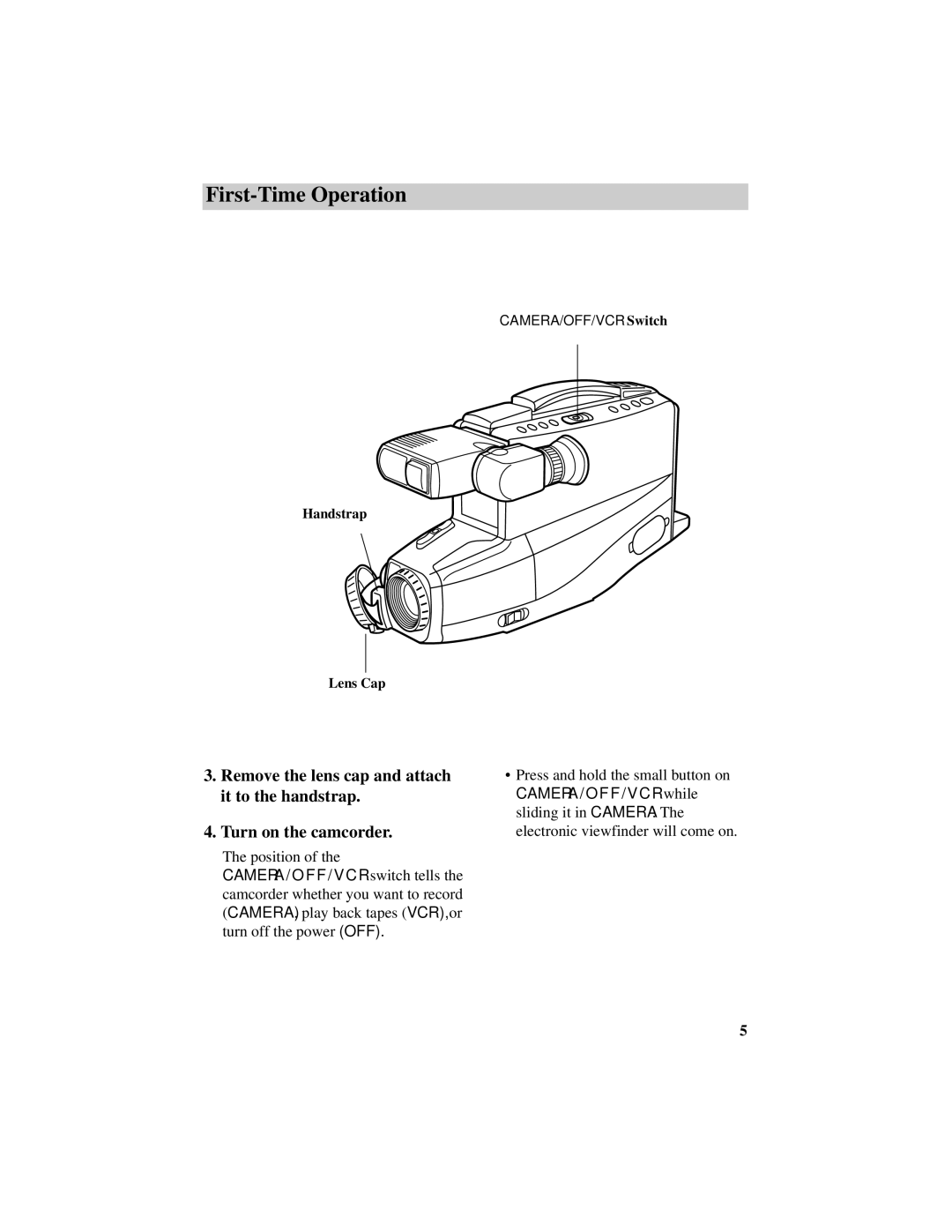First-Time Operation
CAMERA/OFF/VCR Switch
Handstrap
Lens Cap
3.Remove the lens cap and attach it to the handstrap.
4.Turn on the camcorder.
The position of the
CAMERA / O F F / V C R switch tells the camcorder whether you want to record (CAMERA), play back tapes (VCR), or turn off the power (OFF).
•Press and hold the small button on CAMERA / O F F / V C R while sliding it in CAMERA. The electronic viewfinder will come on.
5