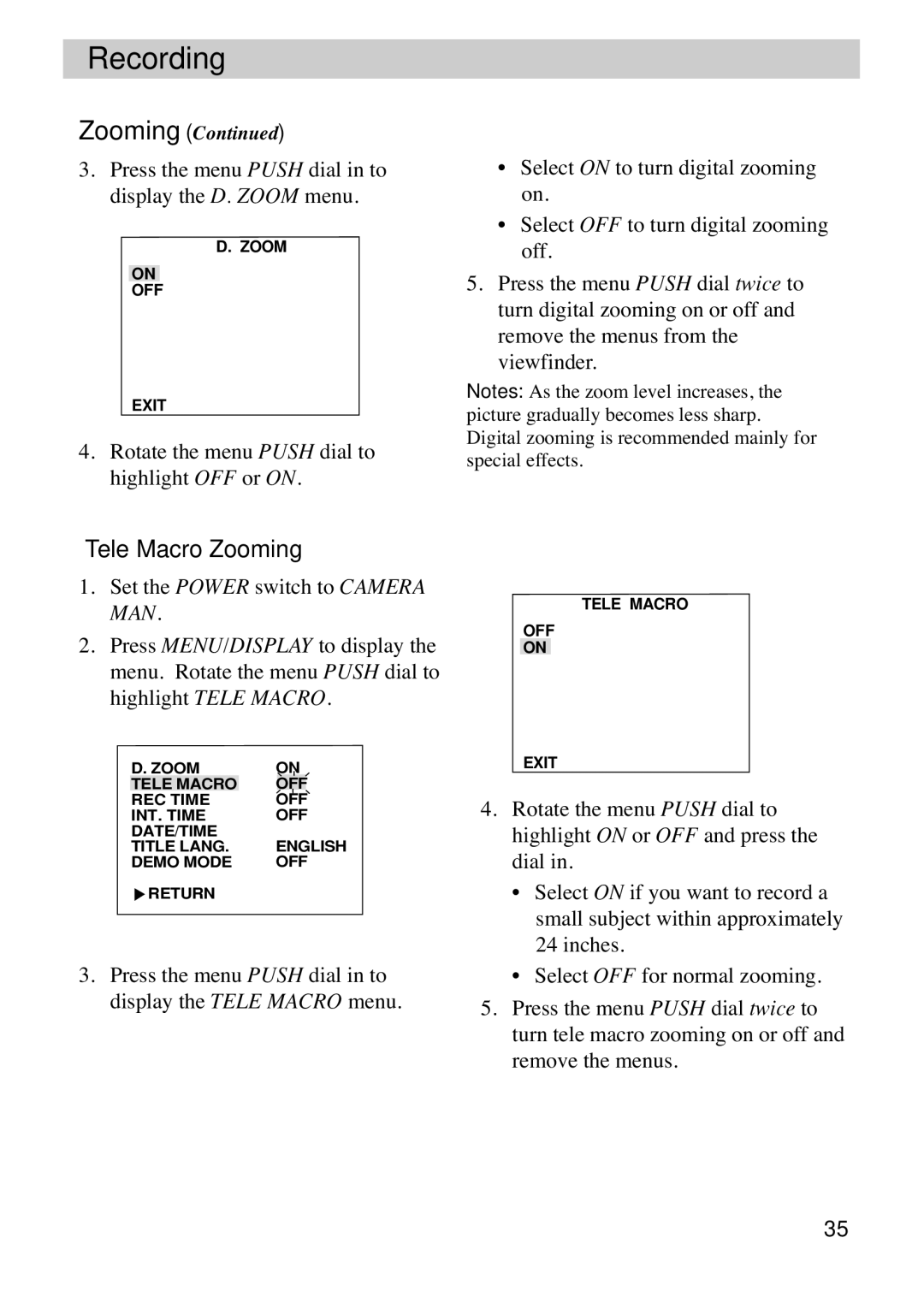Recording
Zooming (Continued)
3.Press the menu PUSH dial in to display the D. ZOOM menu.
D. ZOOM
ON
OFF
EXIT
4.Rotate the menu PUSH dial to highlight OFF or ON.
•Select ON to turn digital zooming on.
•Select OFF to turn digital zooming off.
5.Press the menu PUSH dial twice to turn digital zooming on or off and remove the menus from the viewfinder.
Notes: As the zoom level increases, the picture gradually becomes less sharp. Digital zooming is recommended mainly for special effects.
Tele Macro Zooming
1.Set the POWER switch to CAMERA MAN.
2.Press MENU/DISPLAY to display the menu. Rotate the menu PUSH dial to highlight TELE MACRO.
TELE MACRO
OFF
ON
D. ZOOM | ON | ||
TELE MACRO |
| OFF |
|
REC TIME | OFF | ||
INT. TIME | OFF | ||
DATE/TIME | ENGLISH | ||
TITLE LANG. | |||
DEMO MODE | OFF | ||
RETURN |
|
|
|
3.Press the menu PUSH dial in to display the TELE MACRO menu.
EXIT
4.Rotate the menu PUSH dial to highlight ON or OFF and press the dial in.
•Select ON if you want to record a small subject within approximately 24 inches.
•Select OFF for normal zooming.
5.Press the menu PUSH dial twice to turn tele macro zooming on or off and remove the menus.
35