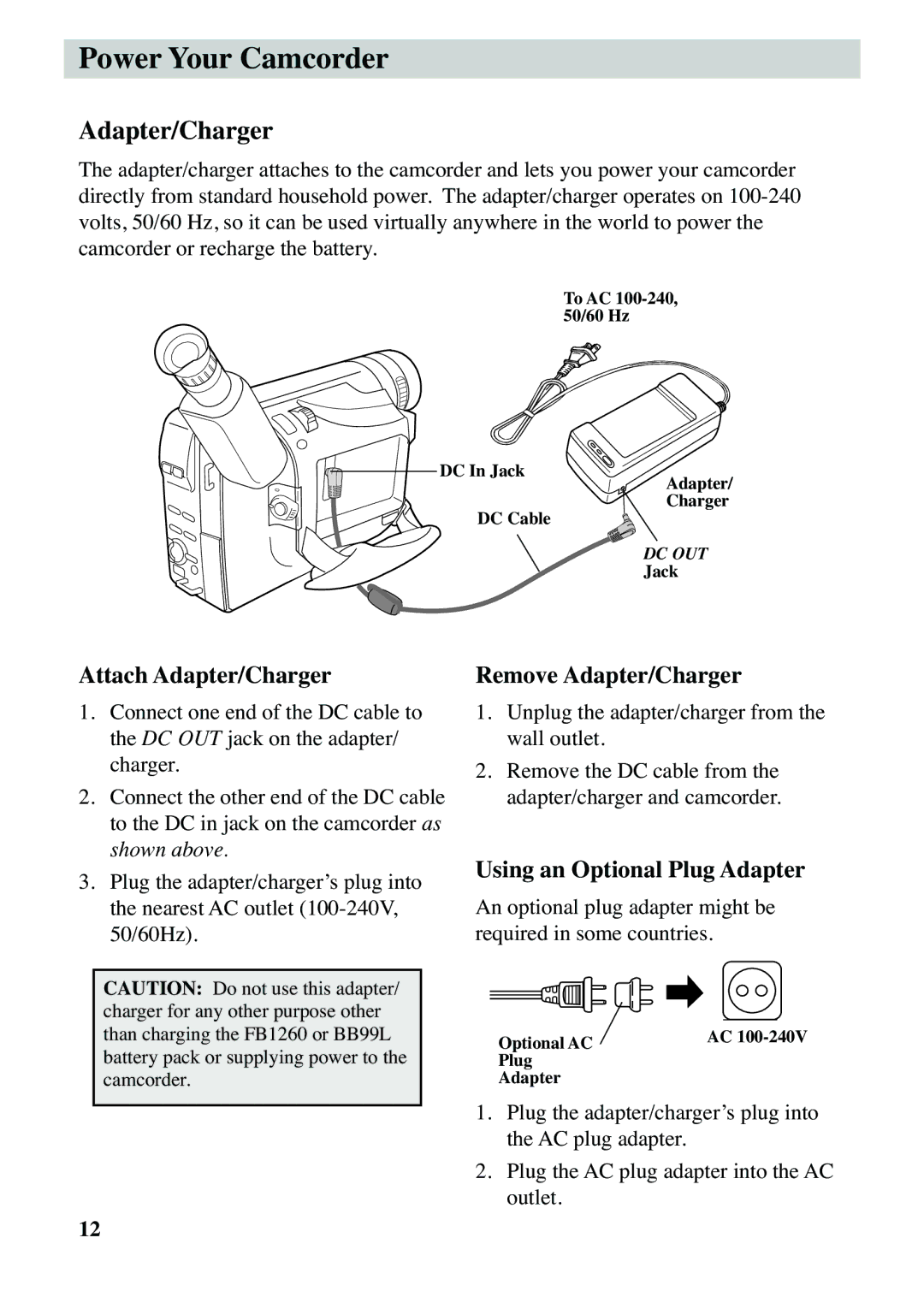Power Your Camcorder
Adapter/Charger
The adapter/charger attaches to the camcorder and lets you power your camcorder directly from standard household power. The adapter/charger operates on
To AC
50/60 Hz
DC In Jack
Adapter/
Charger
DC Cable
DC OUT
Jack
Attach Adapter/Charger
1.Connect one end of the DC cable to the DC OUT jack on the adapter/ charger.
2.Connect the other end of the DC cable to the DC in jack on the camcorder as shown above.
3.Plug the adapter/charger’s plug into the nearest AC outlet
CAUTION: Do not use this adapter/ charger for any other purpose other than charging the FB1260 or BB99L battery pack or supplying power to the camcorder.
Remove Adapter/Charger
1.Unplug the adapter/charger from the wall outlet.
2.Remove the DC cable from the adapter/charger and camcorder.
Using an Optional Plug Adapter
An optional plug adapter might be required in some countries.
Optional AC | AC |
Plug |
|
Adapter |
|
1.Plug the adapter/charger’s plug into the AC plug adapter.
2.Plug the AC plug adapter into the AC outlet.
12