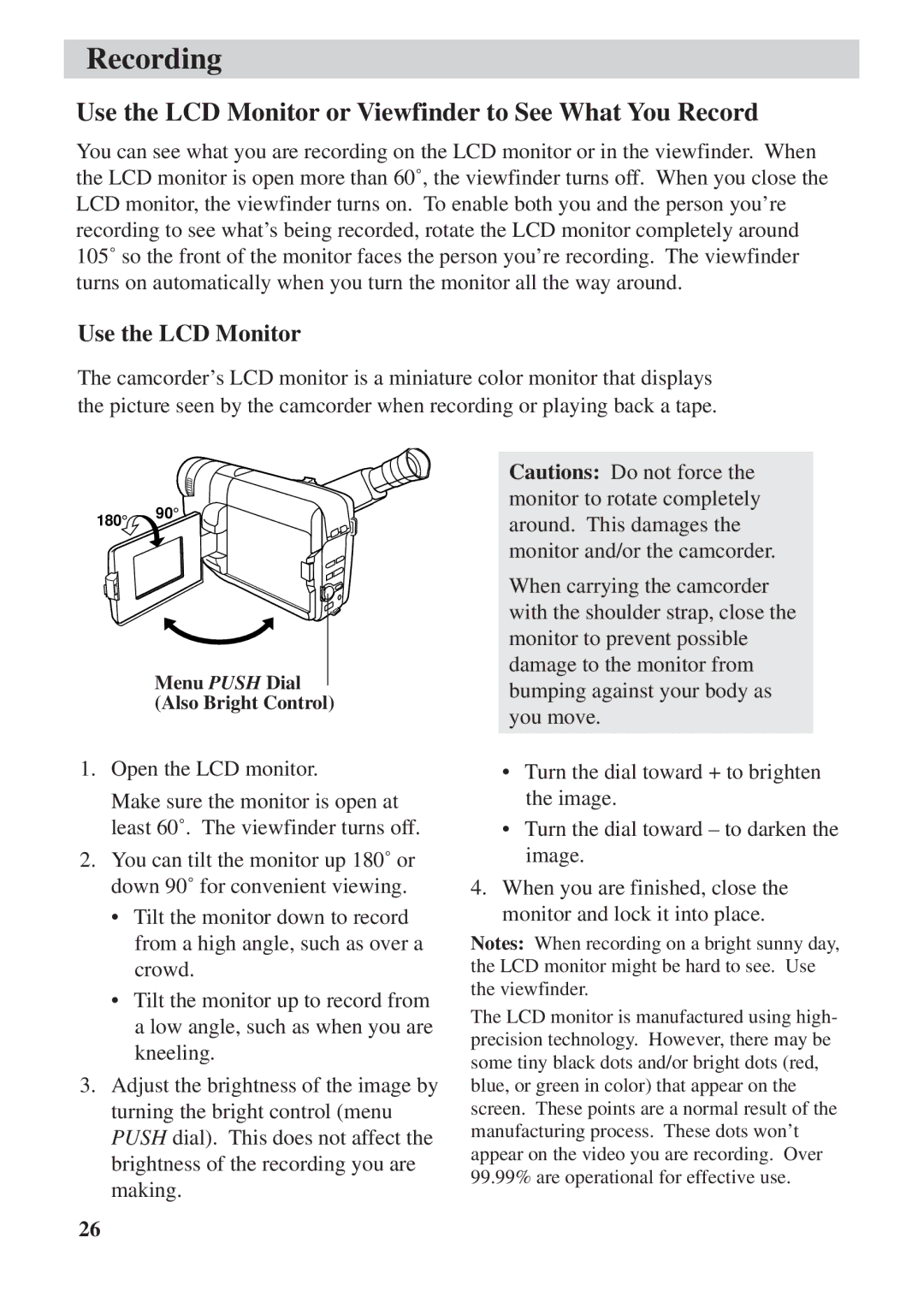Recording
Use the LCD Monitor or Viewfinder to See What You Record
You can see what you are recording on the LCD monitor or in the viewfinder. When the LCD monitor is open more than 60˚, the viewfinder turns off. When you close the LCD monitor, the viewfinder turns on. To enable both you and the person you’re recording to see what’s being recorded, rotate the LCD monitor completely around 105˚ so the front of the monitor faces the person you’re recording. The viewfinder turns on automatically when you turn the monitor all the way around.
Use the LCD Monitor
The camcorder’s LCD monitor is a miniature color monitor that displays the picture seen by the camcorder when recording or playing back a tape.
180° 90°
Menu PUSH Dial
(Also Bright Control)
1.Open the LCD monitor.
Make sure the monitor is open at least 60˚. The viewfinder turns off.
2.You can tilt the monitor up 180˚ or down 90˚ for convenient viewing.
•Tilt the monitor down to record from a high angle, such as over a crowd.
•Tilt the monitor up to record from a low angle, such as when you are kneeling.
3.Adjust the brightness of the image by turning the bright control (menu PUSH dial). This does not affect the brightness of the recording you are making.
Cautions: Do not force the monitor to rotate completely around. This damages the monitor and/or the camcorder.
When carrying the camcorder with the shoulder strap, close the monitor to prevent possible damage to the monitor from bumping against your body as you move.
•Turn the dial toward + to brighten the image.
•Turn the dial toward – to darken the image.
4.When you are finished, close the monitor and lock it into place.
Notes: When recording on a bright sunny day, the LCD monitor might be hard to see. Use the viewfinder.
The LCD monitor is manufactured using high- precision technology. However, there may be some tiny black dots and/or bright dots (red, blue, or green in color) that appear on the screen. These points are a normal result of the manufacturing process. These dots won’t appear on the video you are recording. Over 99.99% are operational for effective use.
26