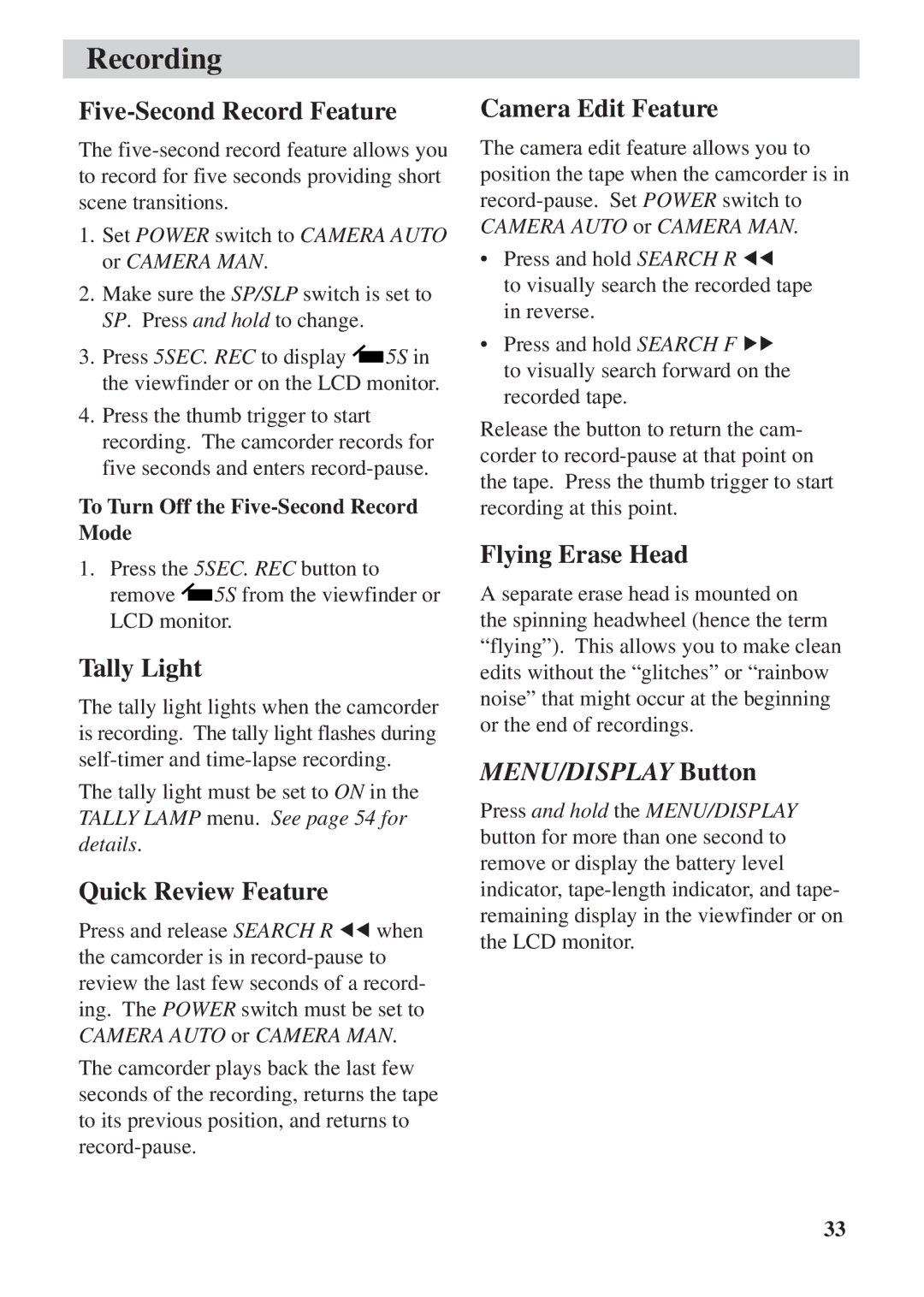Recording
Five-Second Record Feature
The
1.Set POWER switch to CAMERA AUTO or CAMERA MAN.
2.Make sure the SP/SLP switch is set to SP. Press and hold to change.
3.Press 5SEC. REC to display ![]() 5S in the viewfinder or on the LCD monitor.
5S in the viewfinder or on the LCD monitor.
4.Press the thumb trigger to start recording. The camcorder records for five seconds and enters
To Turn Off the
1.Press the 5SEC. REC button to
remove ![]() 5S from the viewfinder or LCD monitor.
5S from the viewfinder or LCD monitor.
Tally Light
The tally light lights when the camcorder is recording. The tally light flashes during
The tally light must be set to ON in the TALLY LAMP menu. See page 54 for details.
Quick Review Feature
Press and release SEARCH R 55 when the camcorder is in
The camcorder plays back the last few seconds of the recording, returns the tape to its previous position, and returns to
Camera Edit Feature
The camera edit feature allows you to position the tape when the camcorder is in
• Press and hold SEARCH R 55
to visually search the recorded tape in reverse.
•Press and hold SEARCH F 66 to visually search forward on the recorded tape.
Release the button to return the cam- corder to
Flying Erase Head
A separate erase head is mounted on the spinning headwheel (hence the term “flying”). This allows you to make clean edits without the “glitches” or “rainbow noise” that might occur at the beginning or the end of recordings.
MENU/DISPLAY Button
Press and hold the MENU/DISPLAY button for more than one second to remove or display the battery level indicator,
33