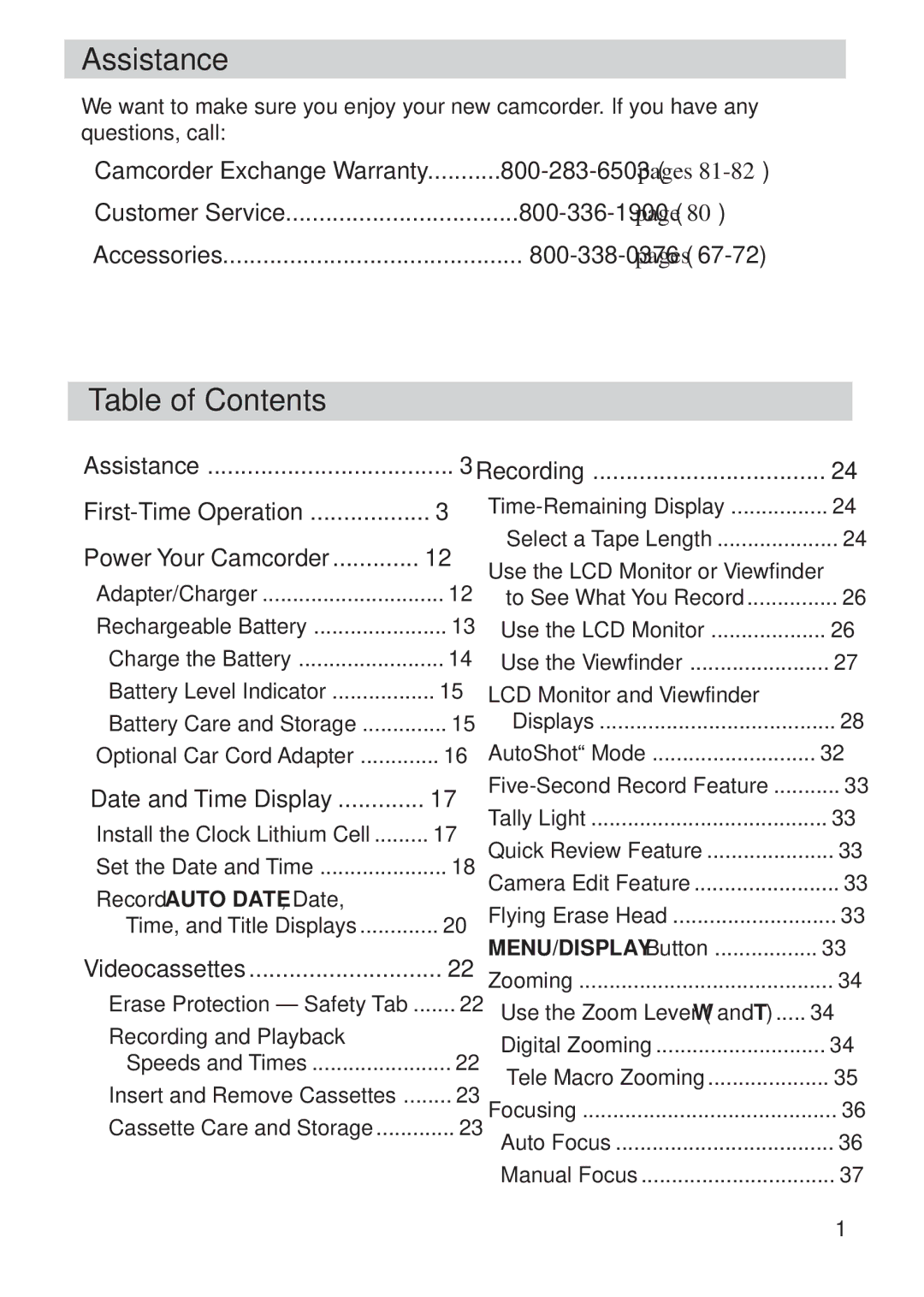Assistance
We want to make sure you enjoy your new camcorder. If you have any questions, call:
Camcorder Exchange Warranty | ||
Customer Service | (page 80 ) | |
Accessories | (pages | |
Table of Contents |
|
Assistance | 3 |
3 | |
Power Your Camcorder | 12 |
Adapter/Charger | 12 |
Rechargeable Battery | 13 |
Charge the Battery | 14 |
Battery Level Indicator | 15 |
Battery Care and Storage | 15 |
Optional Car Cord Adapter | 16 |
Date and Time Display | 17 |
Install the Clock Lithium Cell | 17 |
Set the Date and Time | 18 |
Record AUTO DATE, Date, |
|
Time, and Title Displays | 20 |
Videocassettes | 22 |
Erase Protection – Safety Tab | 22 |
Recording and Playback |
|
Speeds and Times | 22 |
Insert and Remove Cassettes | 23 |
Cassette Care and Storage | 23 |
Recording | 24 |
24 | |
Select a Tape Length | 24 |
Use the LCD Monitor or Viewfinder | |
to See What You Record | 26 |
Use the LCD Monitor | 26 |
Use the Viewfinder | 27 |
LCD Monitor and Viewfinder |
|
Displays | 28 |
AutoShot™ Mode | 32 |
33 | |
Tally Light | 33 |
Quick Review Feature | 33 |
Camera Edit Feature | 33 |
Flying Erase Head | 33 |
MENU/DISPLAY Button | 33 |
Zooming | 34 |
Use the Zoom Lever (W and T) | 34 |
Digital Zooming | 34 |
Tele Macro Zooming | 35 |
Focusing | 36 |
Auto Focus | 36 |
Manual Focus | 37 |
1