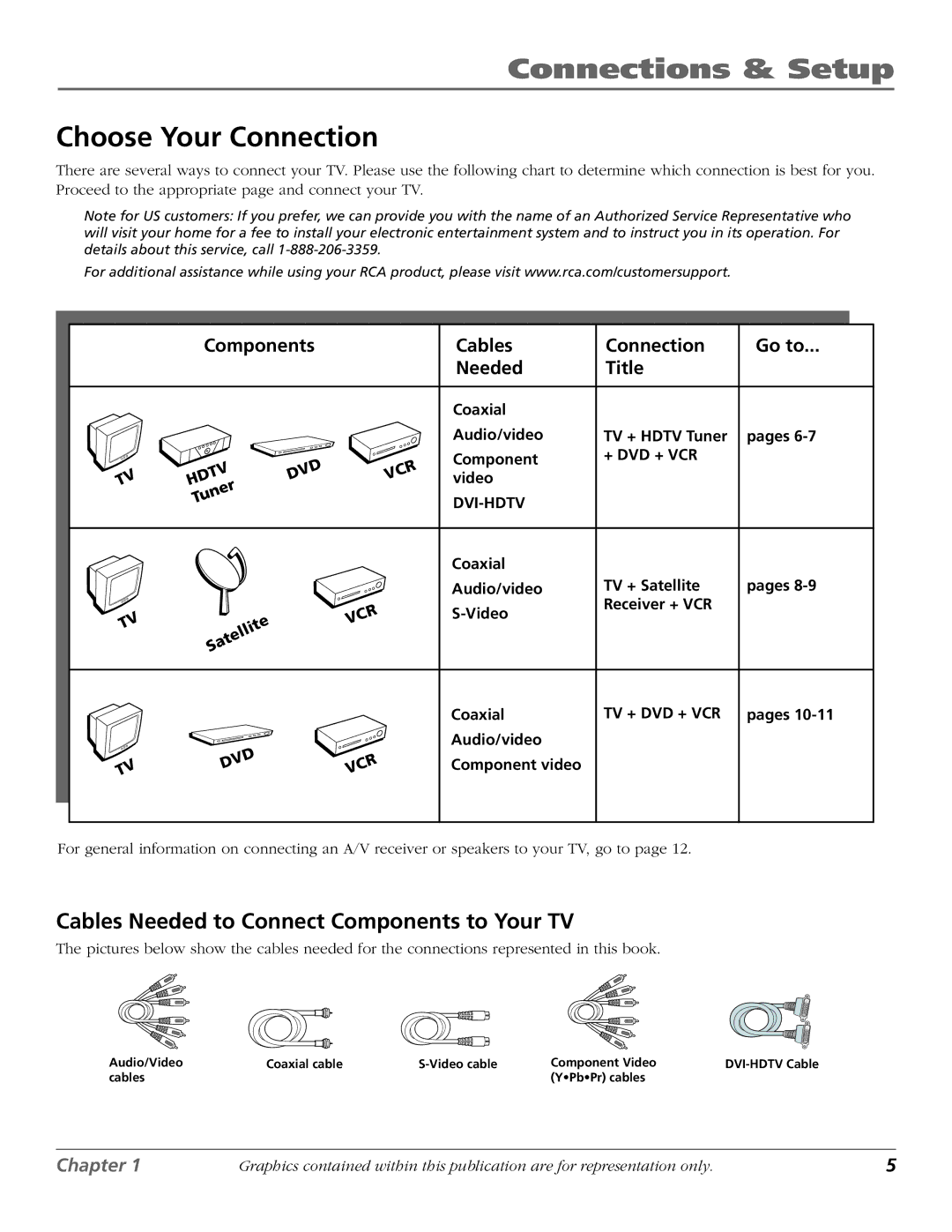Connections & Setup
Choose Your Connection
There are several ways to connect your TV. Please use the following chart to determine which connection is best for you. Proceed to the appropriate page and connect your TV.
Note for US customers: If you prefer, we can provide you with the name of an Authorized Service Representative who will visit your home for a fee to install your electronic entertainment system and to instruct you in its operation. For details about this service, call
For additional assistance while using your RCA product, please visit www.rca.com/customersupport.
TV
TV
TV
Components
HDTV | DVD | VCR |
|
| |
Tuner |
|
|
Satellite | VCR |
|
DVD | VCR |
|
Cables | Connection | Go to... |
Needed | Title |
|
Coaxial |
|
|
Audio/video | TV + HDTV Tuner | pages |
Component | + DVD + VCR |
|
video |
|
|
|
|
|
Coaxial |
|
|
Audio/video | TV + Satellite | pages |
Receiver + VCR |
| |
|
|
Coaxial | TV + DVD + VCR pages |
Audio/video |
|
Component video |
|
For general information on connecting an A/V receiver or speakers to your TV, go to page 12.
Cables Needed to Connect Components to Your TV
The pictures below show the cables needed for the connections represented in this book.
Audio/Video | Coaxial cable | Component Video | ||
cables |
|
| (Y•Pb•Pr) cables |
|
Chapter 1 | Graphics contained within this publication are for representation only. | 5 |