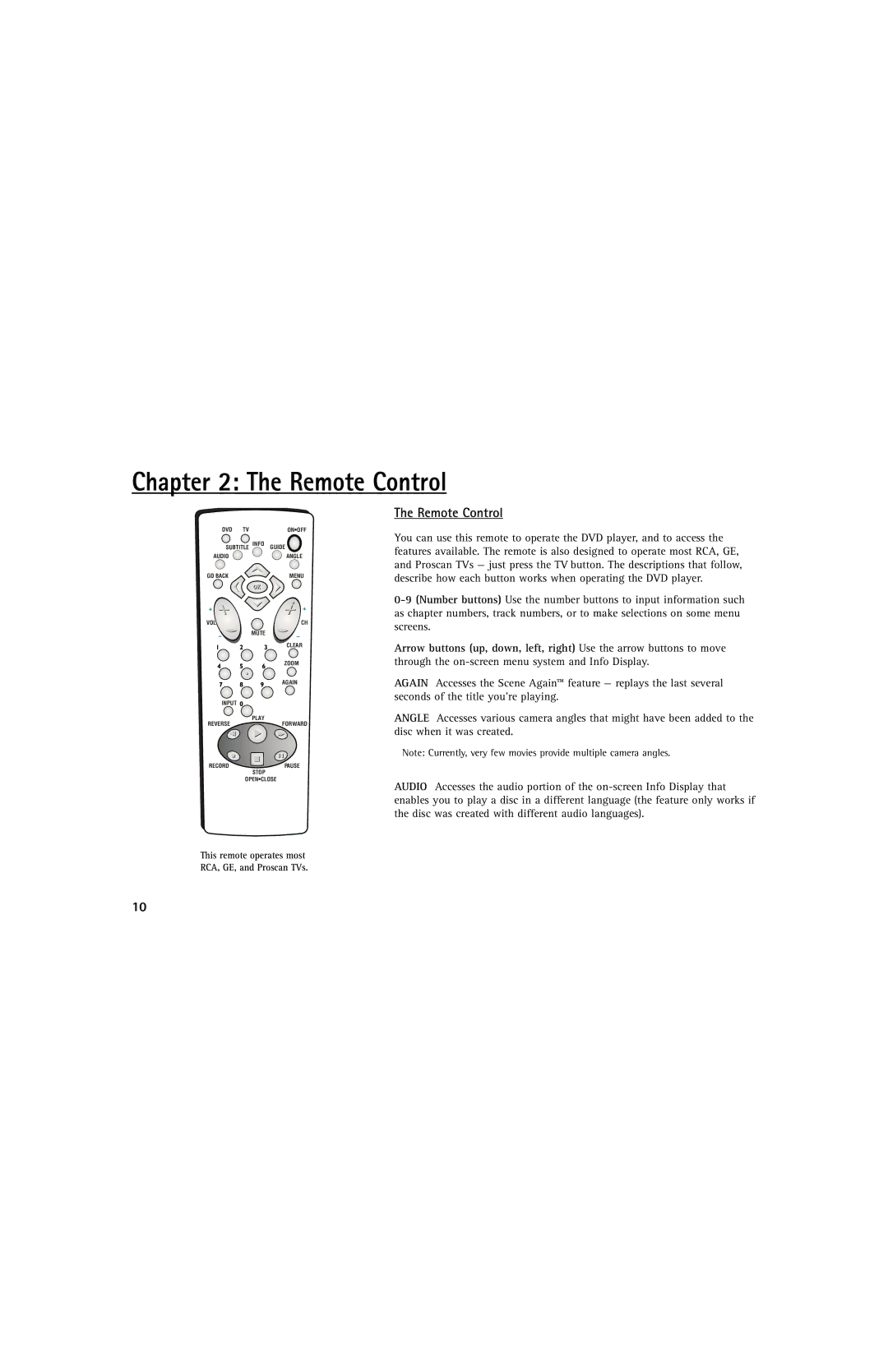Chapter 2: The Remote Control
The Remote Control
DVD TV | ON•OFF |
SUBTITLE INFO | GUIDE |
AUDIO | ANGLE |
GO BACK | MENU |
VOL | CH |
MUTE |
|
| CLEAR |
| ZOOM |
| AGAIN |
INPUT |
|
PLAY | FORWARD |
REVERSE | |
RECORD | PAUSE |
STOP |
|
OPEN•CLOSE
This remote operates most RCA, GE, and Proscan TVs.
You can use this remote to operate the DVD player, and to access the features available. The remote is also designed to operate most RCA, GE, and Proscan TVs — just press the TV button. The descriptions that follow, describe how each button works when operating the DVD player.
Arrow buttons (up, down, left, right) Use the arrow buttons to move through the
AGAIN Accesses the Scene Again™ feature — replays the last several seconds of the title you’re playing.
ANGLE Accesses various camera angles that might have been added to the disc when it was created.
Note: Currently, very few movies provide multiple camera angles.
AUDIO Accesses the audio portion of the
10