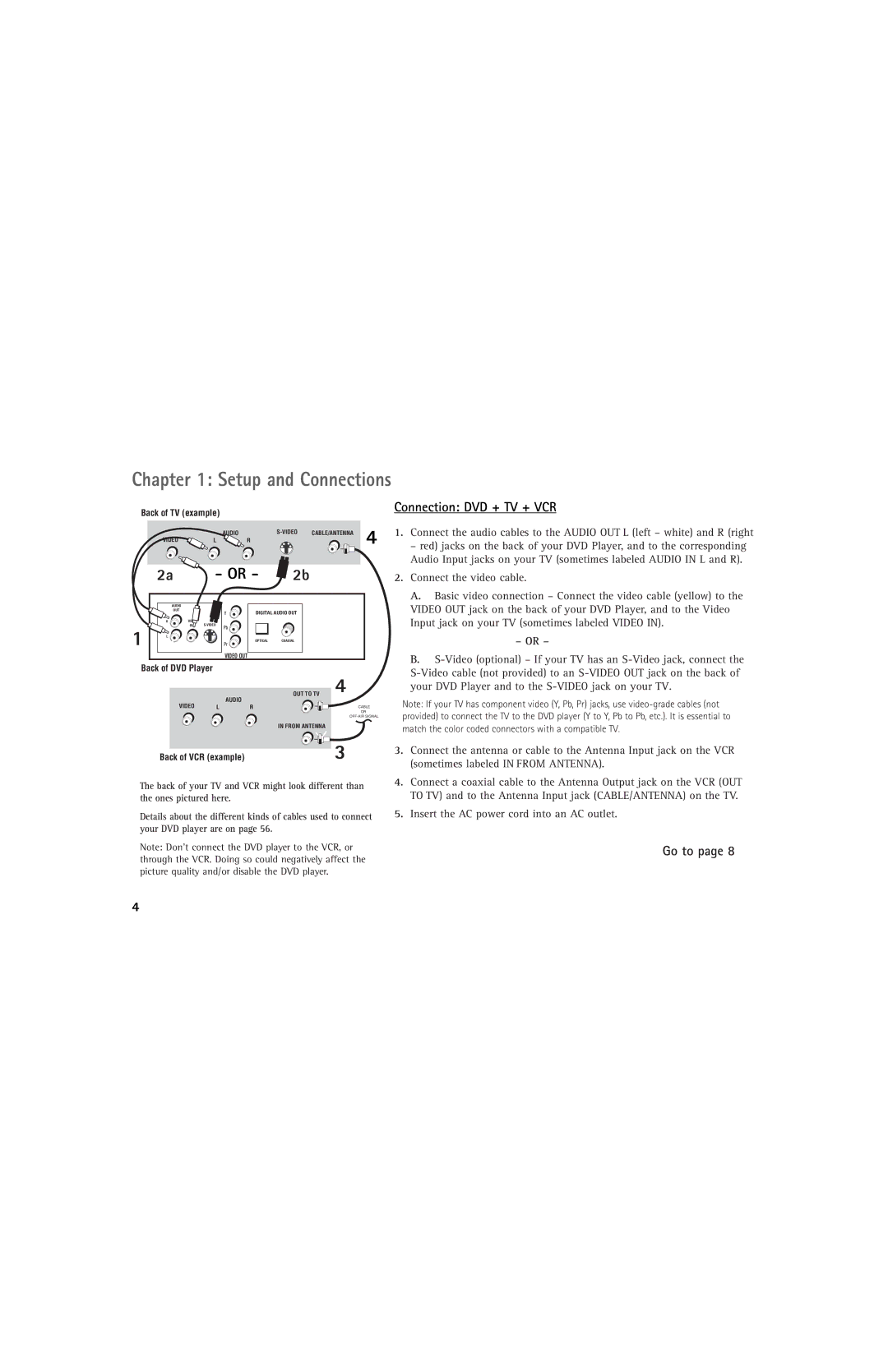Chapter 1: Setup and Connections
Back of TV (example)
VIDEO |
| AUDIO | CABLE/ANTENNA | 4 | |
|
| ||||
L | R |
|
|
| |
2a | - OR - | 2b |
|
| |
Connection: DVD + TV + VCR
1.Connect the audio cables to the AUDIO OUT L (left – white) and R (right
– red) jacks on the back of your DVD Player, and to the corresponding Audio Input jacks on your TV (sometimes labeled AUDIO IN L and R).
2.Connect the video cable.
1
AUDIO
OUT
R | VIDEO | |
| OUT | |
L |
|
|
Y![]()
Pb ![]()
Pr ![]()
VIDEO OUT
DIGITAL AUDIO OUT
OPTICALCOAXIAL
A. | Basic video connection – Connect the video cable (yellow) to the |
VIDEO OUT jack on the back of your DVD Player, and to the Video | |
Input jack on your TV (sometimes labeled VIDEO IN). | |
| – OR – |
B. |
|
Back of DVD Player |
|
| 4 |
| AUDIO | OUT TO TV | |
VIDEO |
|
| |
L | R | CABLE | |
|
|
| OR |
|
|
| |
|
| IN FROM ANTENNA |
|
Back of VCR (example) |
| 3 | |
The back of your TV and VCR might look different than the ones pictured here.
Details about the different kinds of cables used to connect your DVD player are on page 56.
your DVD Player and to the |
Note: If your TV has component video (Y, Pb, Pr) jacks, use
3.Connect the antenna or cable to the Antenna Input jack on the VCR (sometimes labeled IN FROM ANTENNA).
4.Connect a coaxial cable to the Antenna Output jack on the VCR (OUT TO TV) and to the Antenna Input jack (CABLE/ANTENNA) on the TV.
5.Insert the AC power cord into an AC outlet.
Note: Don’t connect the DVD player to the VCR, or through the VCR. Doing so could negatively affect the picture quality and/or disable the DVD player.
Go to page 8
4