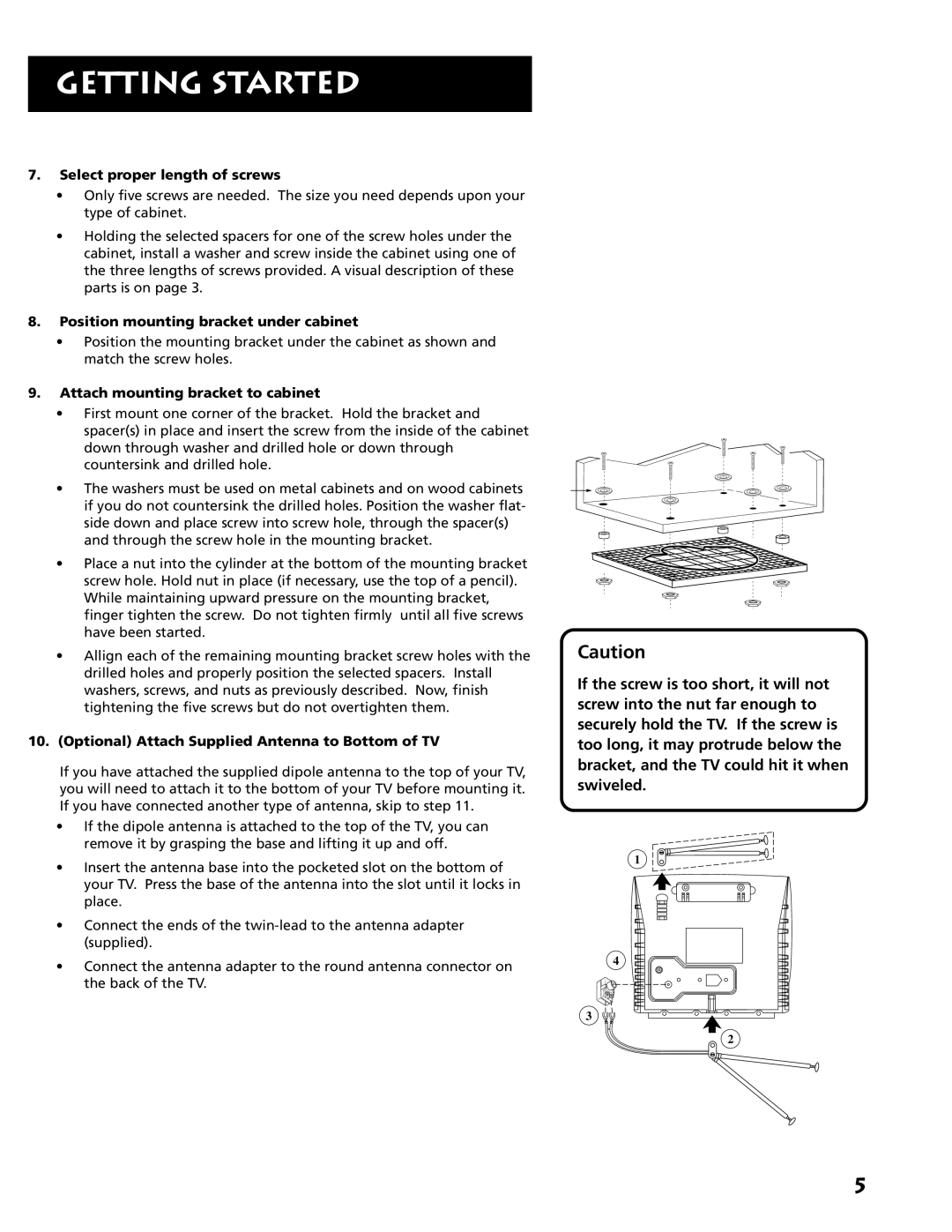GETTING STARTED
7.Select proper length of screws
•Only five screws are needed. The size you need depends upon your type of cabinet.
•Holding the selected spacers for one of the screw holes under the cabinet, install a washer and screw inside the cabinet using one of the three lengths of screws provided. A visual description of these parts is on page 3.
8.Position mounting bracket under cabinet
•Position the mounting bracket under the cabinet as shown and match the screw holes.
9.Attach mounting bracket to cabinet
•First mount one corner of the bracket. Hold the bracket and spacer(s) in place and insert the screw from the inside of the cabinet down through washer and drilled hole or down through countersink and drilled hole.
•The washers must be used on metal cabinets and on wood cabinets if you do not countersink the drilled holes. Position the washer flat- side down and place screw into screw hole, through the spacer(s) and through the screw hole in the mounting bracket.
•Place a nut into the cylinder at the bottom of the mounting bracket screw hole. Hold nut in place (if necessary, use the top of a pencil). While maintaining upward pressure on the mounting bracket, finger tighten the screw. Do not tighten firmly until all five screws have been started.
•Allign each of the remaining mounting bracket screw holes with the drilled holes and properly position the selected spacers. Install washers, screws, and nuts as previously described. Now, finish tightening the five screws but do not overtighten them.
10.(Optional) Attach Supplied Antenna to Bottom of TV
If you have attached the supplied dipole antenna to the top of your TV, you will need to attach it to the bottom of your TV before mounting it. If you have connected another type of antenna, skip to step 11.
•If the dipole antenna is attached to the top of the TV, you can remove it by grasping the base and lifting it up and off.
•Insert the antenna base into the pocketed slot on the bottom of your TV. Press the base of the antenna into the slot until it locks in place.
•Connect the ends of the
•Connect the antenna adapter to the round antenna connector on the back of the TV.
Caution
If the screw is too short, it will not screw into the nut far enough to securely hold the TV. If the screw is too long, it may protrude below the bracket, and the TV could hit it when swiveled.
1
4
3
2
5