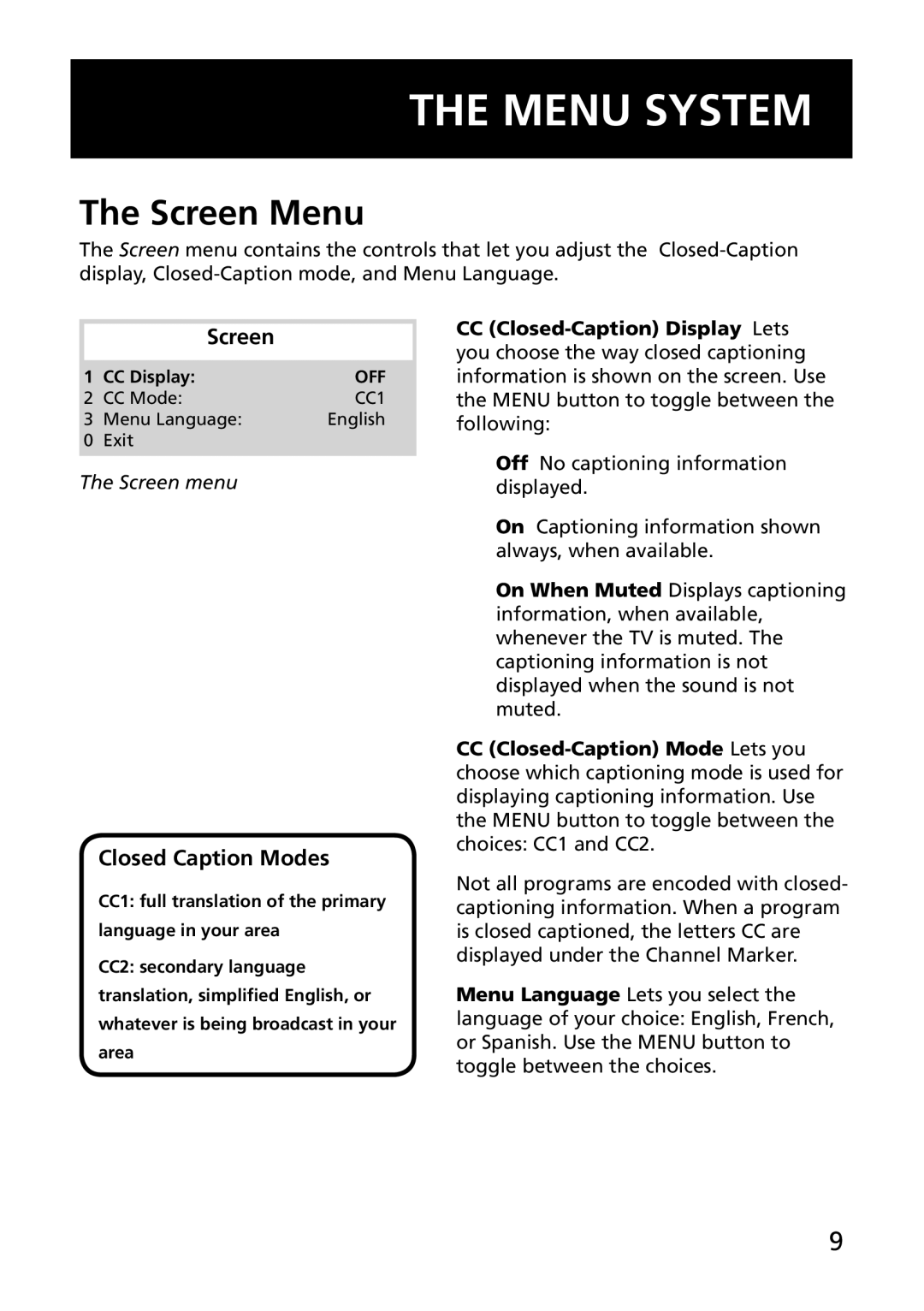THE MENU SYSTEM
The Screen Menu
The Screen menu contains the controls that let you adjust the
Screen
1 | CC Display: | OFF |
2 | CC Mode: | CC1 |
3 | Menu Language: | English |
0 | Exit |
|
The Screen menu
Closed Caption Modes
CC1: full translation of the primary language in your area
CC2: secondary language translation, simplified English, or whatever is being broadcast in your area
CC
Off No captioning information displayed.
On Captioning information shown always, when available.
On When Muted Displays captioning information, when available, whenever the TV is muted. The captioning information is not displayed when the sound is not muted.
CC
Not all programs are encoded with closed- captioning information. When a program is closed captioned, the letters CC are displayed under the Channel Marker.
Menu Language Lets you select the language of your choice: English, French, or Spanish. Use the MENU button to toggle between the choices.
9