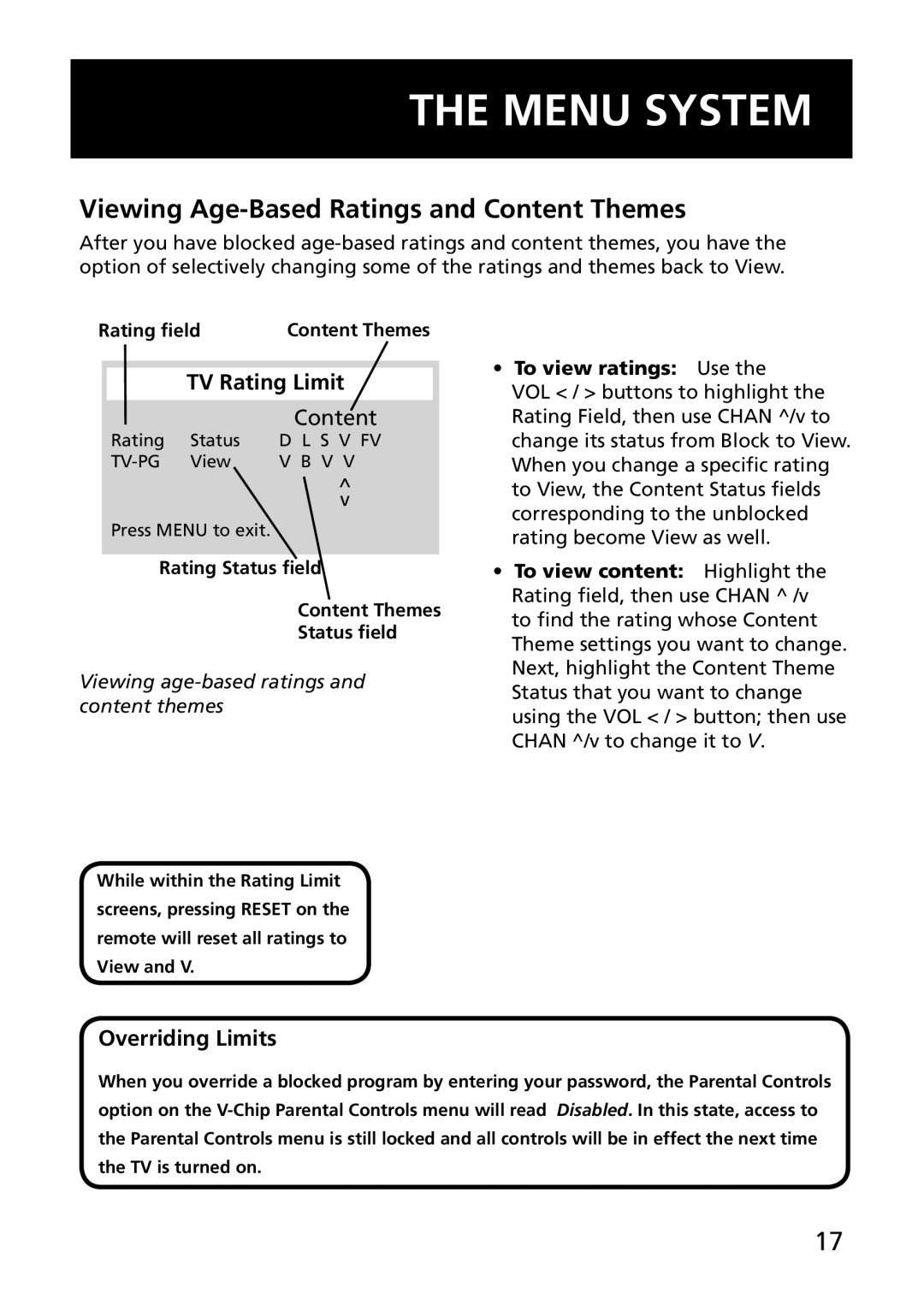THE MENU SYSTEM
Viewing Age-Based Ratings and Content Themes
After you have blocked
Rating field Content Themes
TV Rating Limit
|
| Content |
Rating | Status | D L S V FV |
View | V B V V | |
|
| ^ |
|
| v |
Press MENU to exit.
Rating Status field
Content Themes
Status field
Viewing age-based ratings and content themes
While within the Rating Limit screens, pressing RESET on the remote will reset all ratings to View and V.
• To view ratings: Use the VOL < / > buttons to highlight the Rating Field, then use CHAN ^/v to change its status from Block to View. When you change a specific rating to View, the Content Status fields corresponding to the unblocked rating become View as well.
•To view content: Highlight the Rating field, then use CHAN ^ /v to find the rating whose Content Theme settings you want to change. Next, highlight the Content Theme Status that you want to change using the VOL < / > button; then use CHAN ^/v to change it to V.
Overriding Limits
When you override a blocked program by entering your password, the Parental Controls option on the
17