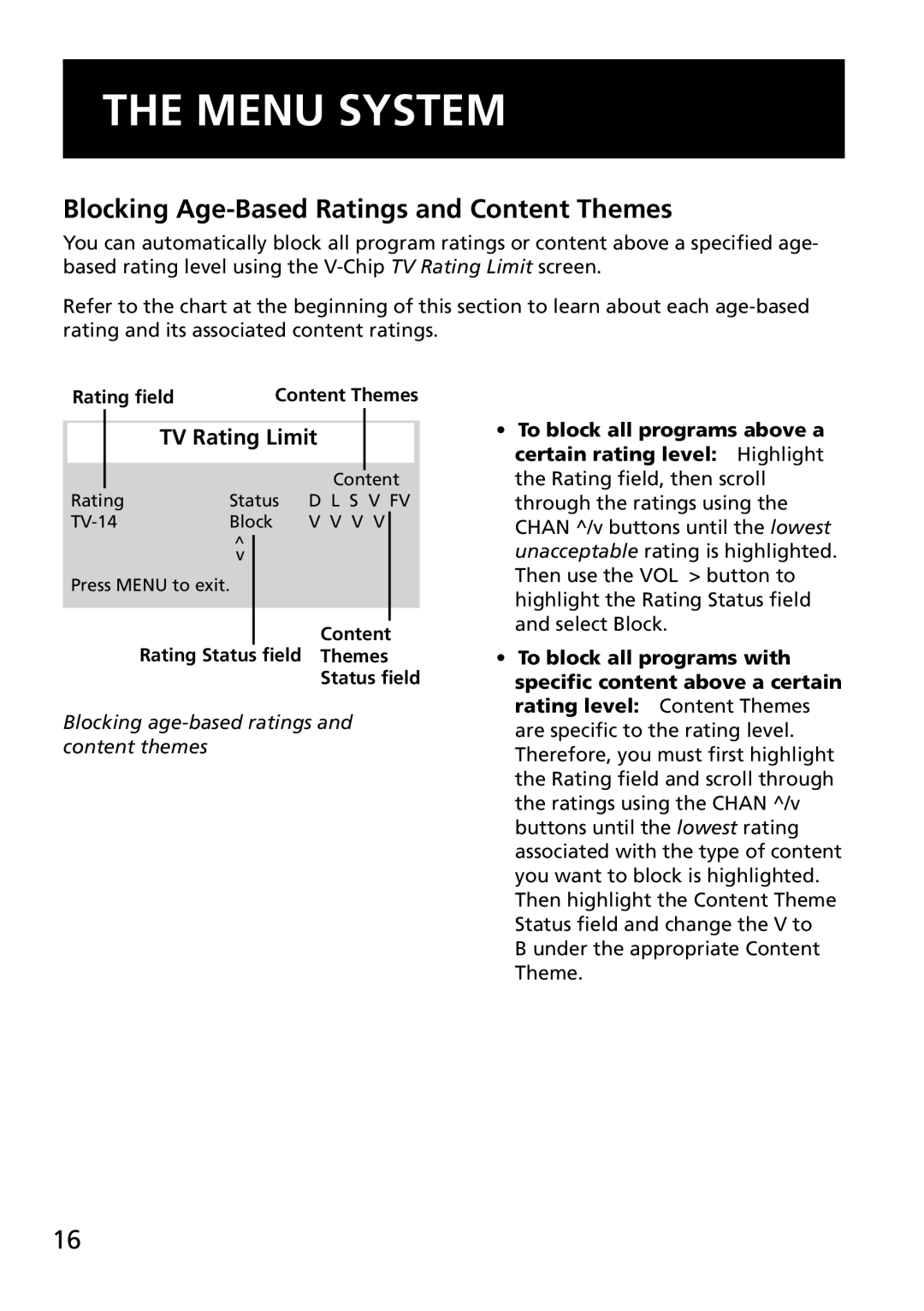THE MENU SYSTEM
Blocking Age-Based Ratings and Content Themes
You can automatically block all program ratings or content above a specified age- based rating level using the
Refer to the chart at the beginning of this section to learn about each
Rating field | Content Themes | ||||
|
|
|
|
|
|
| TV Rating Limit |
| |||
|
|
|
|
| |
|
|
| Content | ||
Rating | Status | D L S V FV | |||
Block | V V V V |
| |||
|
| ^ |
|
|
|
|
| v |
|
|
|
Press MENU to exit. |
|
|
| ||
|
|
|
|
|
|
|
|
|
|
|
|
Content Rating Status field Themes
Status field
Blocking
•To block all programs above a certain rating level: Highlight the Rating field, then scroll through the ratings using the CHAN ^/v buttons until the lowest unacceptable rating is highlighted. Then use the VOL > button to highlight the Rating Status field and select Block.
•To block all programs with specific content above a certain rating level: Content Themes are specific to the rating level. Therefore, you must first highlight the Rating field and scroll through the ratings using the CHAN ^/v buttons until the lowest rating associated with the type of content you want to block is highlighted. Then highlight the Content Theme Status field and change the V to
B under the appropriate Content Theme.
16