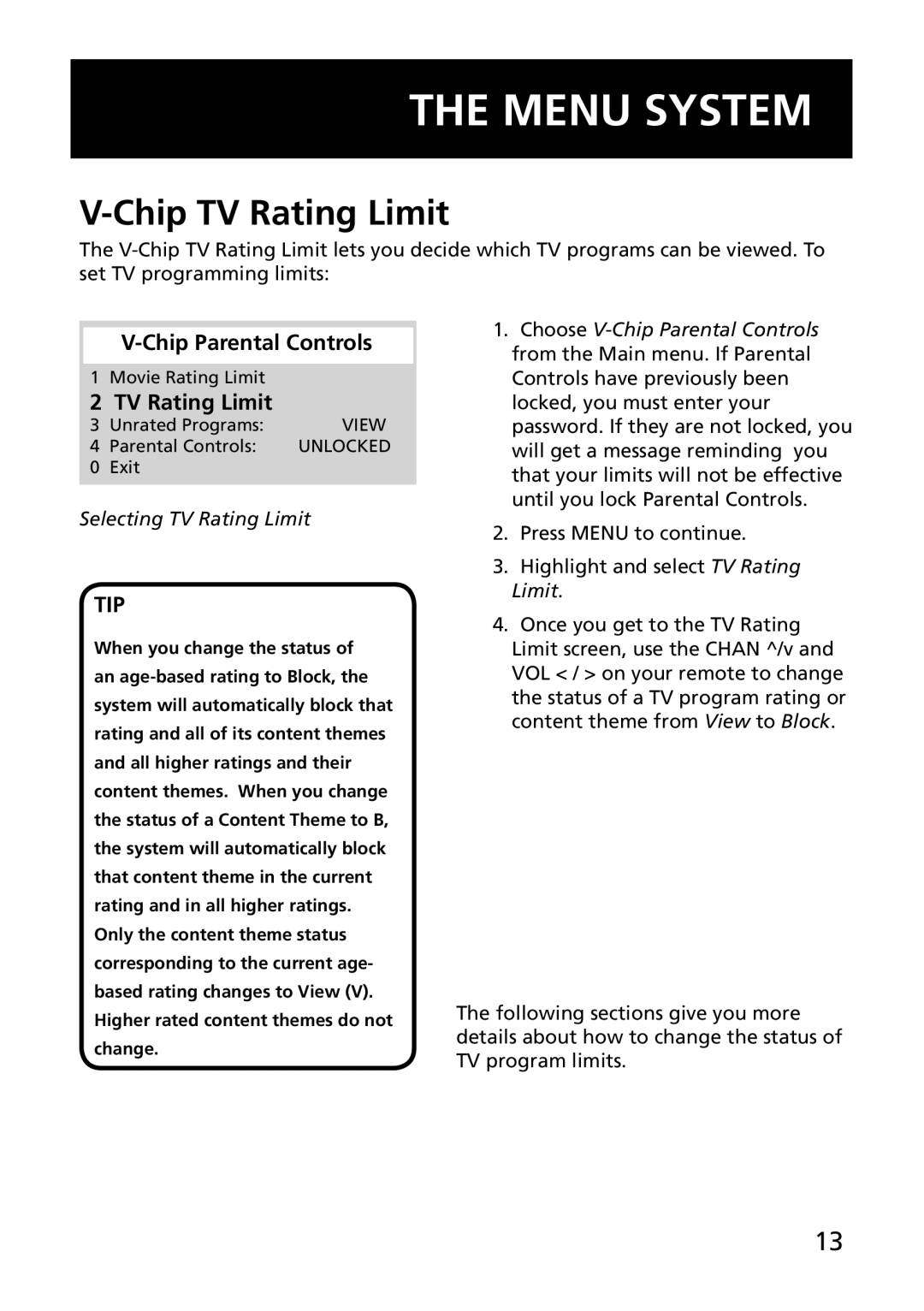THE MENU SYSTEM
V-Chip TV Rating Limit
The
V-Chip Parental Controls
1 | Movie Rating Limit |
|
2 TV Rating Limit |
| |
3 | Unrated Programs: | VIEW |
4 | Parental Controls: | UNLOCKED |
0 | Exit |
|
Selecting TV Rating Limit
TIP
When you change the status of an
1.Choose
2.Press MENU to continue.
3.Highlight and select TV Rating Limit.
4.Once you get to the TV Rating Limit screen, use the CHAN ^/v and VOL < / > on your remote to change the status of a TV program rating or content theme from View to Block.
The following sections give you more details about how to change the status of TV program limits.
13