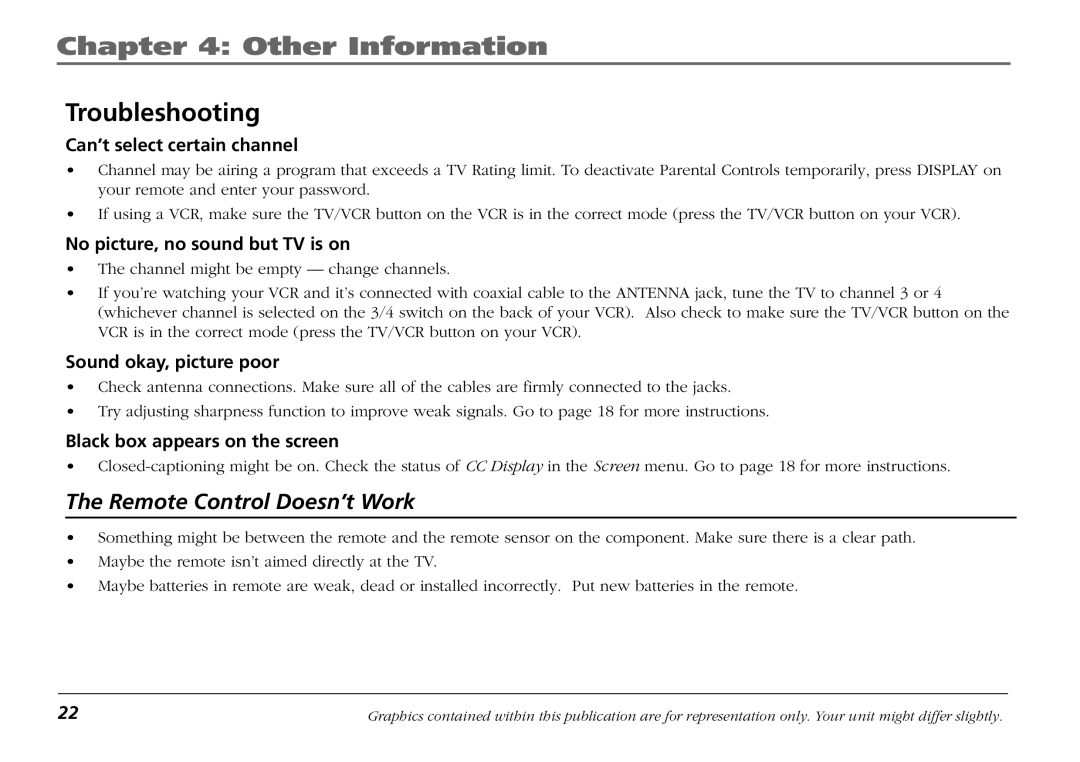Chapter 4: Other Information
Troubleshooting
Can’t select certain channel
•Channel may be airing a program that exceeds a TV Rating limit. To deactivate Parental Controls temporarily, press DISPLAY on your remote and enter your password.
•If using a VCR, make sure the TV/VCR button on the VCR is in the correct mode (press the TV/VCR button on your VCR).
No picture, no sound but TV is on
•The channel might be empty — change channels.
•If you’re watching your VCR and it’s connected with coaxial cable to the ANTENNA jack, tune the TV to channel 3 or 4 (whichever channel is selected on the 3/4 switch on the back of your VCR). Also check to make sure the TV/VCR button on the VCR is in the correct mode (press the TV/VCR button on your VCR).
Sound okay, picture poor
•Check antenna connections. Make sure all of the cables are firmly connected to the jacks.
•Try adjusting sharpness function to improve weak signals. Go to page 18 for more instructions.
Black box appears on the screen
•
The Remote Control Doesn’t Work
•Something might be between the remote and the remote sensor on the component. Make sure there is a clear path.
•Maybe the remote isn’t aimed directly at the TV.
•Maybe batteries in remote are weak, dead or installed incorrectly. Put new batteries in the remote.
22 | Graphics contained within this publication are for representation only. Your unit might differ slightly. |