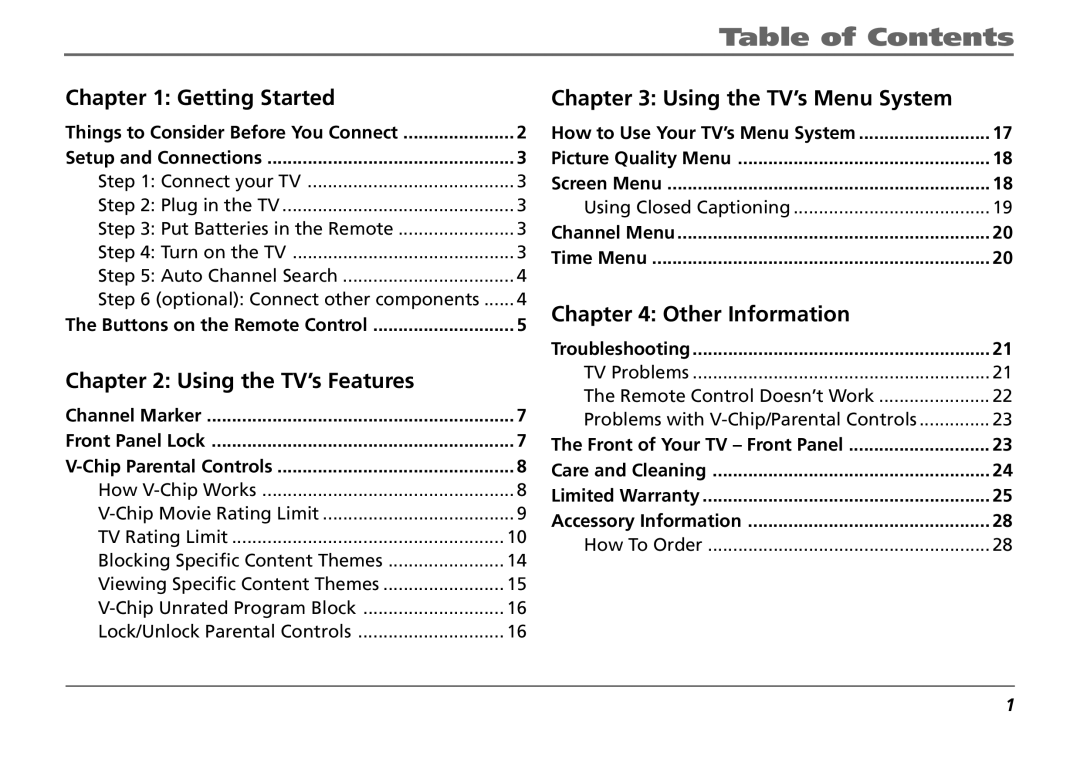Table of Contents
Chapter 1: Getting Started |
|
Things to Consider Before You Connect | 2 |
Setup and Connections | 3 |
Step 1: Connect your TV | 3 |
Step 2: Plug in the TV | 3 |
Step 3: Put Batteries in the Remote | 3 |
Step 4: Turn on the TV | 3 |
Step 5: Auto Channel Search | 4 |
Step 6 (optional): Connect other components | 4 |
The Buttons on the Remote Control | 5 |
Chapter 2: Using the TV’s Features |
|
Channel Marker | 7 |
Front Panel Lock | 7 |
8 | |
How | 8 |
9 | |
TV Rating Limit | 10 |
Blocking Specific Content Themes | 14 |
Viewing Specific Content Themes | 15 |
16 | |
Lock/Unlock Parental Controls | 16 |
Chapter 3: Using the TV’s Menu System |
|
How to Use Your TV’s Menu System | 17 |
Picture Quality Menu | 18 |
Screen Menu | 18 |
Using Closed Captioning | 19 |
Channel Menu | 20 |
Time Menu | 20 |
Chapter 4: Other Information |
|
Troubleshooting | 21 |
TV Problems | 21 |
The Remote Control Doesn’t Work | 22 |
Problems with | 23 |
The Front of Your TV – Front Panel | 23 |
Care and Cleaning | 24 |
Limited Warranty | 25 |
Accessory Information | 28 |
How To Order | 28 |
1