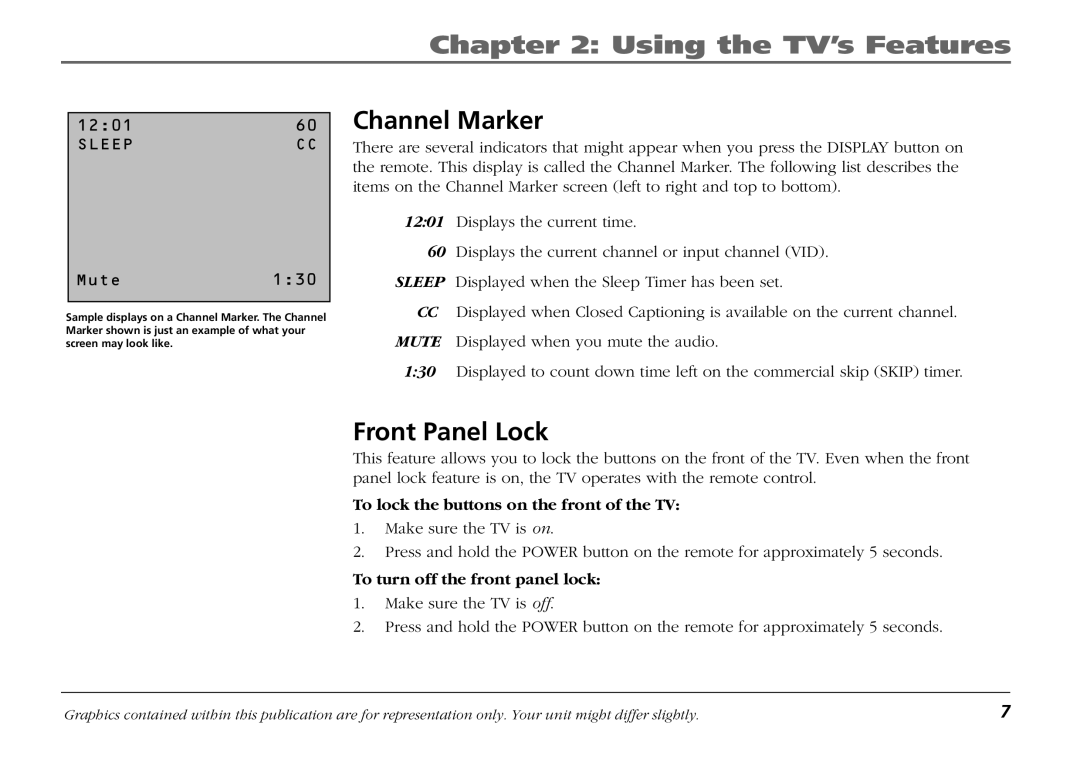Chapter 2: Using the TV’s Features
12:01 | 60 |
SLEEP | CC |
Mute1:30
Sample displays on a Channel Marker. The Channel Marker shown is just an example of what your screen may look like.
Channel Marker
There are several indicators that might appear when you press the DISPLAY button on the remote. This display is called the Channel Marker. The following list describes the items on the Channel Marker screen (left to right and top to bottom).
12:01 Displays the current time.
60Displays the current channel or input channel (VID).
SLEEP Displayed when the Sleep Timer has been set.
CCDisplayed when Closed Captioning is available on the current channel.
MUTE Displayed when you mute the audio.
1:30 Displayed to count down time left on the commercial skip (SKIP) timer.
Front Panel Lock
This feature allows you to lock the buttons on the front of the TV. Even when the front panel lock feature is on, the TV operates with the remote control.
To lock the buttons on the front of the TV:
1.Make sure the TV is on.
2.Press and hold the POWER button on the remote for approximately 5 seconds.
To turn off the front panel lock:
1.Make sure the TV is off.
2.Press and hold the POWER button on the remote for approximately 5 seconds.
Graphics contained within this publication are for representation only. Your unit might differ slightly. | 7 |