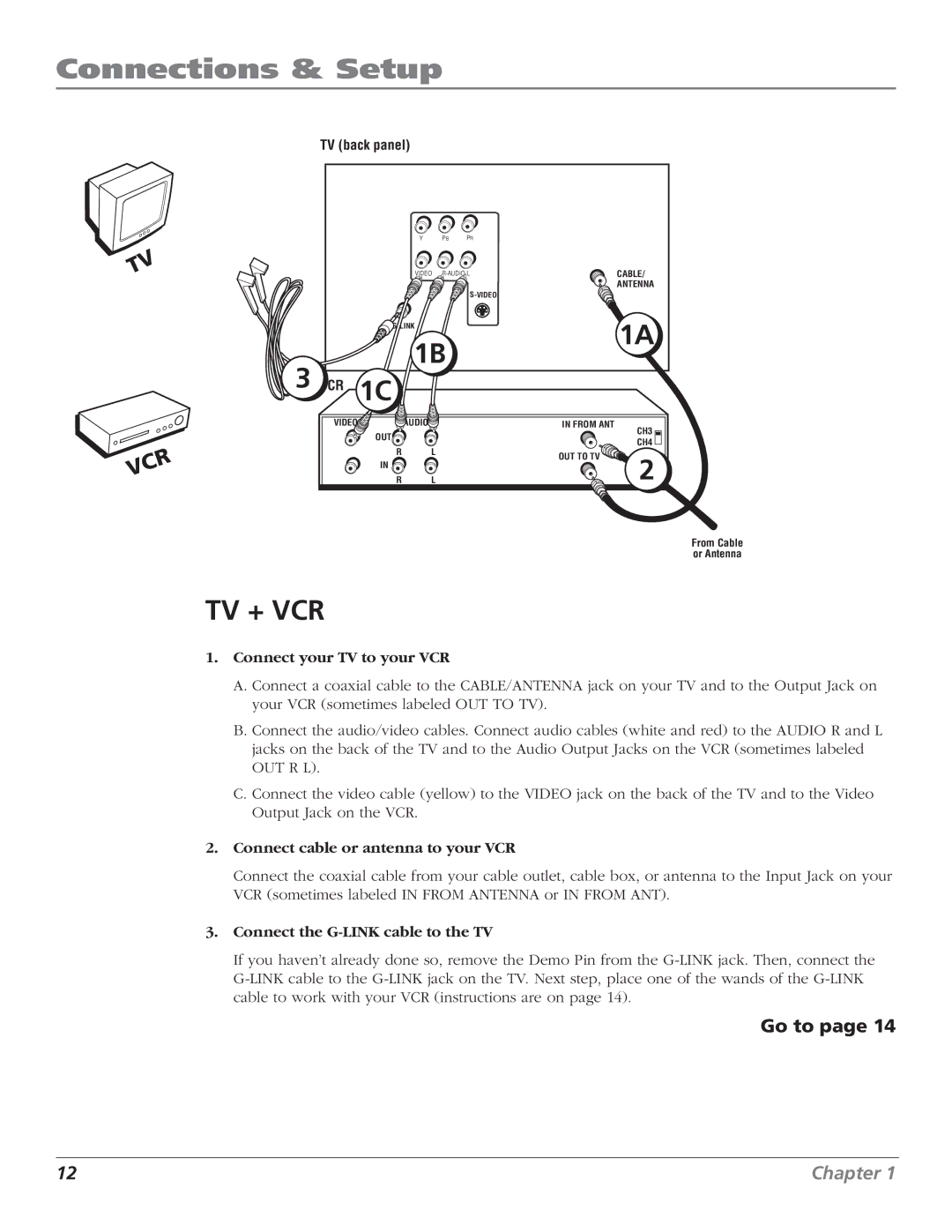Connections & Setup
TV (back panel)
V
T
VCR
Y | PB | PR |
|
VIDEO | CABLE/ | ||
|
|
| ANTENNA |
|
|
| |
1A | ||
1B | ||
|
3 VCR 1C
VIDEO | AUDIO |
| IN FROM ANT | CH3 |
| OUT |
|
| |
|
|
| CH4 | |
| R | L |
| |
| OUT TO TV | 2 | ||
| R | L | ||
| IN |
|
|
|
From Cable or Antenna
TV + VCR
1.Connect your TV to your VCR
A.Connect a coaxial cable to the CABLE/ANTENNA jack on your TV and to the Output Jack on your VCR (sometimes labeled OUT TO TV).
B.Connect the audio/video cables. Connect audio cables (white and red) to the AUDIO R and L jacks on the back of the TV and to the Audio Output Jacks on the VCR (sometimes labeled OUT R L).
C.Connect the video cable (yellow) to the VIDEO jack on the back of the TV and to the Video Output Jack on the VCR.
2.Connect cable or antenna to your VCR
Connect the coaxial cable from your cable outlet, cable box, or antenna to the Input Jack on your VCR (sometimes labeled IN FROM ANTENNA or IN FROM ANT).
3.Connect the G-LINK cable to the TV
If you haven’t already done so, remove the Demo Pin from the
Go to page 14
12 | Chapter 1 |