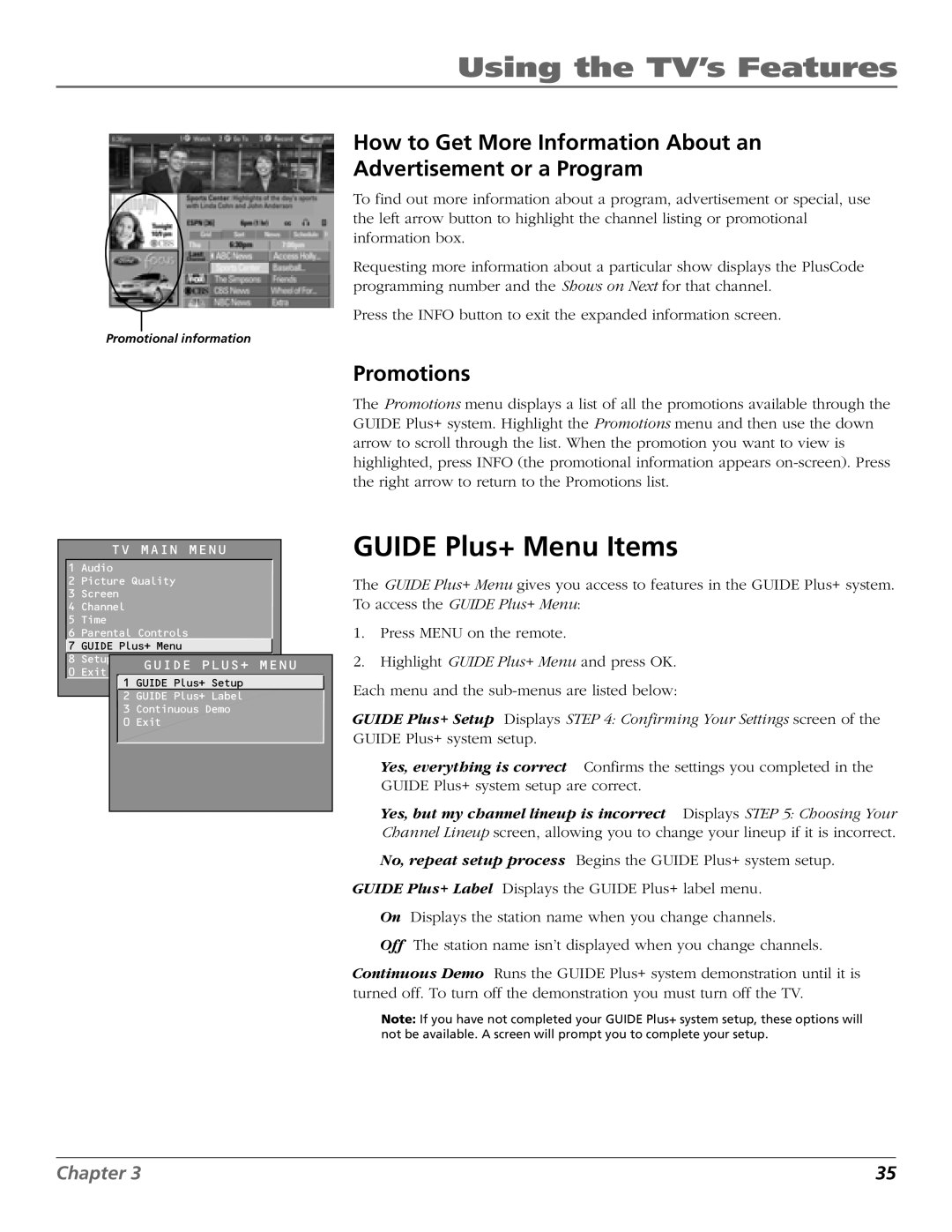Using the TV’s Features
Promotional information
TV MAIN MENU
1 Audio
2 Picture Quality
3Screen
4 Channel
5 Time
6 Parental Controls
![]() 7 GUIDE Plus+ Menu
7 GUIDE Plus+ Menu
8 Setup GUIDE PLUS+ MENU
0 Exit
1 GUIDE Plus+ Setup
2 GUIDE Plus+ Label
3 Continuous Demo
0 Exit
How to Get More Information About an Advertisement or a Program
To find out more information about a program, advertisement or special, use the left arrow button to highlight the channel listing or promotional information box.
Requesting more information about a particular show displays the PlusCode programming number and the Shows on Next for that channel.
Press the INFO button to exit the expanded information screen.
Promotions
The Promotions menu displays a list of all the promotions available through the GUIDE Plus+ system. Highlight the Promotions menu and then use the down arrow to scroll through the list. When the promotion you want to view is highlighted, press INFO (the promotional information appears
GUIDE Plus+ Menu Items
The GUIDE Plus+ Menu gives you access to features in the GUIDE Plus+ system. To access the GUIDE Plus+ Menu:
1.Press MENU on the remote.
2.Highlight GUIDE Plus+ Menu and press OK. Each menu and the
GUIDE Plus+ Setup Displays STEP 4: Confirming Your Settings screen of the GUIDE Plus+ system setup.
Yes, everything is correct Confirms the settings you completed in the GUIDE Plus+ system setup are correct.
Yes, but my channel lineup is incorrect Displays STEP 5: Choosing Your Channel Lineup screen, allowing you to change your lineup if it is incorrect.
No, repeat setup process Begins the GUIDE Plus+ system setup.
GUIDE Plus+ Label Displays the GUIDE Plus+ label menu.
On Displays the station name when you change channels.
Off The station name isn’t displayed when you change channels.
Continuous Demo Runs the GUIDE Plus+ system demonstration until it is turned off. To turn off the demonstration you must turn off the TV.
Note: If you have not completed your GUIDE Plus+ system setup, these options will not be available. A screen will prompt you to complete your setup.
Chapter 3 | 35 |