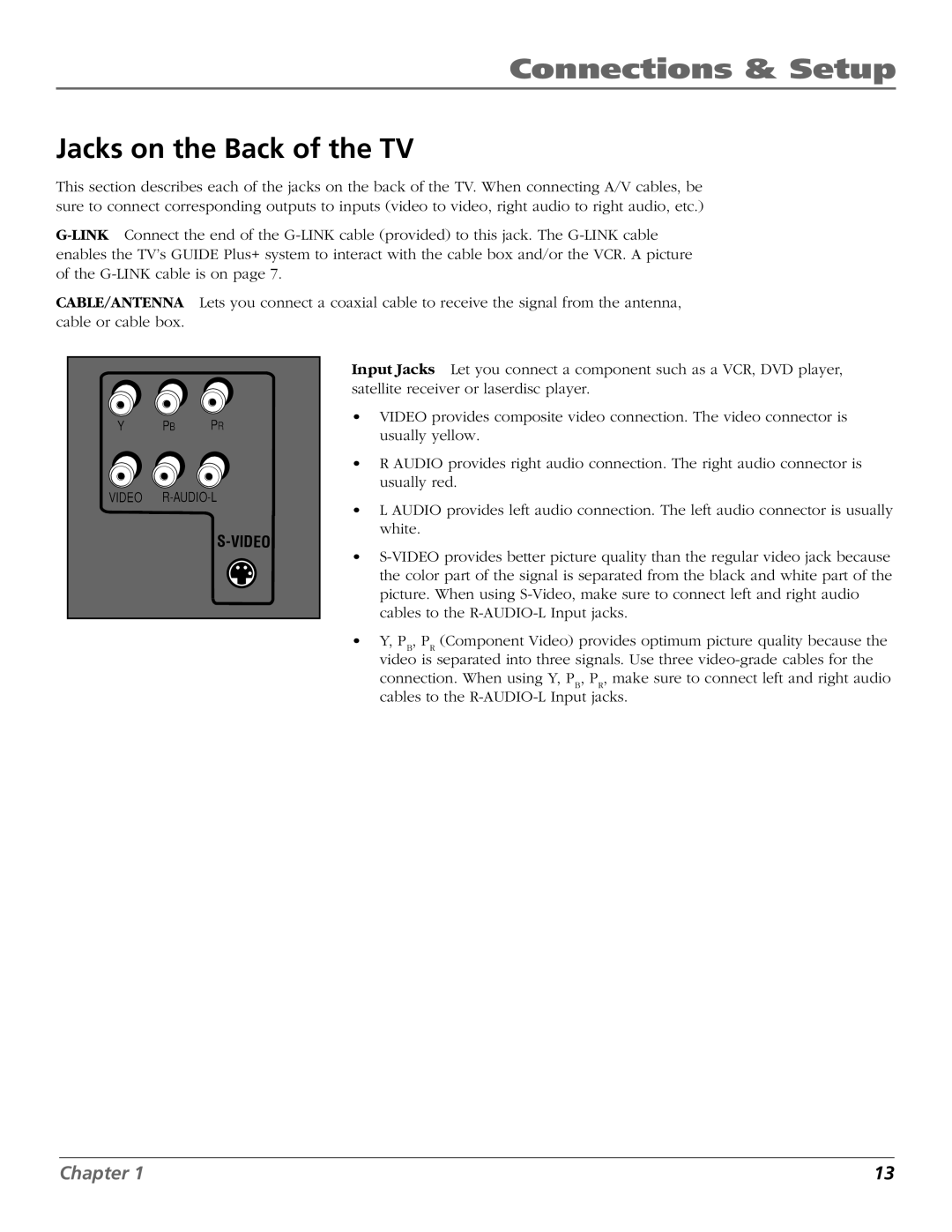Connections & Setup
Jacks on the Back of the TV
This section describes each of the jacks on the back of the TV. When connecting A/V cables, be sure to connect corresponding outputs to inputs (video to video, right audio to right audio, etc.)
CABLE/ANTENNA Lets you connect a coaxial cable to receive the signal from the antenna, cable or cable box.
Y PB PR
VIDEO
Input Jacks Let you connect a component such as a VCR, DVD player, satellite receiver or laserdisc player.
•VIDEO provides composite video connection. The video connector is usually yellow.
•R AUDIO provides right audio connection. The right audio connector is usually red.
•L AUDIO provides left audio connection. The left audio connector is usually white.
•
•Y, PB, PR (Component Video) provides optimum picture quality because the video is separated into three signals. Use three
connection. When using Y, PB, PR, make sure to connect left and right audio cables to the
Chapter 1 | 13 |