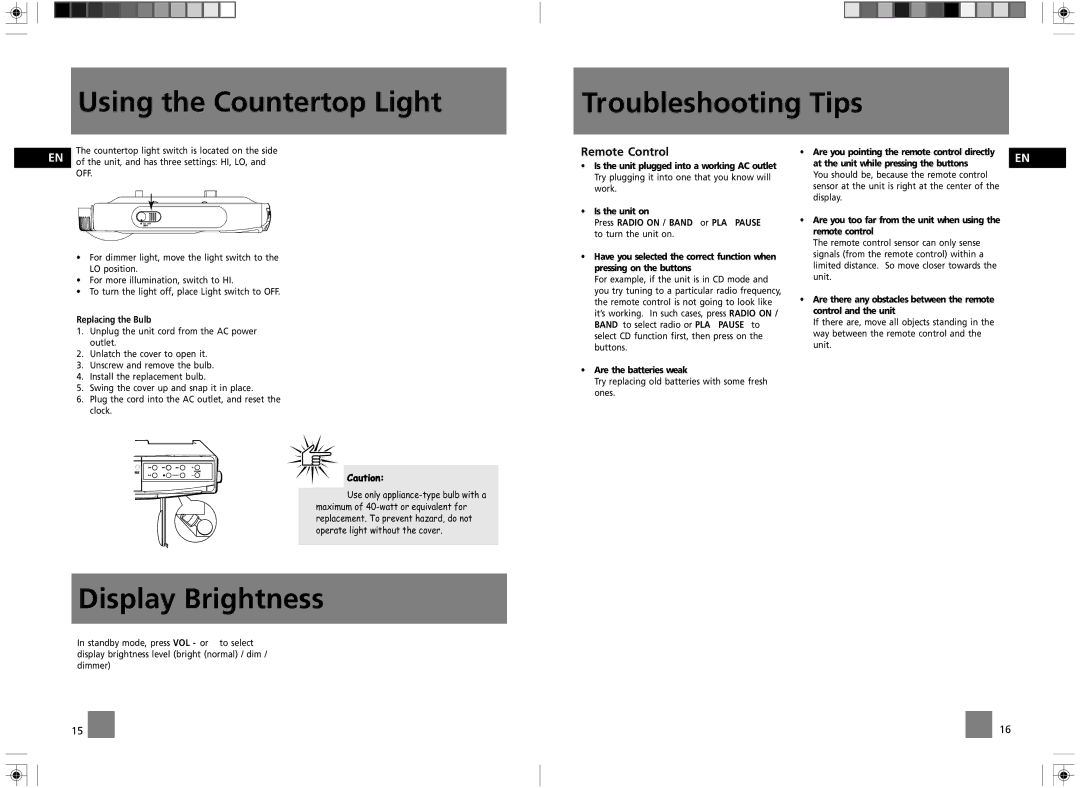Using the Countertop Light
Troubleshooting Tips
EN
The countertop light switch is located on the side of the unit, and has three settings: HI, LO, and OFF.
•For dimmer light, move the light switch to the LO position.
•For more illumination, switch to HI.
•To turn the light off, place Light switch to OFF.
Replacing the Bulb
1.Unplug the unit cord from the AC power outlet.
2.Unlatch the cover to open it.
3.Unscrew and remove the bulb.
4.Install the replacement bulb.
5.Swing the cover up and snap it in place.
6.Plug the cord into the AC outlet, and reset the clock.
Remote Control
•Is the unit plugged into a working AC outlet? Try plugging it into one that you know will work.
•Is the unit on?
Press RADIO ON / BAND or PLAY PAUSE to turn the unit on.
•Have you selected the correct function when pressing on the buttons?
For example, if the unit is in CD mode and you try tuning to a particular radio frequency, the remote control is not going to look like it’s working. In such cases, press RADIO ON / BAND to select radio or PLAY PAUSE to select CD function first, then press on the buttons.
•Are the batteries weak?
Try replacing old batteries with some fresh ones.
•Are you pointing the remote control directly at the unit while pressing the buttons?
You should be, because the remote control sensor at the unit is right at the center of the display.
•Are you too far from the unit when using the remote control?
The remote control sensor can only sense signals (from the remote control) within a limited distance. So move closer towards the unit.
•Are there any obstacles between the remote control and the unit?
If there are, move all objects standing in the way between the remote control and the unit.
EN
Caution:
Use only
Display Brightness
In standby mode, press VOL - or + to select display brightness level (bright (normal) / dim / dimmer)
1516