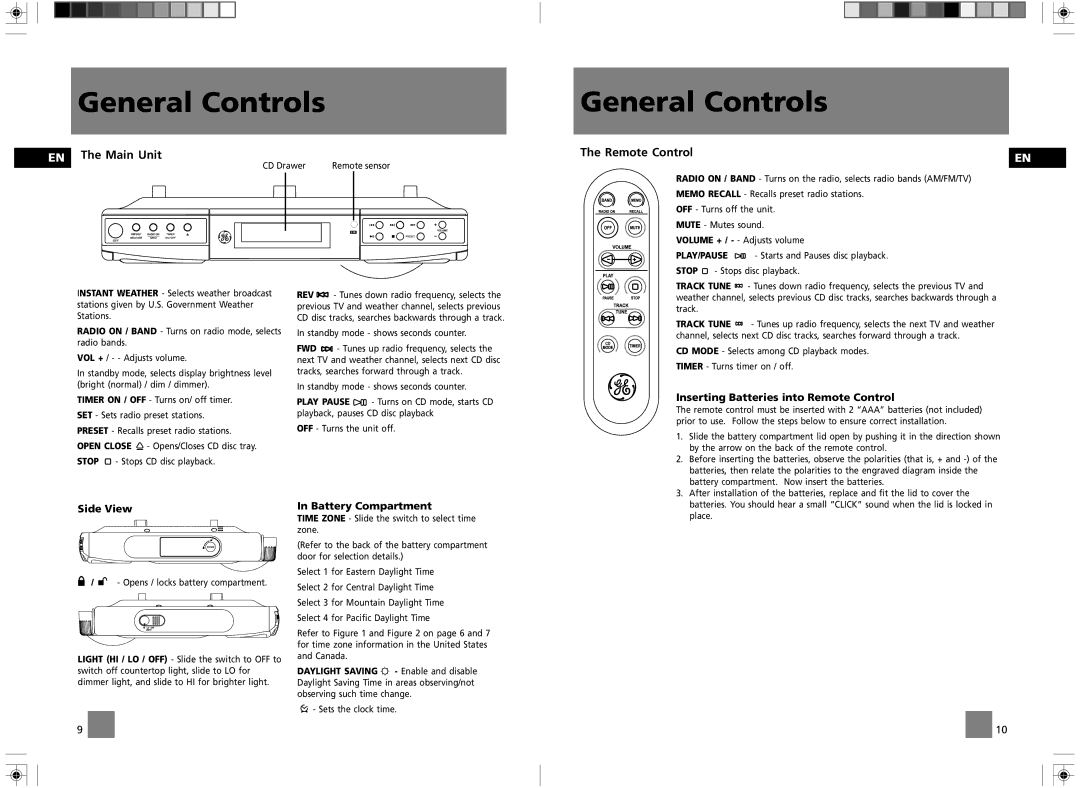General Controls
EN The Main Unit
CD Drawer | Remote sensor | |||
|
|
|
|
|
|
|
|
|
|
|
|
|
|
|
General Controls
The Remote Control | EN |
|
RADIO ON / BAND - Turns on the radio, selects radio bands (AM/FM/TV)
MEMO RECALL - Recalls preset radio stations.
OFF - Turns off the unit.
MUTE - Mutes sound.
VOLUME + / - - Adjusts volume
PLAY/PAUSE ![]() - Starts and Pauses disc playback.
- Starts and Pauses disc playback.
STOP ![]() - Stops disc playback.
- Stops disc playback.
INSTANT WEATHER - Selects weather broadcast stations given by U.S. Government Weather Stations.
RADIO ON / BAND - Turns on radio mode, selects radio bands.
VOL + / - - Adjusts volume.
In standby mode, selects display brightness level (bright (normal) / dim / dimmer).
TIMER ON / OFF - Turns on/ off timer.
SET - Sets radio preset stations.
PRESET - Recalls preset radio stations.
OPEN CLOSE ![]() - Opens/Closes CD disc tray.
- Opens/Closes CD disc tray.
STOP ![]() - Stops CD disc playback.
- Stops CD disc playback.
REV ![]() - Tunes down radio frequency, selects the previous TV and weather channel, selects previous CD disc tracks, searches backwards through a track.
- Tunes down radio frequency, selects the previous TV and weather channel, selects previous CD disc tracks, searches backwards through a track.
In standby mode - shows seconds counter.
FWD ![]() - Tunes up radio frequency, selects the next TV and weather channel, selects next CD disc tracks, searches forward through a track.
- Tunes up radio frequency, selects the next TV and weather channel, selects next CD disc tracks, searches forward through a track.
In standby mode - shows seconds counter.
PLAY PAUSE ![]() - Turns on CD mode, starts CD playback, pauses CD disc playback
- Turns on CD mode, starts CD playback, pauses CD disc playback
OFF - Turns the unit off.
TRACK TUNE ![]() - Tunes down radio frequency, selects the previous TV and weather channel, selects previous CD disc tracks, searches backwards through a track.
- Tunes down radio frequency, selects the previous TV and weather channel, selects previous CD disc tracks, searches backwards through a track.
TRACK TUNE![]() - Tunes up radio frequency, selects the next TV and weather channel, selects next CD disc tracks, searches forward through a track.
- Tunes up radio frequency, selects the next TV and weather channel, selects next CD disc tracks, searches forward through a track.
CD MODE - Selects among CD playback modes.
TIMER - Turns timer on / off.
Inserting Batteries into Remote Control
The remote control must be inserted with 2 “AAA” batteries (not included) prior to use. Follow the steps below to ensure correct installation.
1. | Slide the battery compartment lid open by pushing it in the direction shown |
| by the arrow on the back of the remote control. |
2. | Before inserting the batteries, observe the polarities (that is, + and |
| batteries, then relate the polarities to the engraved diagram inside the |
| battery compartment. Now insert the batteries. |
3. | After installation of the batteries, replace and fit the lid to cover the |
Side View
/ ![]() - Opens / locks battery compartment.
- Opens / locks battery compartment.
LIGHT (HI / LO / OFF) - Slide the switch to OFF to switch off countertop light, slide to LO for dimmer light, and slide to HI for brighter light.
9
In Battery Compartment
TIME ZONE - Slide the switch to select time zone.
(Refer to the back of the battery compartment door for selection details.)
Select 1 for Eastern Daylight Time
Select 2 for Central Daylight Time
Select 3 for Mountain Daylight Time
Select 4 for Pacific Daylight Time
Refer to Figure 1 and Figure 2 on page 6 and 7 for time zone information in the United States and Canada.
DAYLIGHT SAVING ![]()
![]() - Enable and disable Daylight Saving Time in areas observing/not observing such time change.
- Enable and disable Daylight Saving Time in areas observing/not observing such time change.
- Sets the clock time.
batteries. You should hear a small “CLICK” sound when the lid is locked in |
place. |
![]() 10
10