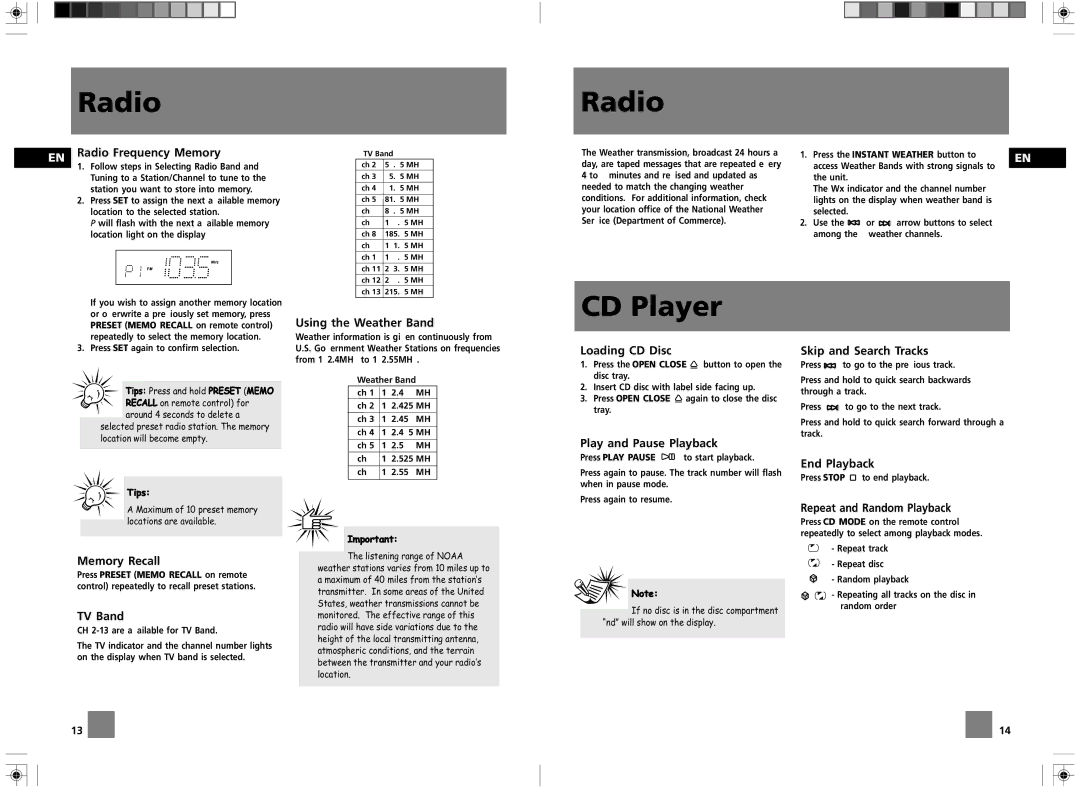Radio
Radio
EN
Radio Frequency Memory
1.Follow steps in “Selecting Radio Band” and “Tuning to a Station/Channel” to tune to the station you want to store into memory.
2.Press SET to assign the next available memory location to the selected station.
P will flash with the next available memory location light on the display
TV Band
ch 2 59.75 MHz
ch 3 65.75 MHz
ch 4 71.75 MHz
ch 5 81.75 MHz
ch 6 87.75 MHz
ch 7 179.75 MHz
ch 8 185.75 MHz
ch 9 191.75 MHz
ch 10 197.75 MHz
ch 11 203.75 MHz
ch 12 209.75 MHz
ch 13 215.75 MHz
The Weather transmission, broadcast 24 hours a day, are taped messages that are repeated every 4 to 6 minutes and revised and updated as needed to match the changing weather conditions. For additional information, check your location office of the National Weather Service (Department of Commerce).
1.Press the INSTANT WEATHER button to access Weather Bands with strong signals to the unit.
The Wx indicator and the channel number lights on the display when weather band is selected.
2.Use the ![]() or
or ![]() arrow buttons to select among the 7 weather channels.
arrow buttons to select among the 7 weather channels.
EN
If you wish to assign another memory location or overwrite a previously set memory, press PRESET (MEMO RECALL on remote control) repeatedly to select the memory location.
Using the Weather Band
Weather information is given continuously from
CD Player
3. Press SET again to confirm selection.
Tips: Press and hold PRESET (MEMO
RECALL on remote control) for around 4 seconds to delete a
selected preset radio station. The memory location will become empty.
Tips:
A Maximum of 10 preset memory locations are available.
Memory Recall
Press PRESET (MEMO RECALL on remote control) repeatedly to recall preset stations.
TV Band
CH
The TV indicator and the channel number lights on the display when TV band is selected.
U.S. Government Weather Stations on frequencies from 162.4MHz to 162.55MHz.
Weather Band
ch 1 162.400 MHz
ch 2 162.425 MHz
ch 3 162.450 MHz
ch 4 162.475 MHz
ch 5 162.500 MHz
ch 6 162.525 MHz
ch 7 162.550 MHz
Important:
The listening range of NOAA weather stations varies from 10 miles up to a maximum of 40 miles from the station’s transmitter. In some areas of the United States, weather transmissions cannot be monitored. The effective range of this radio will have side variations due to the height of the local transmitting antenna, atmospheric conditions, and the terrain between the transmitter and your radio’s location.
Loading CD Disc
1.Press the OPEN CLOSE ![]() button to open the disc tray.
button to open the disc tray.
2.Insert CD disc with label side facing up.
3.Press OPEN CLOSE ![]() again to close the disc tray.
again to close the disc tray.
Play and Pause Playback
Press PLAY PAUSE ![]() to start playback.
to start playback.
Press again to pause. The track number will flash when in pause mode.
Press again to resume.
Note:
If no disc is in the disc compartment “nd” will show on the display.
Skip and Search Tracks
Press ![]() to go to the previous track.
to go to the previous track.
Press and hold to quick search backwards through a track.
Press ![]() to go to the next track.
to go to the next track.
Press and hold to quick search forward through a track.
End Playback
Press STOP ![]() to end playback.
to end playback.
Repeat and Random Playback
Press CD MODE on the remote control repeatedly to select among playback modes.
- Repeat track
- Repeat disc
- Random playback
- Repeating all tracks on the disc in random order
13
14