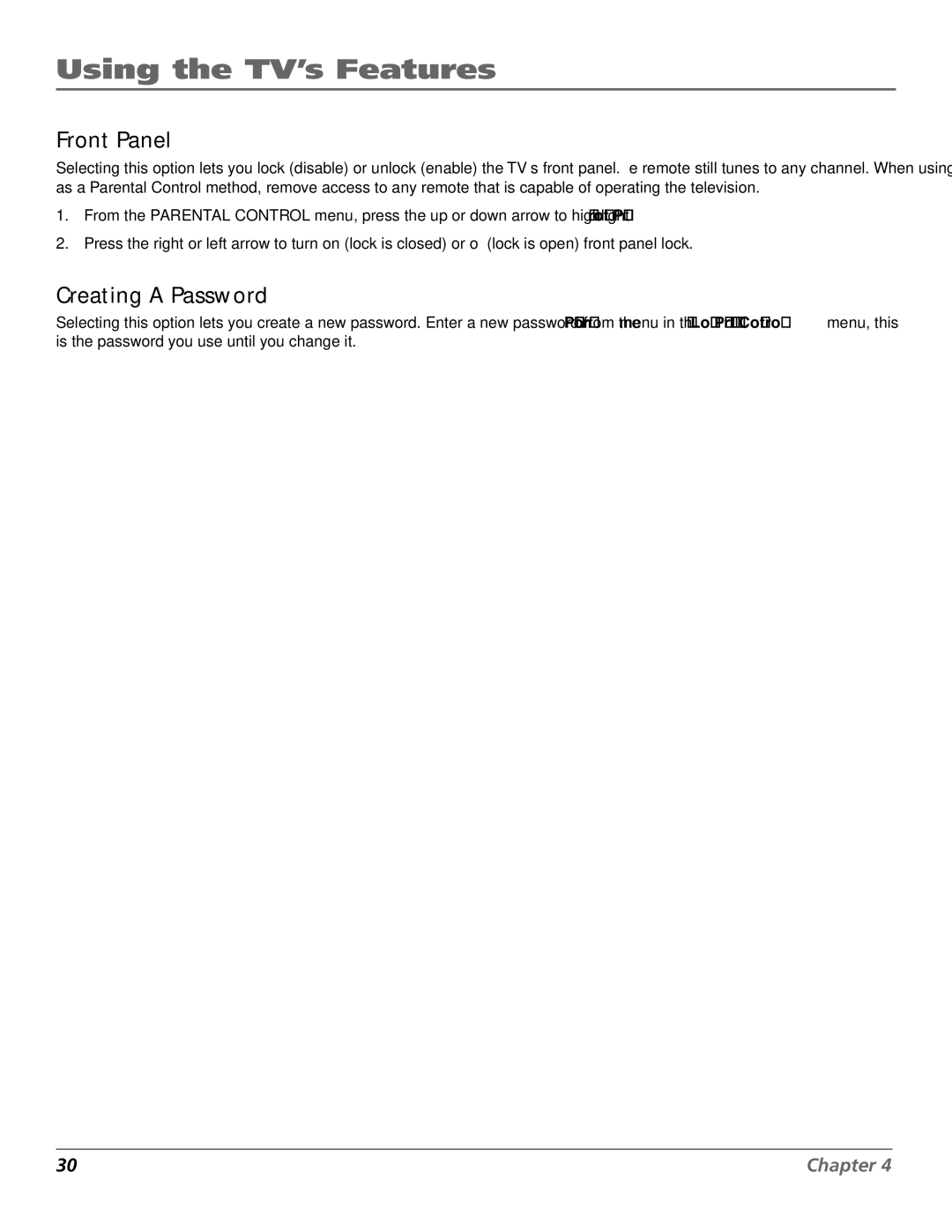Using the TV’s Features
Front Panel
Selecting this option lets you lock (disable) or unlock (enable) the TV’s front panel. The remote still tunes to any channel. When using this as a Parental Control method, remove access to any remote that is capable of operating the television.
1.From the PARENTAL CONTROL menu, press the up or down arrow to highlight Front Panel.
2.Press the right or left arrow to turn on (lock is closed) or off (lock is open) front panel lock.
Creating A Password
Selecting this option lets you create a new password. Enter a new password from the Password menu in the Lock Parental Control menu, this is the password you use until you change it.
30 | Chapter 4 |