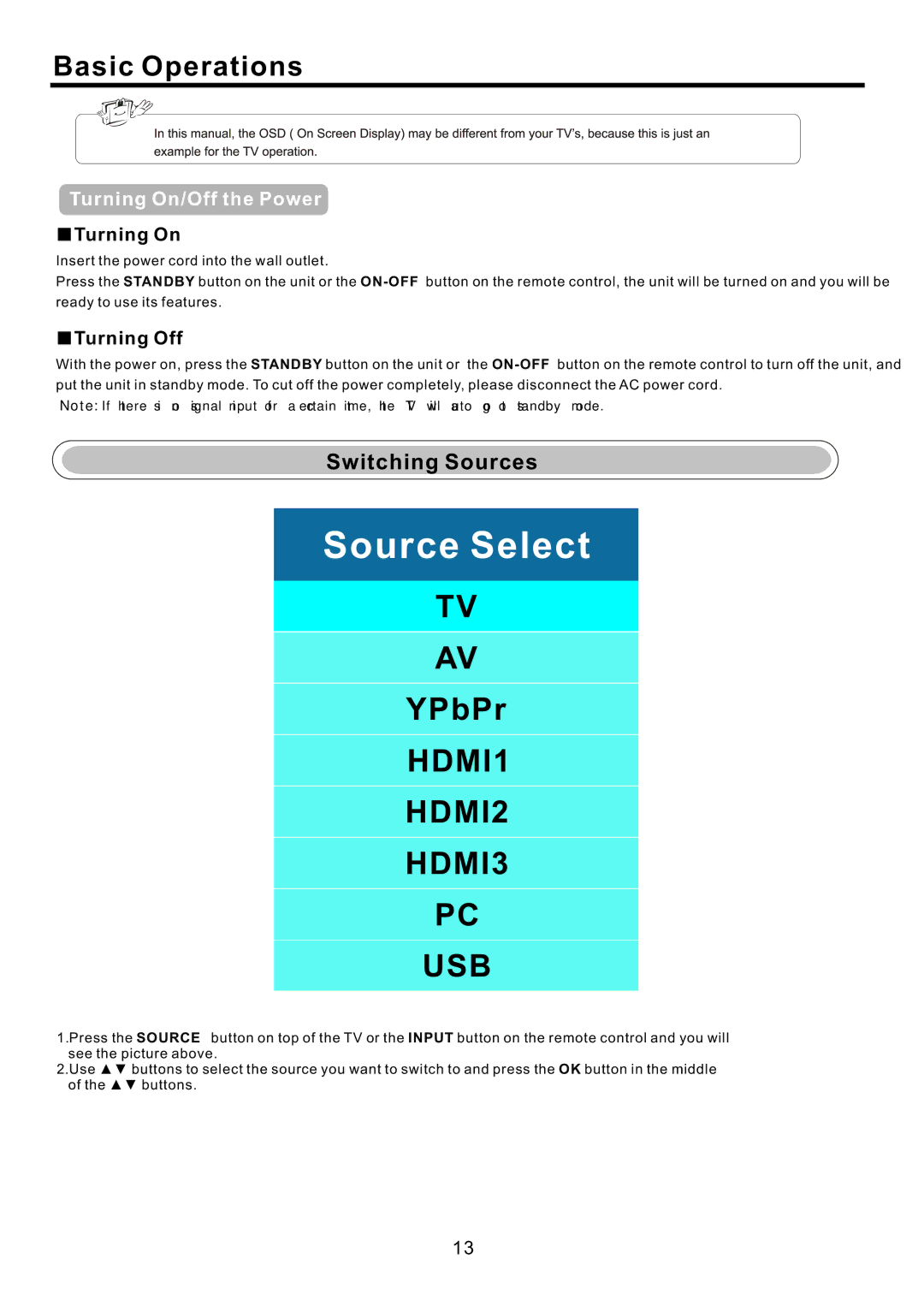Basic Operations
Turning On/Off the Power
■Turning On
Insert the power cord into the wall outlet.
Press the STANDBY button on the unit or the
ready to use its features.
■Turning Off
With the power on, press the STANDBY button on the unit or the
put the unit in standby mode. To cut off the power completely, please disconnect the AC power cord.
Note: If there is no signal input for a certain time, the TV will auto go to standby mode.
Switching Sources
Source Select
TV
AV
YPbPr
HDMI1
HDMI2
HDMI3
PC
USB
1.Press the SOURCE button on top of the TV or the INPUT button on the remote control and you will see the picture above.
2.Use ▲▼ buttons to select the source you want to switch to and press the OK button in the middle of the ▲▼ buttons.
13