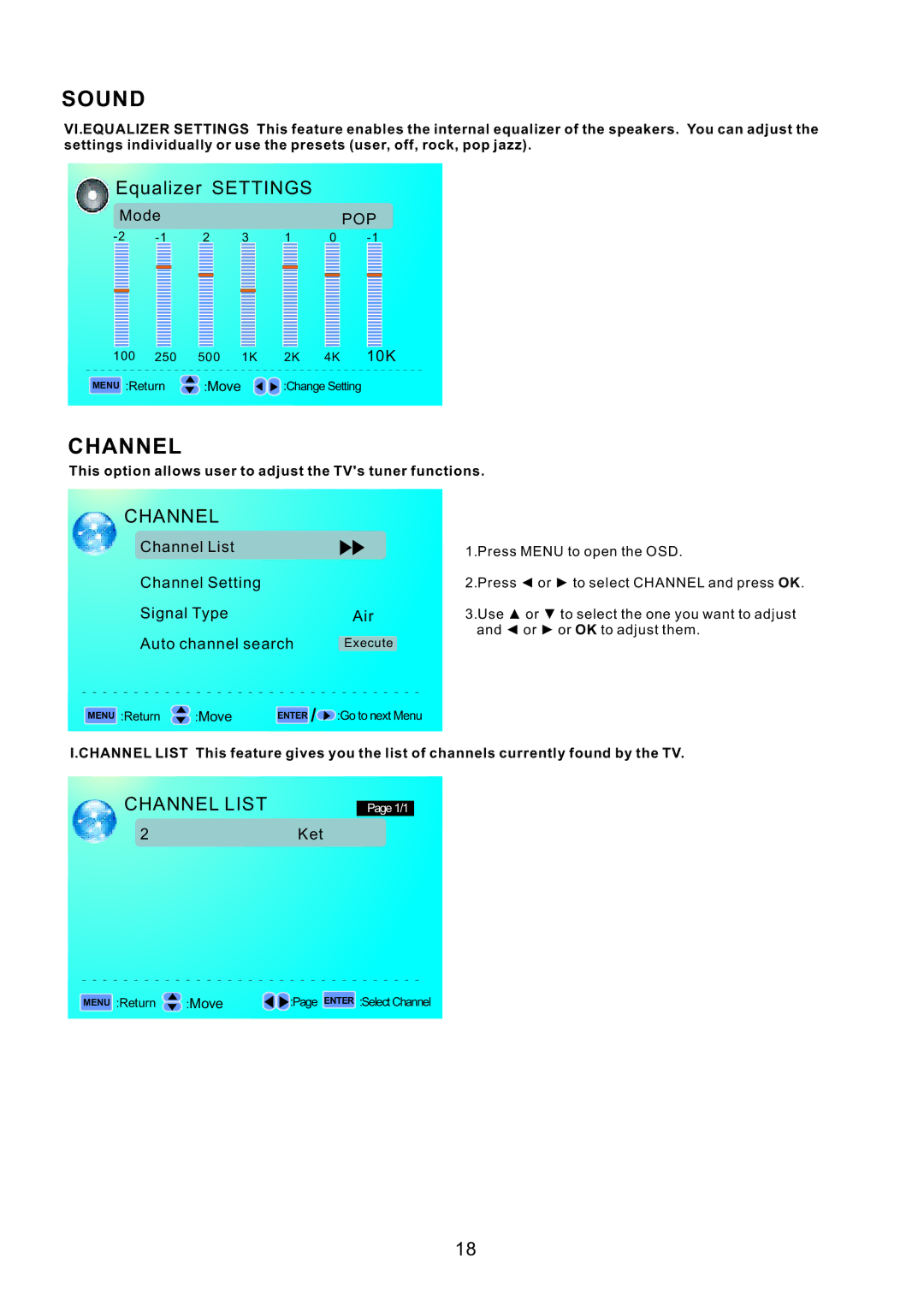SOUND
VI.EQUALIZER SETTINGS This feature enables the internal equalizer of the speakers. You can adjust the settings individually or use the presets (user, off, rock, pop jazz).
Equalizer SETTINGS
Mode |
|
| POP |
2 3 | 1 | 0 |
100 250 500 1K 2K 4K 10K
MENU :Return
▲
▲
:Move
▲
▲
:Change Setting
CHANNEL
This option allows user to adjust the TV's tuner functions.
CHANNEL
Channel List |
|
Channel Setting |
|
Signal Type | Air |
Auto channel search | Execute |
1.Press MENU to open the OSD.
2.Press ◄ or ► to select CHANNEL and press OK.
3.Use ▲ or ▼ to select the one you want to adjust and ◄ or ► or OK to adjust them.
MENU :Return
▲
▲
:Move
ENTER /![]() :Go to next Menu
:Go to next Menu
I.CHANNEL LIST This feature gives you the list of channels currently found by the TV.
CHANNEL LIST
Page 1/1
2Ket
MENU :Return
▲
▲
:Move
▲
▲
:Page ENTER :Select Channel
18