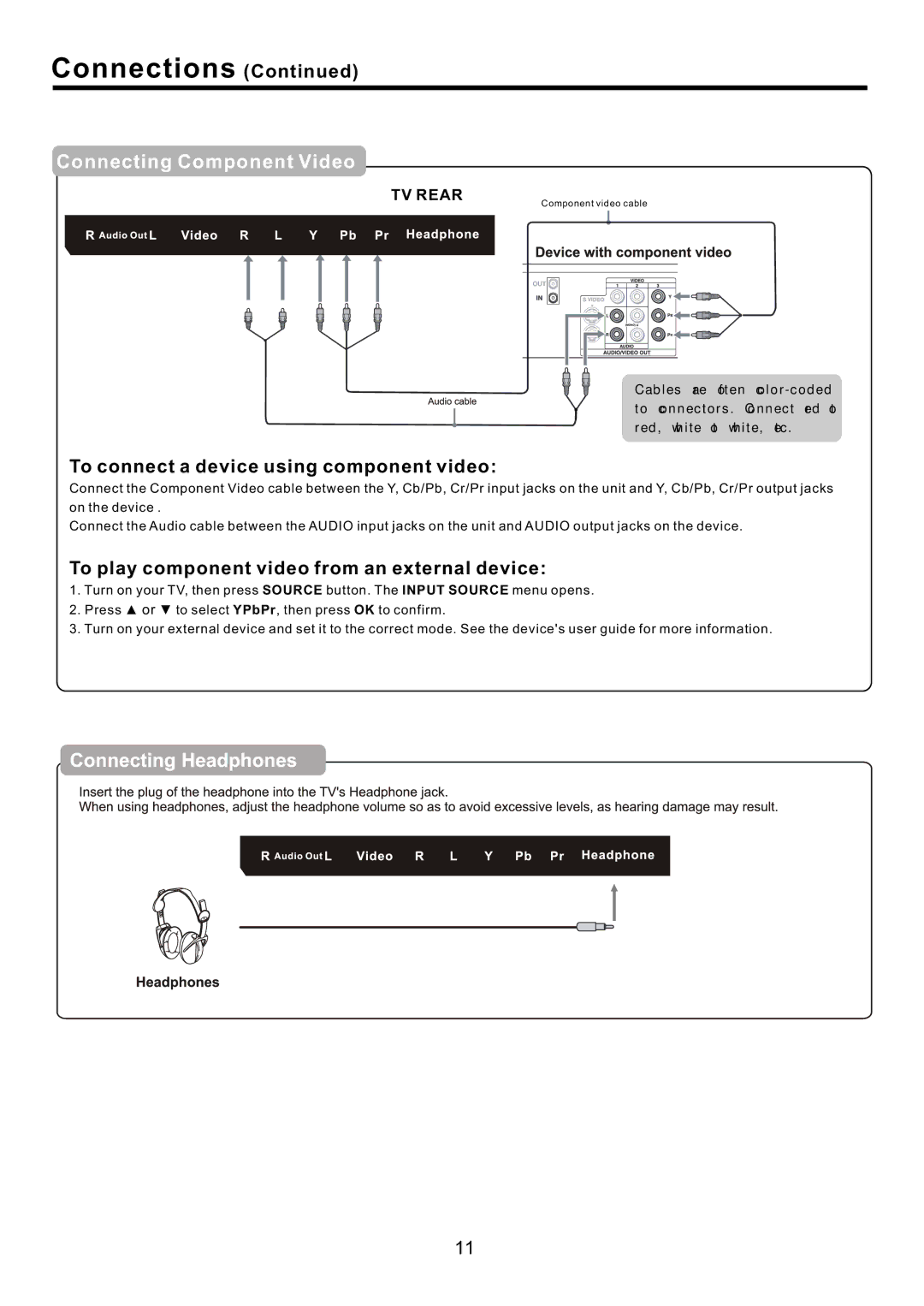Connections (Continued)
Connecting Component Video
TV REAR
Component video cable
Cables are often
to connectors. Connect red to
red, white to white, etc.
To connect a device using component video:
Connect the Component Video cable between the Y, Cb/Pb, Cr/Pr input jacks on the unit and Y, Cb/Pb, Cr/Pr output jacks on the device .
Connect the Audio cable between the AUDIO input jacks on the unit and AUDIO output jacks on the device.
To play component video from an external device:
1.Turn on your TV, then press SOURCE button. The INPUT SOURCE menu opens.
2.Press ▲ or ▼ to select YPbPr, then press OK to confirm.
3.Turn on your external device and set it to the correct mode. See the device's user guide for more information.
11