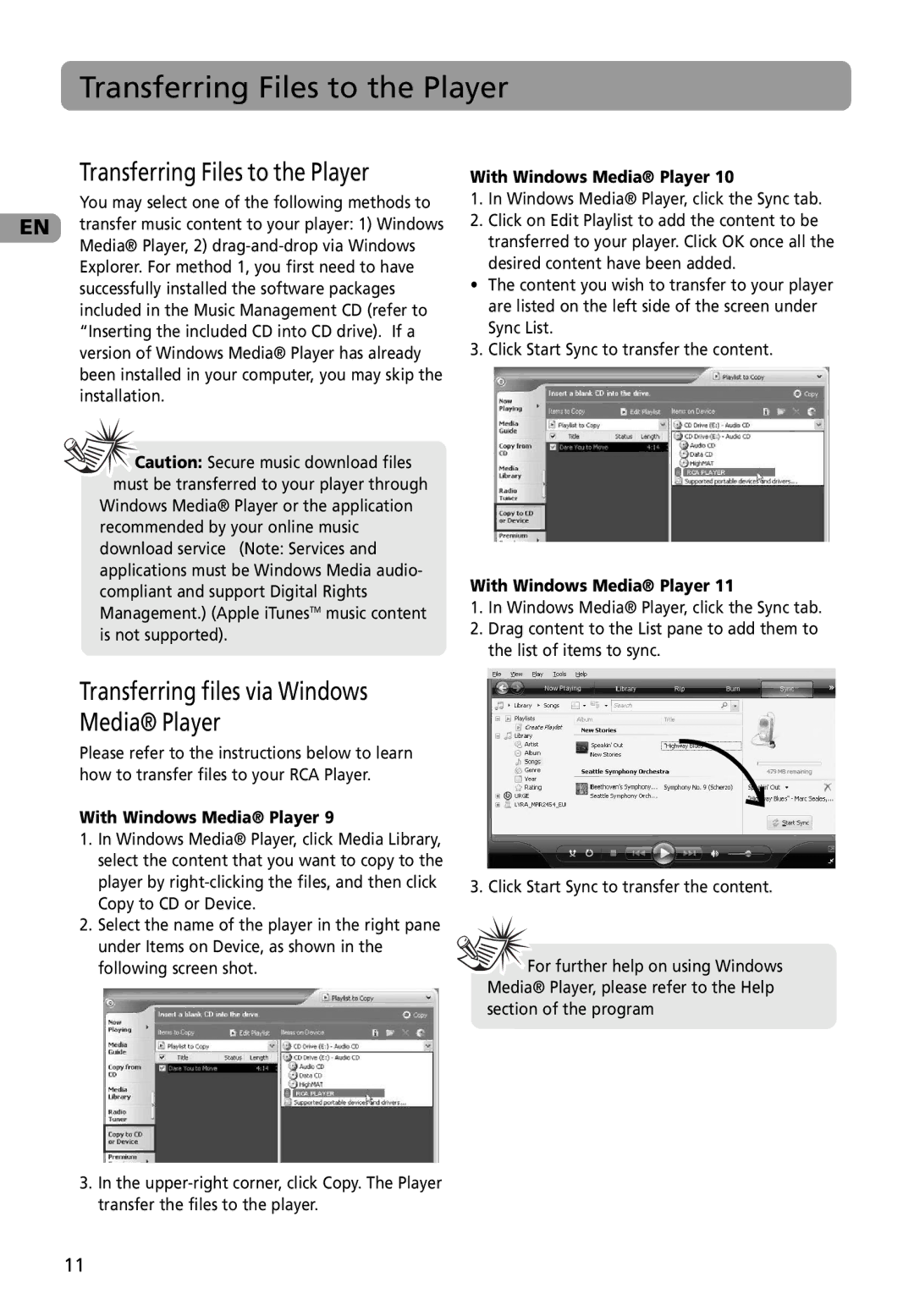Transferring Files to the Player
Transferring Files to the Player
You may select one of the following methods to EN transfer music content to your player: 1) Windows
Media® Player, 2)
![]() Caution: Secure music download files must be transferred to your player through
Caution: Secure music download files must be transferred to your player through
Windows Media® Player or the application recommended by your online music download service (Note: Services and applications must be Windows Media audio- compliant and support Digital Rights Management.) (Apple iTunesTM music content is not supported).
With Windows Media® Player 10
1.In Windows Media® Player, click the Sync tab.
2.Click on Edit Playlist to add the content to be transferred to your player. Click OK once all the desired content have been added.
•The content you wish to transfer to your player are listed on the left side of the screen under Sync List.
3. Click Start Sync to transfer the content.
With Windows Media® Player 11
1.In Windows Media® Player, click the Sync tab.
2.Drag content to the List pane to add them to the list of items to sync.
Transferring files via Windows Media® Player
Please refer to the instructions below to learn how to transfer files to your RCA Player.
With Windows Media® Player 9
1.In Windows Media® Player, click Media Library, select the content that you want to copy to the player by
2.Select the name of the player in the right pane under Items on Device, as shown in the following screen shot.
3. Click Start Sync to transfer the content.
![]() For further help on using Windows Media® Player, please refer to the Help section of the program
For further help on using Windows Media® Player, please refer to the Help section of the program
3.In the
11