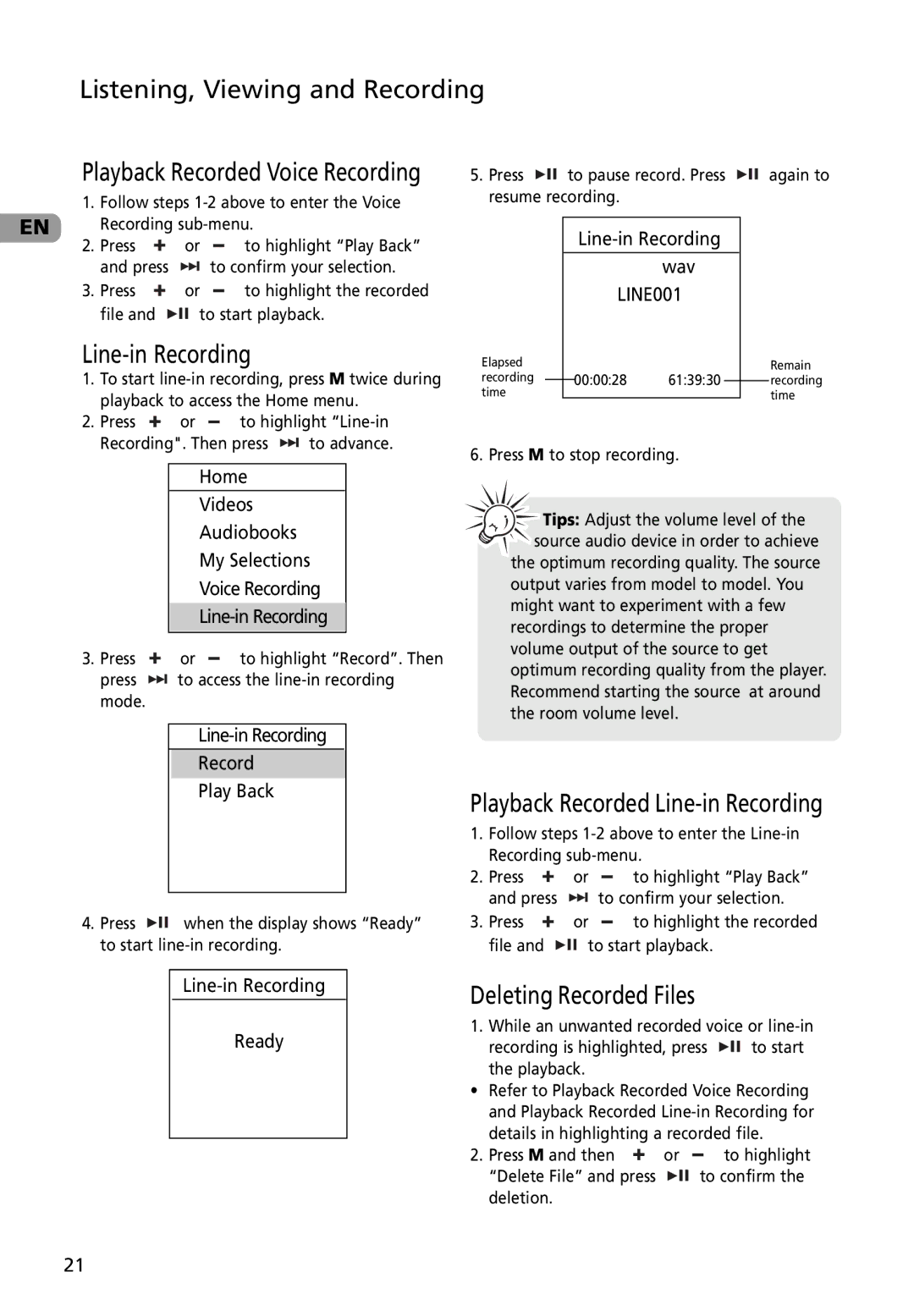Listening, Viewing and Recording
Playback Recorded Voice Recording
1. | Follow steps | ||||
EN | Recording | ||||
2. | Press | or |
|
| to highlight “Play Back” |
|
| ||||
| and press |
| to confirm your selection. | ||
3. | Press | or |
|
| to highlight the recorded |
|
| ||||
| file and | to start playback. | |||
Line-in Recording
1.To start
2. Press | or |
| to highlight | |
| ||||
Recording". Then press | to advance. | |||
5.Press ![]()
![]()
![]() to pause record. Press resume recording.
to pause record. Press resume recording.
|
|
|
| |||
|
|
|
| wav |
| |
|
|
| LINE001 |
| ||
Elapsed |
|
|
|
|
| |
recording |
|
| 00:00:28 | 61:39:30 |
|
|
time |
|
|
|
|
| |
6. Press M to stop recording.
again to
Remain recording time
|
| Home |
| ||
|
| Videos |
| ||
|
| Audiobooks |
| ||
|
| My Selections |
| ||
|
| Voice Recording |
| ||
|
|
|
| ||
|
|
| |||
|
|
|
|
|
|
3. Press | or |
|
| to highlight “Record”. Then | |
|
| ||||
press | to access the | ||||
mode. |
|
|
|
|
|
Line-in Recording
Record
Play Back
4. Press ![]()
![]()
![]() when the display shows “Ready” to start
when the display shows “Ready” to start
![]()
![]() Tips: Adjust the volume level of the
Tips: Adjust the volume level of the ![]() source audio device in order to achieve
source audio device in order to achieve
the optimum recording quality. The source output varies from model to model. You might want to experiment with a few recordings to determine the proper volume output of the source to get optimum recording quality from the player. Recommend starting the source at around the room volume level.
Playback Recorded Line-in Recording
1.Follow steps
2. | Press | or |
|
| to highlight “Play Back” |
|
| ||||
| and press |
| to confirm your selection. | ||
3. | Press | or |
|
| to highlight the recorded |
|
| ||||
file and ![]()
![]()
![]() to start playback.
to start playback.
Ready
Deleting Recorded Files
1.While an unwanted recorded voice or
recording is highlighted, press ![]()
![]()
![]() to start the playback.
to start the playback.
•Refer to Playback Recorded Voice Recording and Playback Recorded
2. Press M and then | or |
| to highlight |
| |||
“Delete File” and press |
| to confirm the | |
deletion. |
|
|
|
21