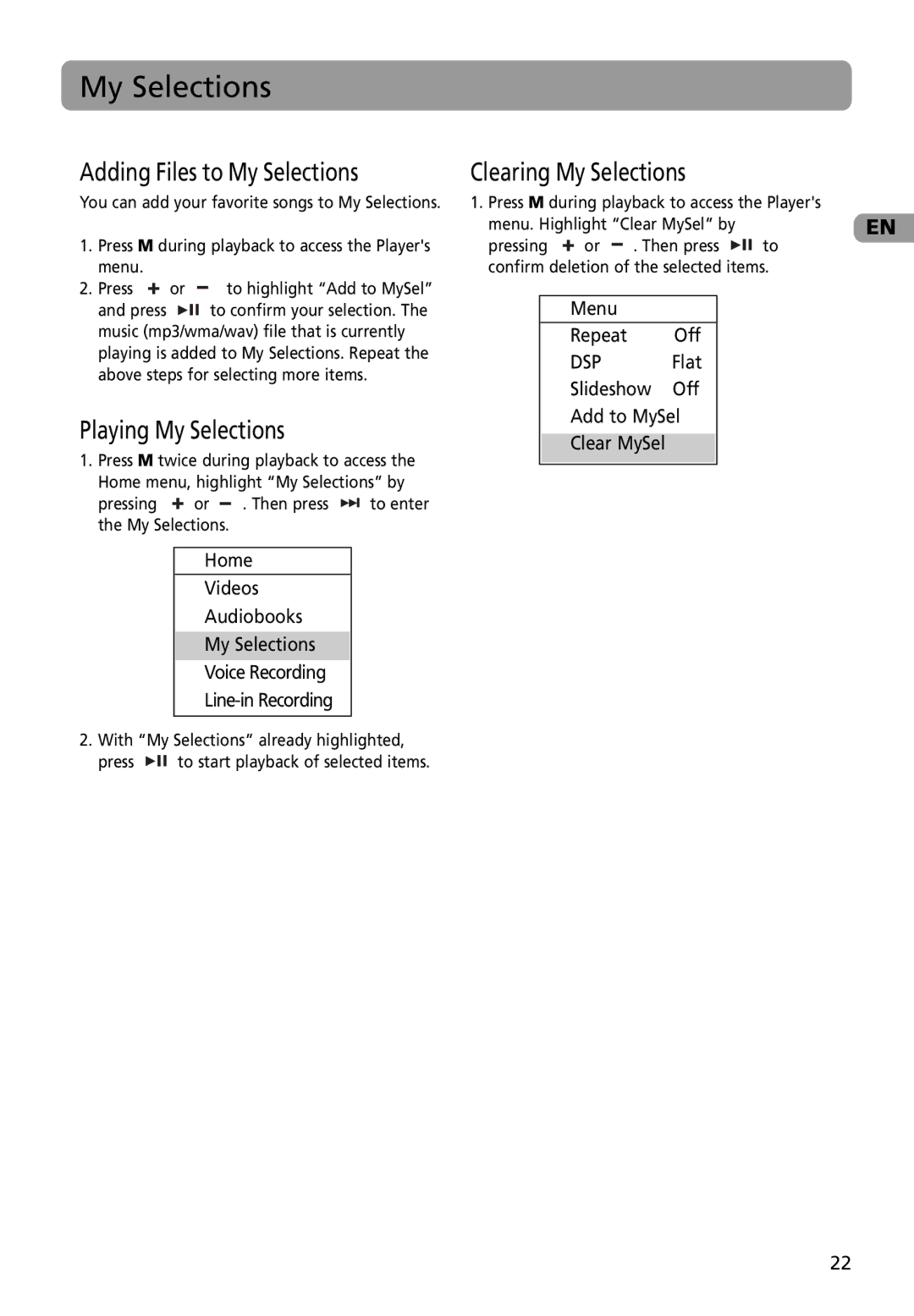My Selections
Adding Files to My Selections
You can add your favorite songs to My Selections.
1.Press M during playback to access the Player's menu.
2. Press | or |
| to highlight “Add to MySel” |
| |||
and press |
|
| to confirm your selection. The |
music (mp3/wma/wav) file that is currently playing is added to My Selections. Repeat the above steps for selecting more items.
Playing My Selections
1.Press M twice during playback to access the Home menu, highlight “My Selections” by
pressing | or |
| . Then press | to enter |
| ||||
the My Selections. |
|
| ||
Home
Videos
Audiobooks
My Selections
Voice Recording
2.With “My Selections” already highlighted,
press ![]()
![]()
![]() to start playback of selected items.
to start playback of selected items.
Clearing My Selections
1. Press M during playback to access the Player's
menu. Highlight “Clear MySel” by | EN | |||
pressing | or |
| . Then press | to |
| ||||
confirm deletion of the selected items.
Menu
Repeat Off
DSP Flat
Slideshow Off
Add to MySel
Clear MySel
22