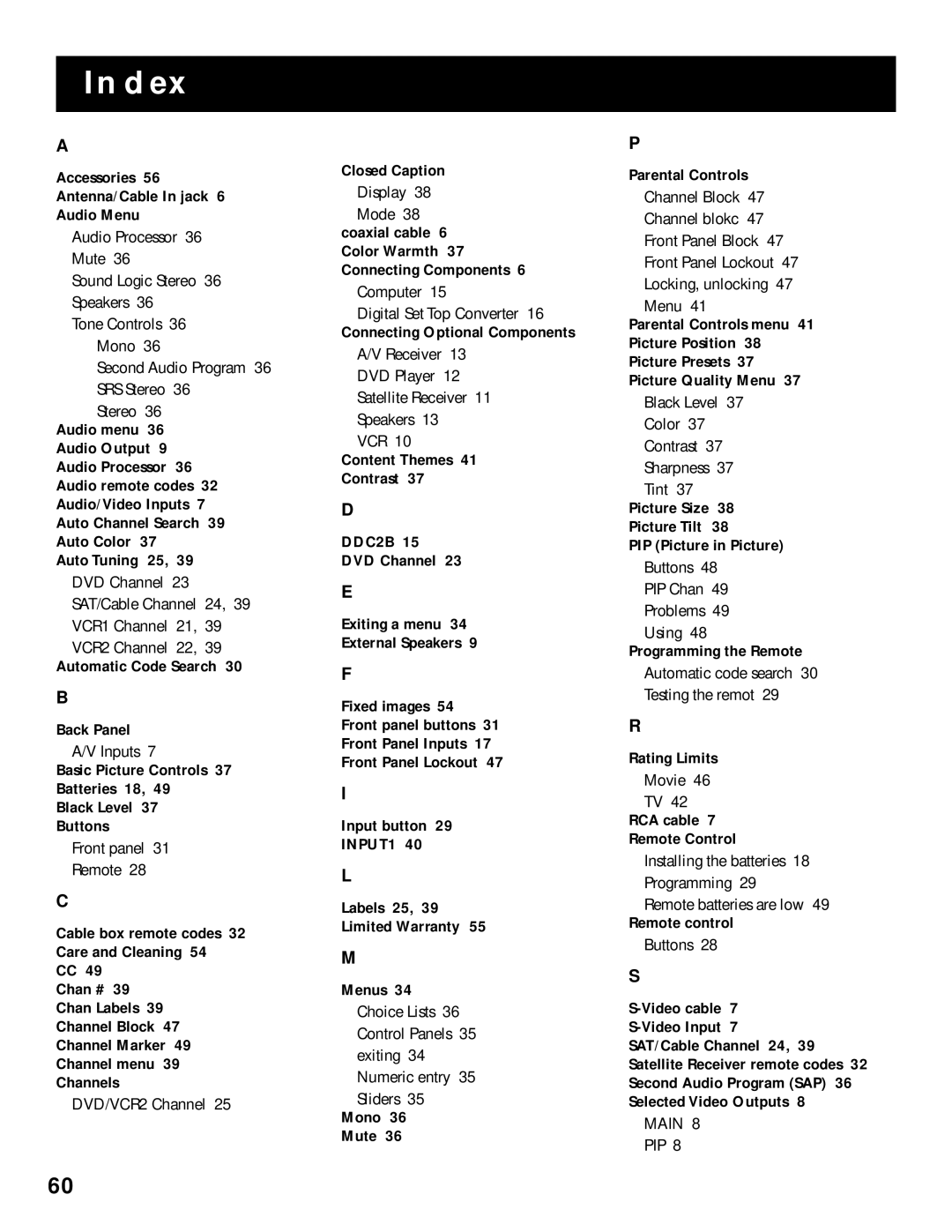INDEXREFERENCE
A
Accessories 56 Antenna/Cable In jack 6 Audio Menu
Audio Processor 36
Mute 36
Sound Logic Stereo 36
Speakers 36
Tone Controls 36
Mono 36
Second Audio Program 36
SRS Stereo 36
Stereo 36
Audio menu 36 Audio Output 9 Audio Processor 36 Audio remote codes 32 Audio/Video Inputs 7 Auto Channel Search 39 Auto Color 37
Auto Tuning 25, 39
DVD Channel 23
SAT/Cable Channel 24, 39
VCR1 Channel 21, 39
VCR2 Channel 22, 39
Automatic Code Search 30
B
Back Panel
A/V Inputs 7
Basic Picture Controls 37
Batteries 18, 49
Black Level 37
Buttons
Front panel 31
Remote 28
C
Cable box remote codes 32 Care and Cleaning 54
CC49
Chan # 39 Chan Labels 39 Channel Block 47 Channel Marker 49 Channel menu 39 Channels
DVD/VCR2 Channel 25
Closed Caption
Display 38
Mode 38 coaxial cable 6 Color Warmth 37 Connecting Components 6
Computer 15
Digital Set Top Converter 16
Connecting Optional Components
A/V Receiver 13
DVD Player 12
Satellite Receiver 11
Speakers 13
VCR 10
Content Themes 41
Contrast 37
D
DDC2B 15
DVD Channel 23
E
Exiting a menu 34
External Speakers 9
F
Fixed images 54
Front panel buttons 31
Front Panel Inputs 17
Front Panel Lockout 47
I
Input button 29
INPUT1 40
L
Labels 25, 39
Limited Warranty 55
M
Menus 34
Choice Lists 36 Control Panels 35 exiting 34 Numeric entry 35 Sliders 35
Mono 36
Mute 36
P
Parental Controls
Channel Block 47
Channel blokc 47
Front Panel Block 47
Front Panel Lockout 47
Locking, unlocking 47
Menu 41
Parental Controls menu 41 Picture Position 38 Picture Presets 37 Picture Quality Menu 37
Black Level 37
Color 37
Contrast 37
Sharpness 37
Tint 37
Picture Size 38
Picture Tilt 38
PIP (Picture in Picture)
Buttons 48
PIP Chan 49
Problems 49
Using 48
Programming the Remote
Automatic code search 30
Testing the remot 29
R
Rating Limits
Movie 46
TV 42
RCA cable 7
Remote Control
Installing the batteries 18 Programming 29
Remote batteries are low 49
Remote control
Buttons 28
S
MAIN 8
PIP 8
60