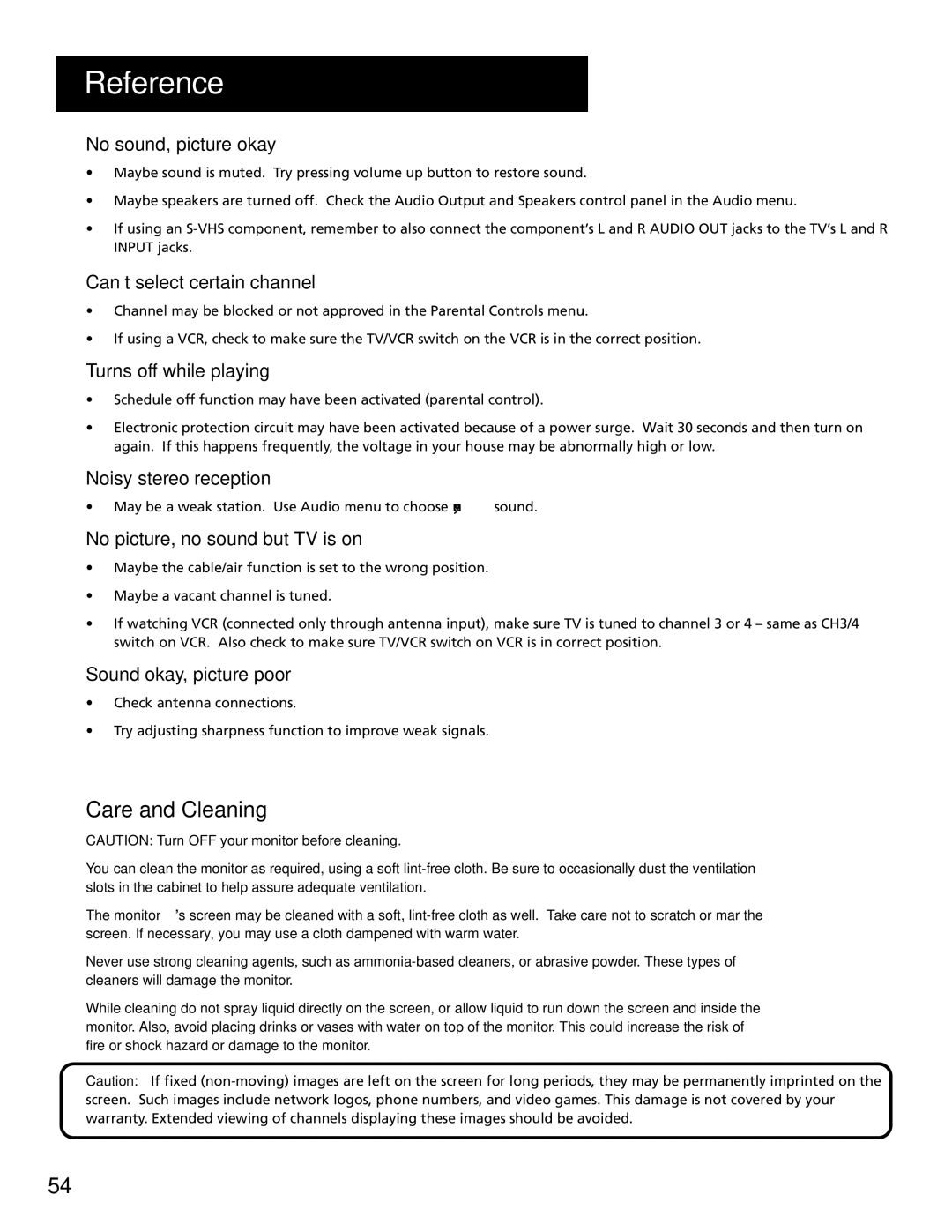REFERENCE
No sound, picture okay
•Maybe sound is muted. Try pressing volume up button to restore sound.
•Maybe speakers are turned off. Check the Audio Output and Speakers control panel in the Audio menu.
•If using an
Can’t select certain channel
•Channel may be blocked or not approved in the Parental Controls menu.
•If using a VCR, check to make sure the TV/VCR switch on the VCR is in the correct position.
Turns off while playing
•Schedule off function may have been activated (parental control).
•Electronic protection circuit may have been activated because of a power surge. Wait 30 seconds and then turn on again. If this happens frequently, the voltage in your house may be abnormally high or low.
Noisy stereo reception
•May be a weak station. Use Audio menu to choose mono sound.
No picture, no sound but TV is on
•Maybe the cable/air function is set to the wrong position.
•Maybe a vacant channel is tuned.
•If watching VCR (connected only through antenna input), make sure TV is tuned to channel 3 or 4 – same as CH3/4 switch on VCR. Also check to make sure TV/VCR switch on VCR is in correct position.
Sound okay, picture poor
•Check antenna connections.
•Try adjusting sharpness function to improve weak signals.
CARE AND CLEANING
CAUTION: Turn OFF your monitor before cleaning.
You can clean the monitor as required, using a soft
The monitor’s screen may be cleaned with a soft,
Never use strong cleaning agents, such as
While cleaning do not spray liquid directly on the screen, or allow liquid to run down the screen and inside the monitor. Also, avoid placing drinks or vases with water on top of the monitor. This could increase the risk of fire or shock hazard or damage to the monitor.
Caution: If fixed
54