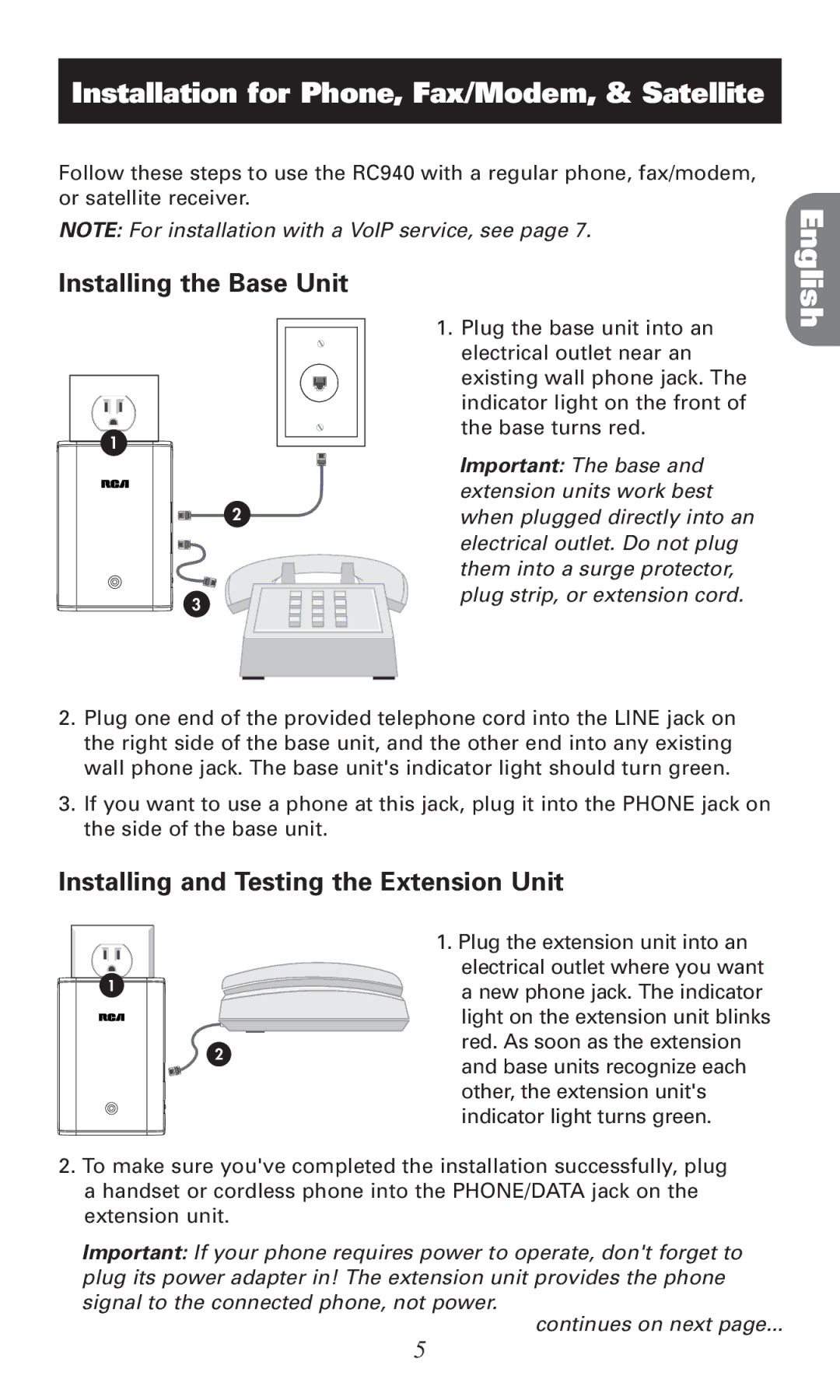Installation for Phone, Fax/Modem, & Satellite
Follow these steps to use the RC940 with a regular phone, fax/modem, or satellite receiver.
NOTE: For installation with a VoIP service, see page 7.
Installing the Base Unit
1 |
2
3
1.Plug the base unit into an electrical outlet near an existing wall phone jack. The indicator light on the front of the base turns red.
Important: The base and extension units work best when plugged directly into an electrical outlet. Do not plug them into a surge protector, plug strip, or extension cord.
English
2.Plug one end of the provided telephone cord into the LINE jack on the right side of the base unit, and the other end into any existing
wall phone jack. The base unit's indicator light should turn green.
3.If you want to use a phone at this jack, plug it into the PHONE jack on the side of the base unit.
Installing and Testing the Extension Unit
1 |
1.Plug the extension unit into an electrical outlet where you want
|
| a new phone jack. The indicator |
|
| light on the extension unit blinks |
2 |
| red. As soon as the extension |
| and base units recognize each | |
|
| |
|
| other, the extension unit's |
|
| indicator light turns green. |
2.To make sure you've completed the installation successfully, plug a handset or cordless phone into the PHONE/DATA jack on the extension unit.
Important: If your phone requires power to operate, don't forget to plug its power adapter in! The extension unit provides the phone signal to the connected phone, not power.
continues on next page...
5