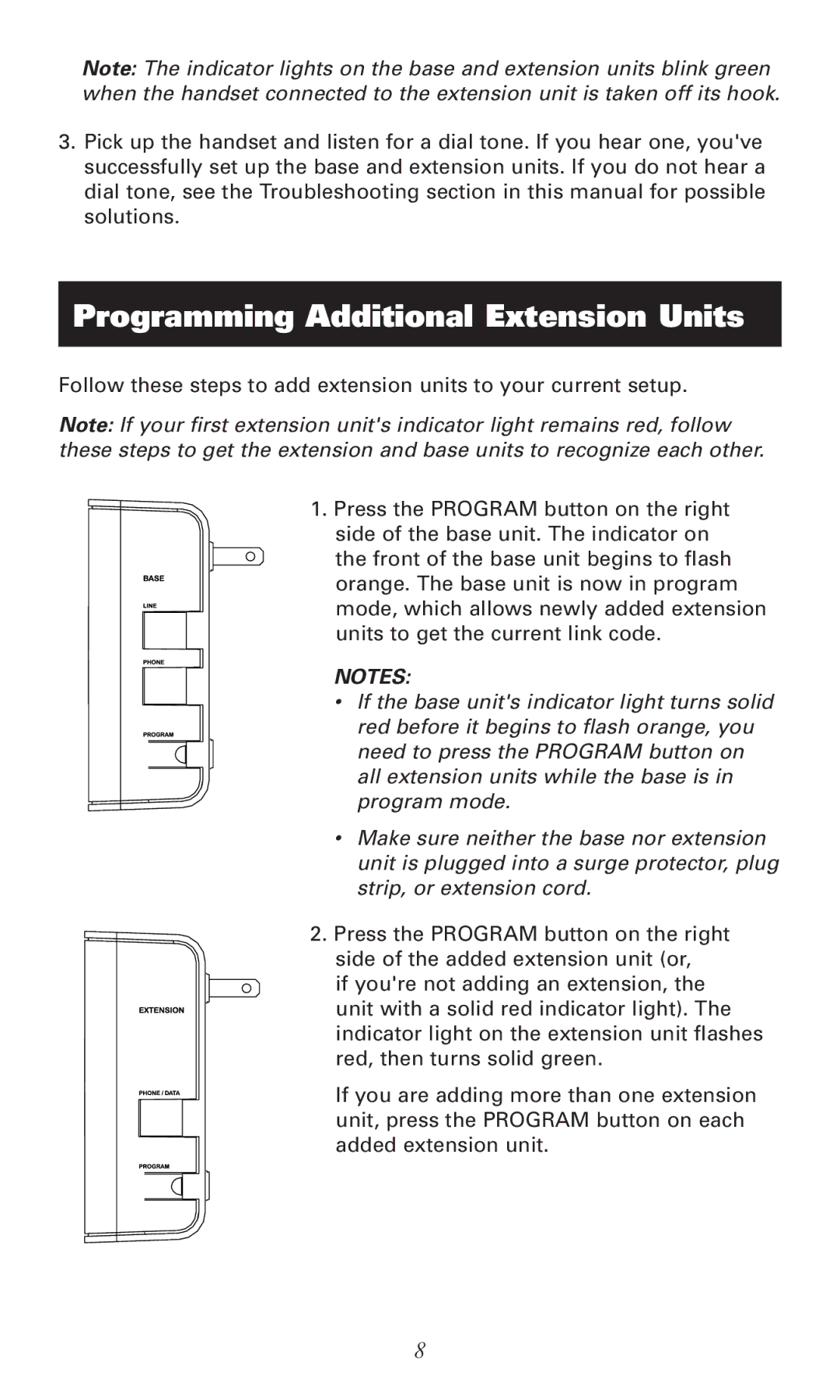Note: The indicator lights on the base and extension units blink green when the handset connected to the extension unit is taken off its hook.
3.Pick up the handset and listen for a dial tone. If you hear one, you've successfully set up the base and extension units. If you do not hear a dial tone, see the Troubleshooting section in this manual for possible solutions.
Programming Additional Extension Units
Follow these steps to add extension units to your current setup.
Note: If your first extension unit's indicator light remains red, follow these steps to get the extension and base units to recognize each other.
1.Press the PROGRAM button on the right side of the base unit. The indicator on the front of the base unit begins to flash
orange. The base unit is now in program mode, which allows newly added extension units to get the current link code.
NOTES:
•If the base unit's indicator light turns solid red before it begins to flash orange, you need to press the PROGRAM button on all extension units while the base is in program mode.
•Make sure neither the base nor extension unit is plugged into a surge protector, plug strip, or extension cord.
2.Press the PROGRAM button on the right side of the added extension unit (or,
if you're not adding an extension, the
unit with a solid red indicator light). The indicator light on the extension unit flashes red, then turns solid green.
If you are adding more than one extension unit, press the PROGRAM button on each added extension unit.
8