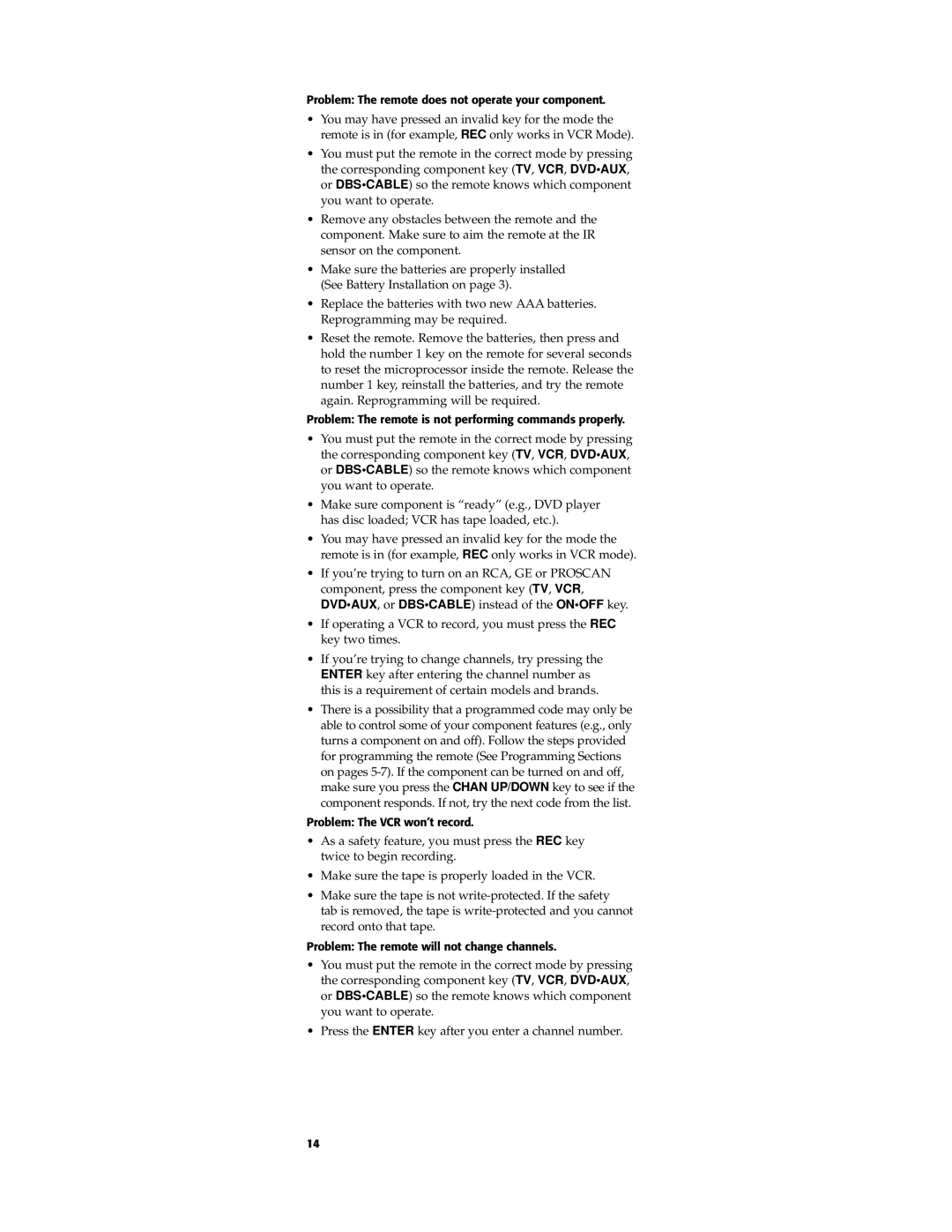RCU450 specifications
The RCA RCU450 Universal Remote Control is a versatile device designed to simplify the way you manage all your entertainment systems. This remote is engineered to replace multiple remotes, providing seamless control over multiple devices, including TVs, DVD players, satellite receivers, audio receivers, and more. Its compatibility with over 350 brand names ensures that users can integrate it into virtually any home entertainment setup.One of the standout features of the RCU450 is its user-friendly design. The remote is equipped with easy-to-navigate buttons that are clearly labeled, making it intuitive for users of all ages. The layout is thoughtfully engineered, allowing for quick access to commonly used functions, including power, volume, and channel controls. The rubberized grip enhances comfort, ensuring that prolonged use does not lead to fatigue.
The RCA RCU450 supports advanced programming capabilities, featuring a powerful code library that allows users to program their devices quickly and efficiently. With the help of the built-in code search feature, users can easily find the correct codes for their devices even if they are unsure of the specific codes needed. This makes setup a breeze, taking minimal time and effort for a hassle-free experience.
Another notable characteristic of the RCU450 is its ability to control up to four different devices. This multi-device functionality means that users can consolidate their remotes into one, reducing clutter and confusion. Whether you’re switching from watching a DVD to streaming content or adjusting the sound on your audio receiver, the RCU450 provides a streamlined experience.
Moreover, the RCA RCU450 employs infrared technology, ensuring a reliable and effective range of operation. Users can control their devices from a reasonable distance, allowing for flexibility in any room setup. The remote is also equipped with an easy-to-read LCD screen that displays important information, enhancing the user experience.
Overall, the RCA RCU450 Universal Remote Control embodies a combination of convenience, advanced features, and user-friendly design. Its broad compatibility, ergonomic interface, and multi-device management capabilities make it a must-have for anyone looking to simplify their home entertainment experience. Whether you are a tech-savvy individual or a casual viewer, the RCU450 is poised to enhance your viewing pleasure, making it an essential addition to your media setup.