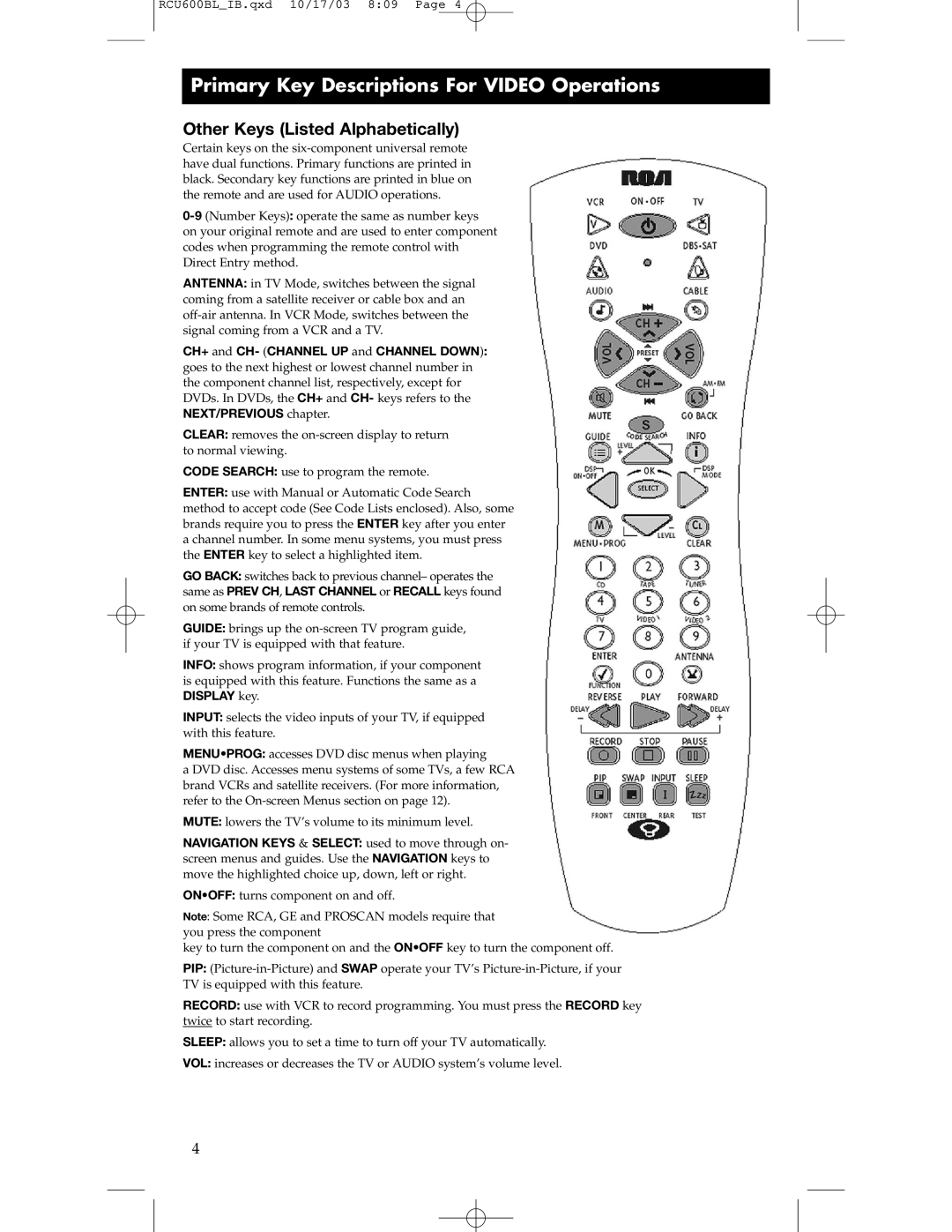RCU600BL_IB.qxd 10/17/03 8:09 Page 4
Primary Key Descriptions For VIDEO Operations
Other Keys (Listed Alphabetically)
Certain keys on the
ANTENNA: in TV Mode, switches between the signal coming from a satellite receiver or cable box and an
CH+ and CH- (CHANNEL UP and CHANNEL DOWN): goes to the next highest or lowest channel number in the component channel list, respectively, except for DVDs. In DVDs, the CH+ and CH- keys refers to the NEXT/PREVIOUS chapter.
CLEAR: removes the
CODE SEARCH: use to program the remote.
ENTER: use with Manual or Automatic Code Search method to accept code (See Code Lists enclosed). Also, some brands require you to press the ENTER key after you enter a channel number. In some menu systems, you must press the ENTER key to select a highlighted item.
GO BACK: switches back to previous channel– operates the same as PREV CH, LAST CHANNEL or RECALL keys found on some brands of remote controls.
GUIDE: brings up the
INFO: shows program information, if your component is equipped with this feature. Functions the same as a DISPLAY key.
INPUT: selects the video inputs of your TV, if equipped with this feature.
MENU•PROG: accesses DVD disc menus when playing
a DVD disc. Accesses menu systems of some TVs, a few RCA brand VCRs and satellite receivers. (For more information, refer to the
MUTE: lowers the TV’s volume to its minimum level.
NAVIGATION KEYS & SELECT: used to move through on- screen menus and guides. Use the NAVIGATION keys to move the highlighted choice up, down, left or right.
ON•OFF: turns component on and off.
Note: Some RCA, GE and PROSCAN models require that you press the component
key to turn the component on and the ON•OFF key to turn the component off.
PIP:
RECORD: use with VCR to record programming. You must press the RECORD key twice to start recording.
SLEEP: allows you to set a time to turn off your TV automatically.
VOL: increases or decreases the TV or AUDIO system’s volume level.
4